Since his initial release, PlayStation Vita developer LMAN (aka TheLeecherMan) has made available an Adrenaline Bubble Booter VPK Edition for use with the recently released 6.61 Adrenaline-6 by PS Vita owners with details below. 
Download: AdrBubbleBooterCreator.rar (687 KB) / AdrBubbleBooterCreator.v0.2-LMAN.rar (741 KB) / AdrBubbleBooter.VPKEdition.v0.1-LMAN.rar (264 KB)
To quote from his Blog on the VPK Edition update: VPK Edition
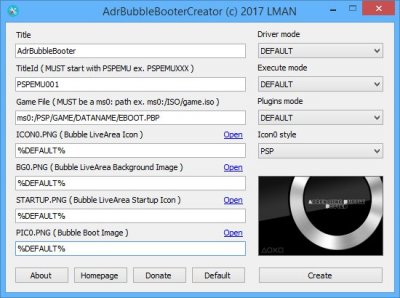 Adrenaline Bubble Booter VPK Edition (C) 2017 LMAN
Adrenaline Bubble Booter VPK Edition (C) 2017 LMAN
Directly boot any PSP file (ISO\CSO\PBP\PSOne) from LiveArea's Bubbles.
Donation:
If you wish to donate some money, I'd really appreciate it: https://sites.google.com/site/theleecherman/donate
Usage:
THE EASY WAY:
Credits and special thanks to TheFloW.
Enjoy
Change-log:
v0.1:

Download: AdrBubbleBooterCreator.rar (687 KB) / AdrBubbleBooterCreator.v0.2-LMAN.rar (741 KB) / AdrBubbleBooter.VPKEdition.v0.1-LMAN.rar (264 KB)
To quote from his Blog on the VPK Edition update: VPK Edition
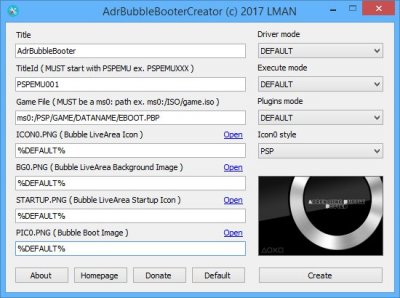 Adrenaline Bubble Booter VPK Edition (C) 2017 LMAN
Adrenaline Bubble Booter VPK Edition (C) 2017 LMANDirectly boot any PSP file (ISO\CSO\PBP\PSOne) from LiveArea's Bubbles.
Donation:
If you wish to donate some money, I'd really appreciate it: https://sites.google.com/site/theleecherman/donate
Usage:
- Install Adrenaline v6 if it is not already installed, then run it from the bubble and make sure it's working fine.
- Copy 'AdrBubbleBooterInstaller.vpk' to your PSVita 'ux0:' then install and run it to install\update the required files for AdrBubbleBooter, after that remove it if you want.
- Reboot the PSVita for changes to take effect if it is not rebooted yet by the installer.
THE EASY WAY:
- Start AdrBubbleBooterCreator.exe and fill the required fields then press 'Create' button to create a VPK file for each file you want to auto boot it, after that copy the generated VPK file to your PSVita 'ux0' then install it.
- TITLEID must start with PSPEMU ex. PSPEMU001, PSPEMU002, PSPEMU003 etc. So will take this title-id 'PSPEMU0001' as an example of the cloned VPK bubble.
- Extract 'PSPEMUXXX.zip' content then open the extracted folder 'PSPEMUXXX' and rename it to 'PSPEMU001' then change it is TITLEID from 'PSPEMUXXX' to 'PSPEMU001' in param.sfo file which located in 'PSPEMU001\sce_sys\param.sfo'. Also you can change the title to whatever you like ex. AdrenalineBubbleBooter.
- Open 'PSPEMU001\data\boot.inf' with notepad and add the path to the iso\cso\pbp file to it. The path to the file must be a 'ms0:/' not 'xx0:pspemu/' ex. 'ms0:/ISO/GAME.ISO'.
- After that, copy the VPK folder 'PSPEMU001' to PSVita and install it using VitaShell. You can update the path of the iso\cso\pbp file any time after installing the VPK folder by editing 'ux0:app/PSPEMU001/data/boot.inf' file, also this example VPK have a PSP bubble layout ready.
Credits and special thanks to TheFloW.
Enjoy
Change-log:
v0.1:
- Initial updated release.
- Updated Icon0 Styles Names.
- Added LiveArea Template Styles PSPEMU\PSMOBILE.
- Added Support to Fetch and Fill Title and Image Fields from SFO\ISO\PBP files.

