Proceeding the updated PS4 Linux Loader Payloads, today whitehax0r (aka @razr2312 on Twitter) made available via Github a compiled and updated ArchLinux PS4 that includes some minor GUI changes and emulators for those with a Jailbroken 9.00 PS4 Console in the PlayStation 4 Scene to enjoy this weekend! 
Download: ArchLinux-PS4-main.zip / GIT
Here's further details from the README.md: ArchLinux-PS4
This is a compiled and updated Arch linux with some minor personal changes more related to GUI to look better and included emulators.
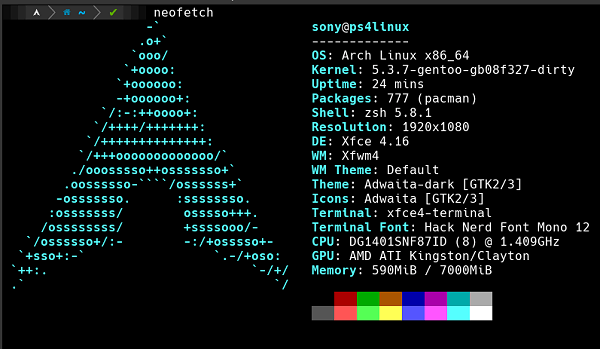
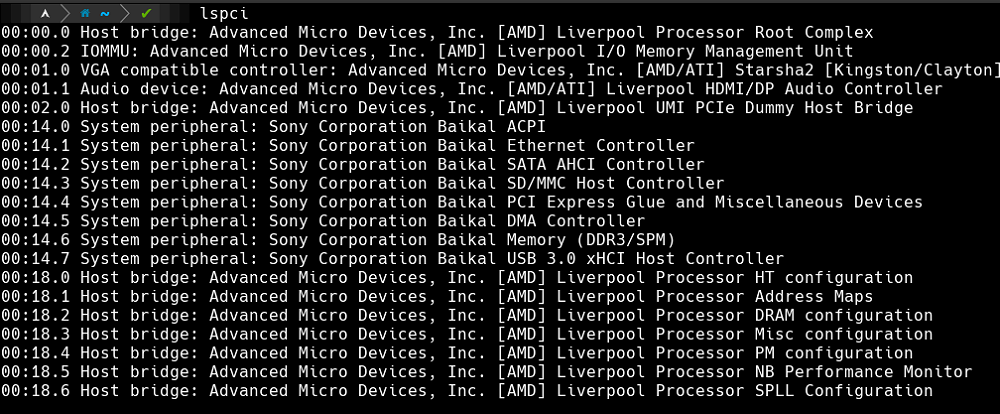
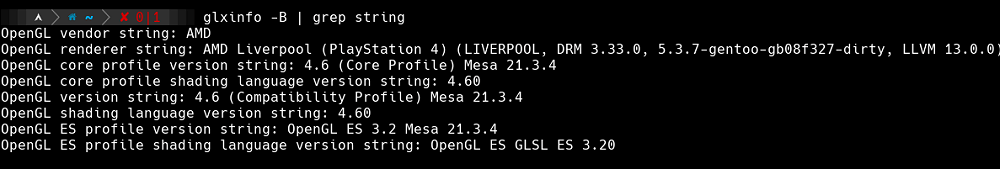
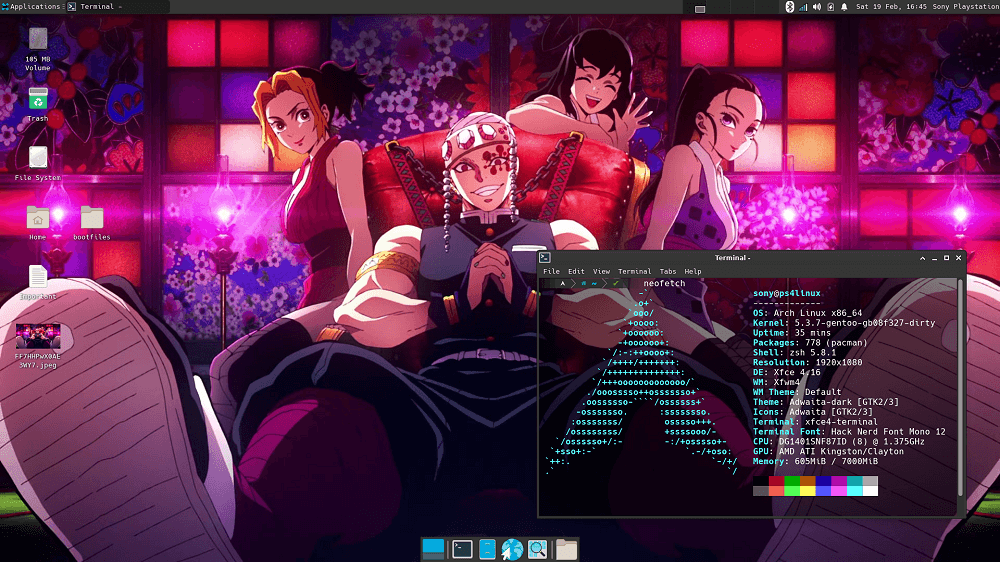
Features
 If you have a PS4 Fat or PS4 Pro version check in the little FAQ for more details. This OS is compatible with those PS4s. Read the complete guide please.
If you have a PS4 Fat or PS4 Pro version check in the little FAQ for more details. This OS is compatible with those PS4s. Read the complete guide please. 
If you have same PS4 hardware as me you can use these files from below:
 Highly recommended to use a USE A >=16GB USB 3.0 Device
Highly recommended to use a USE A >=16GB USB 3.0 Device 
 If you use the initramfs.cpio.gz from Nazky type the following commands:
If you use the initramfs.cpio.gz from Nazky type the following commands: 
 If you use the initramfs.cpio.gz from Nazky type the following commands:
If you use the initramfs.cpio.gz from Nazky type the following commands: 
Changing the System Date and Time
The first time you boot to ArchLinux-PS4 you have to fix the time and date.
Check first the list of time zones available typing the following command on the terminal:
For example mine is: America/Tegucigalpa
To set your time zone:
For example in my case is: __sudo timedatectl set-timezone America/Tegucigalpa
Then we will create a symbolic link to do this permanently:
For example in my case is: sudo ln -sf /usr/share/zoneinfo/America/Tegucigalpa /etc/localtime
Now we will be enable NTP just type this on the terminal:
Now just wait about 25 seconds and you will see your date and time will change automatically to your zone.
Post installation steps
 If you use the initramfs.cpio.gz from Nazky type the following commands:
If you use the initramfs.cpio.gz from Nazky type the following commands: 
If you got an error like this one: "mount -o ro /newroot failed" just type the following commands:
Not sure why but every time you boot in to linux, you have to unpair and pair again your PS4 controller.
Some FAQs
What is the password for user Sony and root?
You can find that on the Desktop, you will see a text fille called Important.txt
Got black screen
Make sure your display is compatible with the 1080p resolution, if you still have a black screen try a others monitor or TV.
I want to uninstall this OS from my USB 3.0 Device
Just format your device.
How to update ArchLinux-PS4?
Just type the following command:
Yes!, you can use the touchpad of your DS4 controller.
I have difficulties to connect my DS4 controller, what can I do?
I will upload a video later.
I'm not sure about my PS4 Hardware?
You can search here or here.
Where I can find those PS4 kernels and initramfs.cpio.gz for other PS4's hardware.
Well you can download those files from Hakkuraifu Github.
Social Media
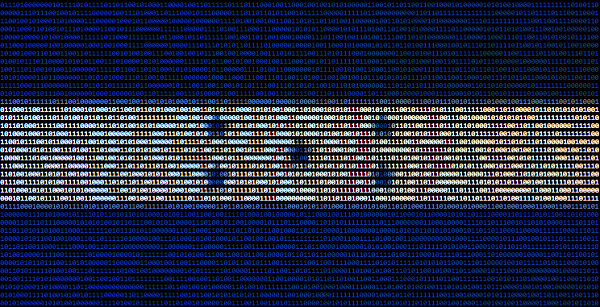
Credits
Many thanks to:
Download: ArchLinux-PS4-main.zip / GIT
Here's further details from the README.md: ArchLinux-PS4
This is a compiled and updated Arch linux with some minor personal changes more related to GUI to look better and included emulators.
- Parallel Downloads enabled.
- PS4 repository enabled.
- LightDM with autologin enabled window manager.
- Neofetch - Show general information about this system.
- Latest PS4 Drivers from oficial repo.
- XFCE - Desktop Environment.
- Steam - The ultimate destination for playing, discussing, and creating games.
- ExFat file system support.
- Bluez - For bluetooth pairing PS4 controller.
- Blueberry - GUI compatible with XFCE/GTK.
- Duckstation - Best PSX emulator.
- Flatpak - Next generation technology for building and distributing desktop application on Linux.
- Dolphin emulator - Nintengo Wii and Gamecube emulator.
- Nano - Text editor.
- Chromium - Web browser.
- Powerlevel10k - ZSH terminal.
- PCSX2 - Playstation 2 emulator with vulkan support.
- Yabaouze - Sega Dreamcast emulator.
- Hacknerdfonts - For icons inside ZSH and customized fonts for terminal.
- RetroArch - Multiplatform emulator.
- Minecraft Java - Because is fun.

- LSD - Powered LS bassically.
- BAT - Powered CAT bassically.
- VLC - Video player.
- Spotify - Music player.
- Yay - Yet another yogurt. Pacman wrapper and AUR helper written in go.
- Zip - Compress files to zip files.
- Unzip - Uncompress zip files.
- P7zip - Commandline 7zip support for Linux.
- Htop - See process and other stuff.
- A brain
and a lot of patience.
- USB|HDD|SDD 3.0
- USB hub for connect more usb devices. (optional)
- USB or Bluetooth Mouse and keyboard.
- PS4 Slim
- Firmware 9.00
- Model CUH-2115B.
- SouthBridge Baikal.
If you have same PS4 hardware as me you can use these files from below:
- bootargs.txt or Download here MD5 >C84AD779CE76762C04CBF80E420E324D
- initramfs.cpio.gz MD5 >951549B1DEB59DAE3ADA8038461BADD2
- bzImage MD5 >B8BDDA64FDED673D1FD8017C2A4B4122
- arch.tar.xz MD5 >7A997C14B2FAD0C839107A07C69FC312
- Make sure you are on firmware 9.00.
- Go to Settings>Sound and Screen>Video output Settings>
- Resolution set to >1080p
- RGB range se to >Full
- HDR set to >Off
- Deep color output set to >Off
- Then go to Setting>System>
- Uncheck the box "Enable HDMI Device Link"
- Uncheck the box "Enable HDCP"
- Format the USB 3.0 Device to Fat32 filesystem. You can use this software.
- Copy and paste the bzImage, the initramfs.cpio.gz, bootargs.txt and arch.tar.xz files to the root of the USB 3.0 Device.
 If you use the same initramfs.cpio.gz from my Github, this one is created by Nazky, the name of this OS should be arch.tar.xz
If you use the same initramfs.cpio.gz from my Github, this one is created by Nazky, the name of this OS should be arch.tar.xz 
 If you use the initramfs.cpio.gz from psxita team, you should rename this file arch.tar.xz to psxitarch.tar.xz
If you use the initramfs.cpio.gz from psxita team, you should rename this file arch.tar.xz to psxitarch.tar.xz 
- The total of 4 files should be on the root of your USB 3.0 Device bzImage, the initramfs.cpio.gz, bootargs.txt and arch.tar.xz or psxitarch.tar.xz.
- Open the PS4 web browser and first jailbreak your PS4 with Al-Azif host follow the instructions on the website.
- Then connect your USB 3.0 Device with all the needed files on your PS4, make sure to connect to the USB slot that is near from your PS4 Blue-ray Disc Drive.
- Launch the 1GB Linux payload using the one of your trust host but I recommend to you to use this one from Sleirsgoevy because this one detects the bootargs.txt file to avoid black screen issues. I tried with other host but did not detect the bootargs.txt file.
- When you are on the rescueshell type the following commands:
Code:
exec install-psxitarch.sh
Code:
exec install-arch.sh- When the installation is done ArchLinux-PS4 is going to boot automatically, if not type the following command:
Code:
exec start-psxitarch.sh
Code:
exec start-arch.shThe first time you boot to ArchLinux-PS4 you have to fix the time and date.
Check first the list of time zones available typing the following command on the terminal:
Code:
timedatectl list-timezonesTo set your time zone:
Code:
sudo timedatectl set-timezone Zone/SubZoneThen we will create a symbolic link to do this permanently:
Code:
sudo ln -sf /usr/share/zoneinfo/Zone/SubZone /etc/localtimeNow we will be enable NTP just type this on the terminal:
Code:
sudo timedatectl set-ntp truePost installation steps
- Connect your USB|HDD|SDD 3.0 to a computer and copy again the bootargs.txt file in the root of the fat32 partition.
- Jailbreak again your PS4 with Al-Azif host or this.
- Select the 3 GB Linux payload from Sleirsgoevy host.
- You will be again in the rescueshell, just type:
Code:
exec start-psxitarch.sh
Code:
exec start-arch.sh
Code:
mount -o ro /newroot- then: exec start-arch.sh
 If your are using Nazky initramfs.cpio.gz file
If your are using Nazky initramfs.cpio.gz file 
- exec start-psxitarch.sh
 If you are using other initramsfs.cpio.gz file
If you are using other initramsfs.cpio.gz file 
- and should boot now
- RPCS3 emulator - PS3 emulator. (You can try with the AppImage in their website.)
- ProtonDB play windows games on linux.
- Nothing more, you tell me.
Not sure why but every time you boot in to linux, you have to unpair and pair again your PS4 controller.
Some FAQs
What is the password for user Sony and root?
You can find that on the Desktop, you will see a text fille called Important.txt
Got black screen
Make sure your display is compatible with the 1080p resolution, if you still have a black screen try a others monitor or TV.
I want to uninstall this OS from my USB 3.0 Device
Just format your device.
How to update ArchLinux-PS4?
Just type the following command:
Code:
sudo pacman -Syyu- and type "Yes" if there are packages with updates.
Yes!, you can use the touchpad of your DS4 controller.
I have difficulties to connect my DS4 controller, what can I do?
I will upload a video later.
I'm not sure about my PS4 Hardware?
You can search here or here.
Where I can find those PS4 kernels and initramfs.cpio.gz for other PS4's hardware.
Well you can download those files from Hakkuraifu Github.
Social Media
Many thanks to:
- theflow0
- notzecoxao
- fail0verflow
- _AlAzif
- Znullptr
- SpecterDev
- sleirsgoevy
- ps4_hacking
- frwololo
- ChendoChap
- Ps3ita_Team
- NazkyYT
- GBAtemp

