Earlier this year @razr2312 (aka whitehax0r on Github) made available ArchLinux PS4 from his Github repository, and following the PS4 Linux Multi-boot Distros and PlayStation 4 Linux BzImages he announced last month on Twitter the arrival of ArchLinux PS4 v2 for those in the PS4Scene with a Jailbroken PS4 Console to enjoy! 
Download: ArchLinux-PS4v2-main.zip / GIT
Below is a summary of the ArchLinux PS4 v2 feature changes from the updated README.md: ArchLinux-PS4v2
This is a compiled and updated Arch Linux with some personal changes more related to GUI to look better and some emulators.
Features
Everything has been updated until July 18/2022
 From the README.md update: ArchLinux PS4 drivers
From the README.md update: ArchLinux PS4 drivers
How I install the drivers ?
If you want to install the drivers using the precompiled files just use
in the 'Compiled/' folder for each files.
If you want to compile and install the drivers just use
in for each folder inside 'SRC'.
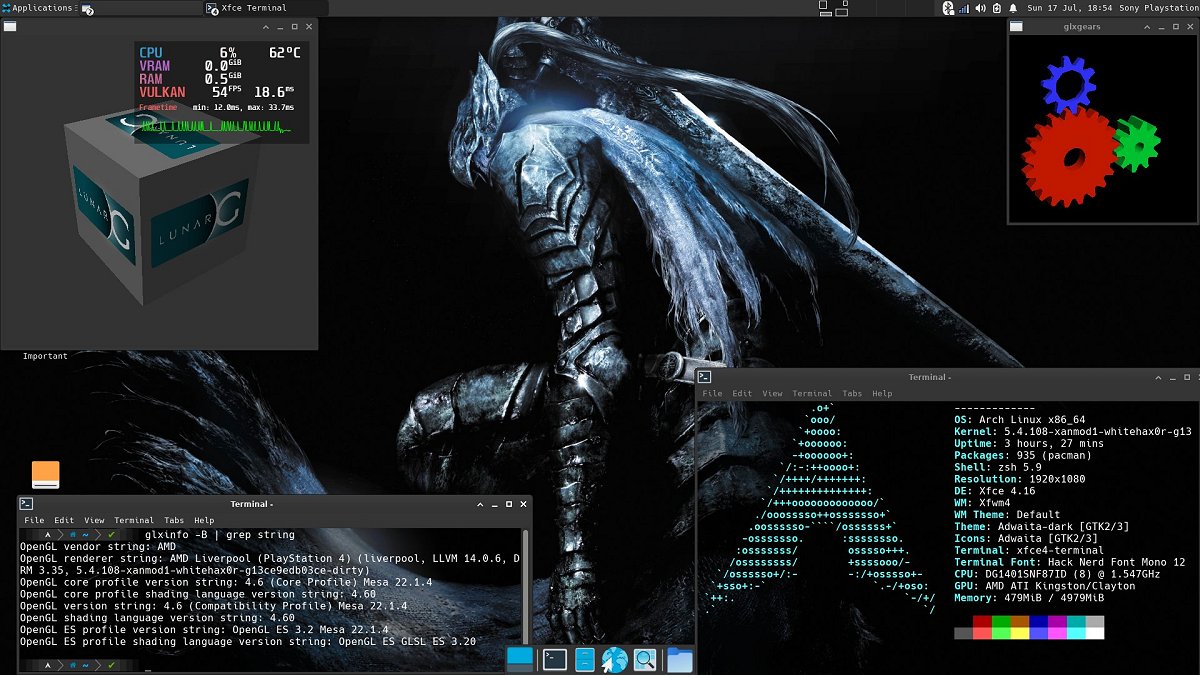
Download: ArchLinux-PS4v2-main.zip / GIT
Below is a summary of the ArchLinux PS4 v2 feature changes from the updated README.md: ArchLinux-PS4v2
This is a compiled and updated Arch Linux with some personal changes more related to GUI to look better and some emulators.
Features
Everything has been updated until July 18/2022
- Parallel Downloads enabled.
- Updated PS4 drivers with latest stable Mesa, libdrm and xf86-video-amdgpu.
- LightDM with autologin enabled window manager.
- Neofetch - Show general information about this system.
- XFCE - Desktop Environment.
- Steam - The ultimate destination for playing, discussing, and creating games.
- Lutris - Play all your games on Linux. Lutris is an Open Source gaming platform for Linux.
- ExFat file system support.
- Bluez - For bluetooth pairing PS4 controller.
- Blueberry - GUI compatible with XFCE/GTK.
- Duckstation - Best PSX emulator.
- Flatpak - Next generation technology for building and distributing desktop application on Linux.
- Dolphin emulator - Nintengo Wii and Gamecube emulator.
- Nano - Text editor.
- Chromium - Web browser.
- Powerlevel10k - ZSH terminal.
- PCSX2 - Playstation 2 emulator with vulkan support.
- Yabaouze - Sega Dreamcast emulator.
- Hacknerdfonts - For icons inside ZSH and customized fonts for terminal.
- RetroArch - Multiplatform emulator.
- Minecraft Java - Because is fun.

- LSD - Powered LS basically.
- BAT - Powered CAT basically.
- VLC - Video player.
- Spotify - Music player.
- Yay - Yet another yogurt. Pacman wrapper and AUR helper written in go.
- Zip - Compress files to zip files.
- Unzip - Uncompress zip files.
- P7zip - Commandline 7zip support for Linux.
- Htop - See process and other stuff.
- FeralGameMode - Is a daemon/lib combo for Linux that allows games to request a set of optimisations be temporarily applied to the host OS and/or a game process.
- GOverlay - Is a GUI application that can be used to manage the config of MangoHud.
- MangoHud - A Vulkan and OpenGL overlay for monitoring FPS, temperatures, CPU/GPU load and more.
- WineStaging - Wine is a compatibility layer capable of running Windows applications on several POSIX-compliant operating systems, such as Linux, macOS, & BSD.
- Wine GE on Lutris - WINE based on/forked from the most recent bleeding-edge proton experimental wine repo. This is meant to be used with non-steam games outside of Steam.
How I install the drivers ?
If you want to install the drivers using the precompiled files just use
Code:
sudo pacman -UIf you want to compile and install the drivers just use
Code:
makepkg -si
