End of January we gave you a preview of features to come for Aurora 0.5b. We've all been pretty busy, but managed to get it done. Aurora 0.5b implements the following new features:
ConnectX
Content search
Quick Views
ConnectX
ConnectX support is back (dll not included). You can once again load your games over the network through an SMB share.
Known Issue: Some network setups might cause long wait times (1 or 2 min.) when initialising ConnectX after cold boot or connection loss.
This can result in one or more of the following issues:
- Games on a ConnectX path will not be available until ConnectX is initialised;
- Filemanager will not show ConnectX path until ConnectX is initialised;
- The launch DVD button is disabled until ConnectX is initialised;
- Launching any title before ConnectX is fully loaded will wait on the last part of the progress bar until ConnectX is initialised;
- Other unexpected wait times (they will feel like freezes, but after the ConnectX is initialised, Aurora will continue as normal).
Please report these issues on our forums on RMS with as much information as possible.
Content search
Pressing X on CoverFlow will show the Browse window, in which you can search for titles by pressing X again.
The search results will be reflected on the CoverFlow view as well, until cleared in the Browse window.
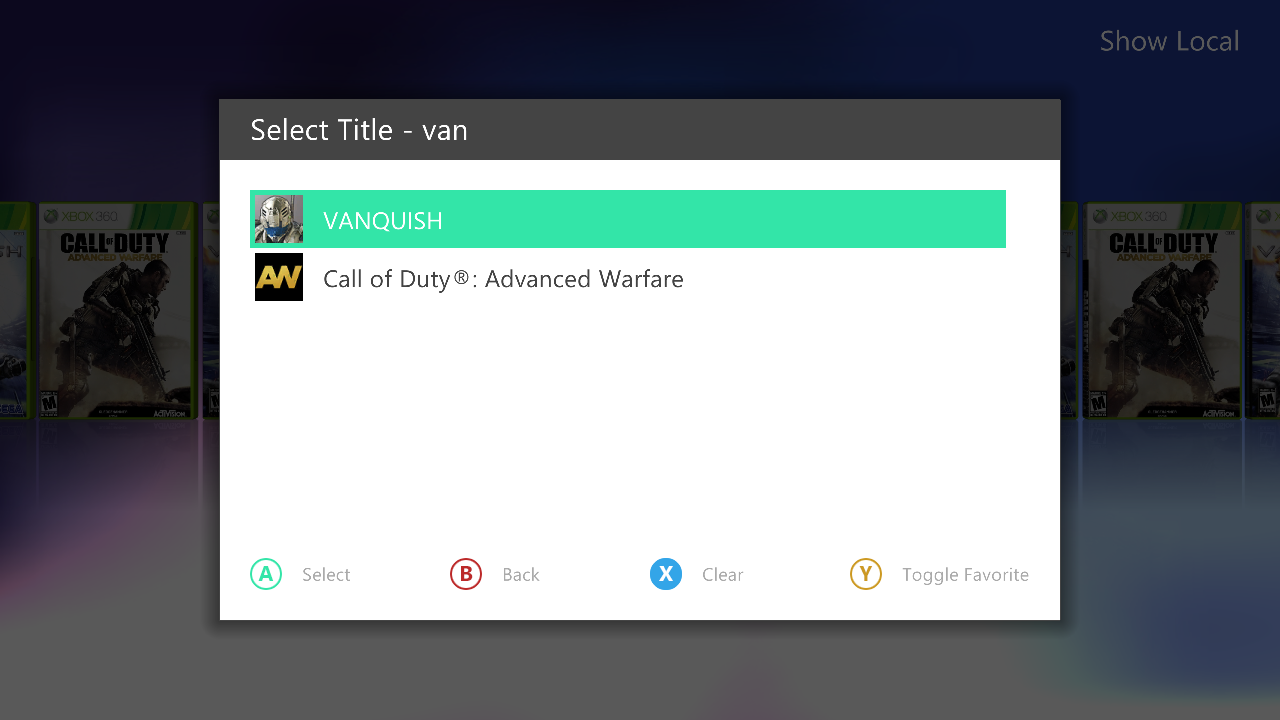
Quick Views
Our biggest addition to this release is Quick Views. We know some of you have been asking to bring back the tabs from Freestyle 3,
however since the first releases of Aurora we've had our own ideas of how to combine multiple filters and sort orders into one view,
allowing for a tabs like feature, that would be fully customizable.
Due to the magnitude of the changes needed for this feature, it has taken us a few releases to actually implement it, but it is here today, in 0.5b.
A Quick View consists of an icon, a name, some filters and operators, and a sort order. On the main screen RB and LB will switch Quick Views.
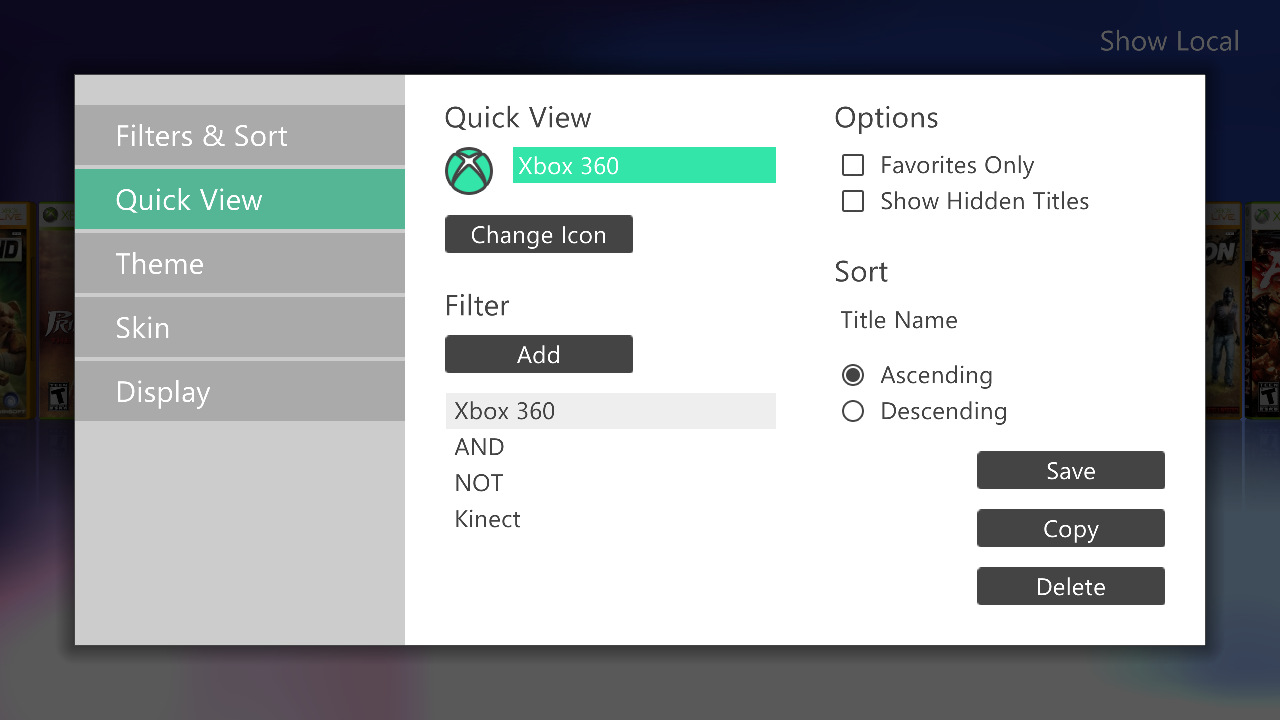
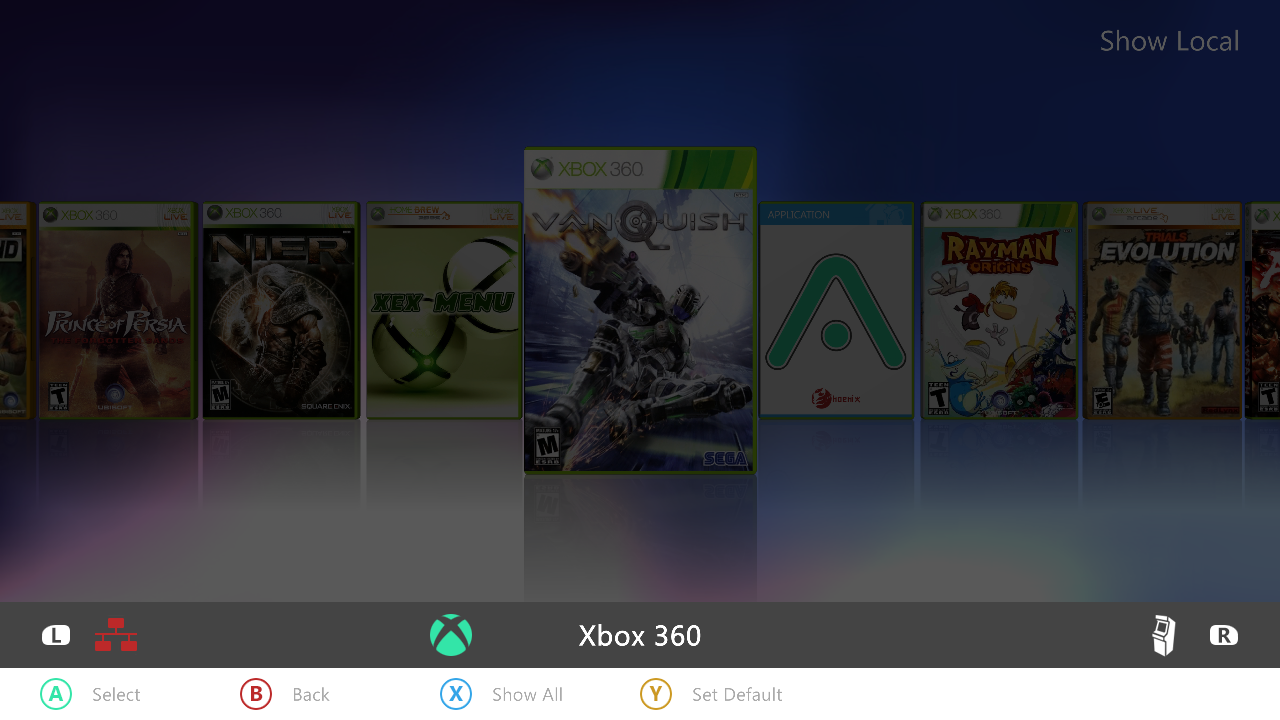
We have added a few predefined Quick Views and icons for your convenience. These can be editted or removed (all except for 'Show All').
The order of the Quick View list can be changed, and a default can be set. The default will be used when Aurora starts.
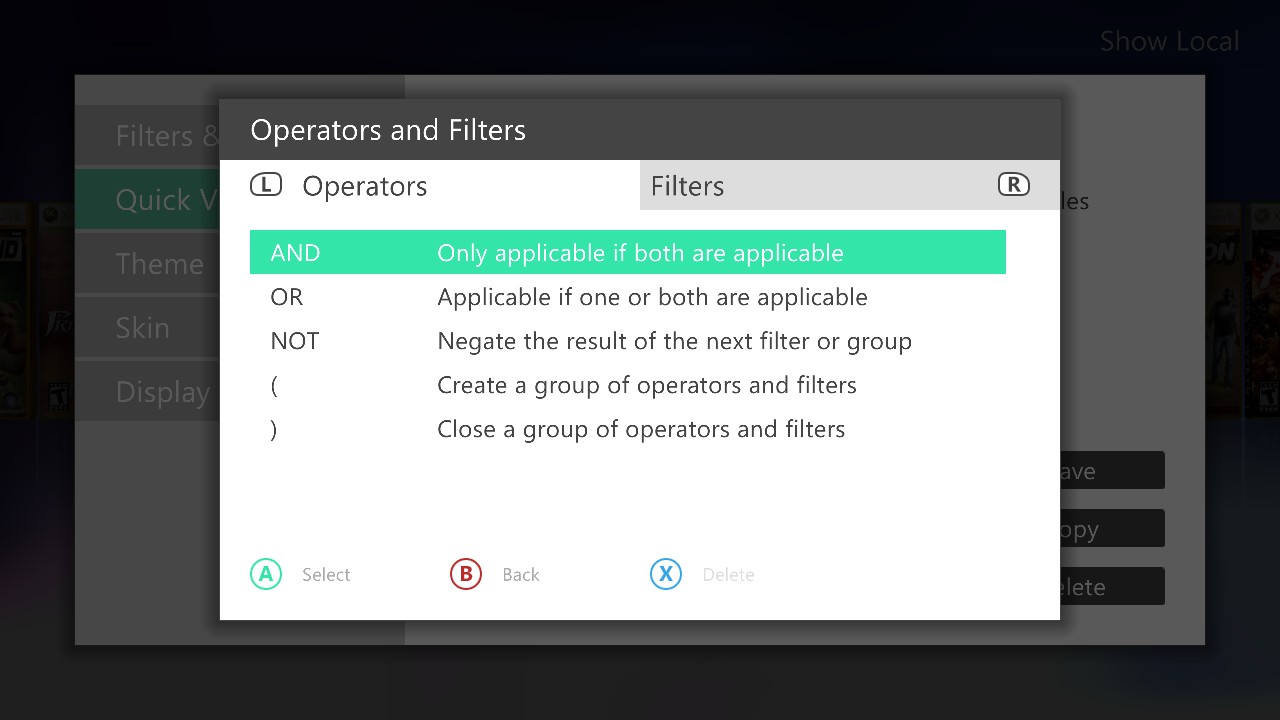
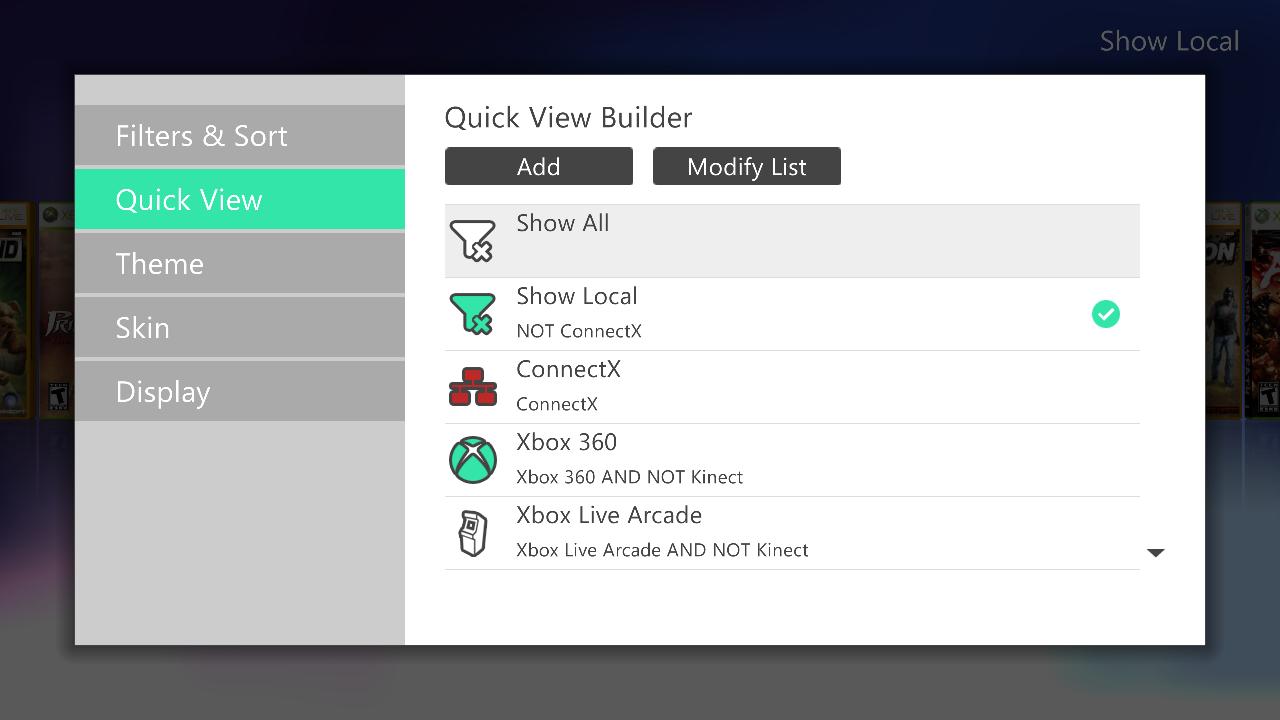
Spoiler: Changelog Content search
Pressing X on CoverFlow will show the Browse window, in which you can search for titles by pressing X again.
The search results will be reflected on the CoverFlow view as well, until cleared in the Browse window.
Quick Views
Our biggest addition to this release is Quick Views. We know some of you have been asking to bring back the tabs from Freestyle 3,
however since the first releases of Aurora we've had our own ideas of how to combine multiple filters and sort orders into one view,
allowing for a tabs like feature, that would be fully customizable.
Due to the magnitude of the changes needed for this feature, it has taken us a few releases to actually implement it, but it is here today, in 0.5b.
A Quick View consists of an icon, a name, some filters and operators, and a sort order. On the main screen RB and LB will switch Quick Views.
We have added a few predefined Quick Views and icons for your convenience. These can be editted or removed (all except for 'Show All').
The order of the Quick View list can be changed, and a default can be set. The default will be used when Aurora starts.
Supported Languages
- English - Default Language
- German - Translated by Nachtgarm
- French - Translated by Nord Sud Team
- Spanish - Translated by Gromber
- Italian - Translated by MatteIta
- Portuguese - Translated by SpkLeader
- Polish - Translated by Przemyslaw Kolodziejczyk
- Swedish - Translated by Sopor
- Turkish - Translated by Bomlife
- Dutch - Translated by Mattie
- Simplified Chinese - Translated by Zesty
- Traditional Chinese - Translated by Zesty
Thanks
Thank you all for helping us test our new dash replacement and we look forward to bringing you even more functionality in the future.
Special thanks goes to SpkLeader, Swizzy, Trajik, cOz, JPizzle, Blackwolf and Biohazard for their behind the scenes involvement and assistance in testing and preparing this package.
Version numbers
0.5b r1025 Binaries
0.5b r1025 Skin
3.0b r801 Freestyle Plugin
Download
Aurora 0.5b - Release Package.rar
MD5: 72EECA25FA42E62899A636739D196D7D
Note: This update is available via the Auto Updater in Aurora.

