Proceeding the Diablo / Hellfire Source DevilutionX v1.4.0 PS4 Port and Latest PS4 PKGs in the PS4Scene, developer god-jester recently released a D3StudioFork Diablo 3 Save Editor based on the D3Studio / D3ROS Modding Guide by TonicBox alongside a Diablo III: Reaper of Souls (ROS) Seasonal PS4 Modding guide utilizing public tools to edit Seasonal Diablo III: Reaper of Souls saves on PlayStation 4. 
Download: D3StudioFork v4.1 (Latest Version) / GIT
Check out the Diablo III (ROS) Seasonal PS4 Modding Guide from the README.md detailed below, and be sure to drop by Jester.Dev's Diablo Chat Discord Server for related support and updates: Diablo III (ROS) - Seasonal PS4 Modding
Diablo III (ROS) - Seasonal PS4 Modding
This guide aims to provide concise, accurate instructions to use publicly available homebrew and PC tools to bring edited saves into Season 26 and beyond on PS4 and PS5. I put this all together and abused my first leaderboard on August 11, 2021
In this guide I will show you step-by-step what I did and which tools and information I used.
Contact Me
Special Thanks
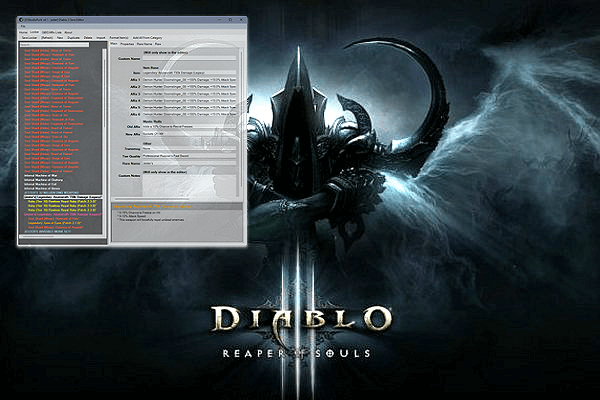
Download: D3StudioFork v4.1 (Latest Version) / GIT
Check out the Diablo III (ROS) Seasonal PS4 Modding Guide from the README.md detailed below, and be sure to drop by Jester.Dev's Diablo Chat Discord Server for related support and updates:
This guide aims to provide concise, accurate instructions to use publicly available homebrew and PC tools to bring edited saves into Season 26 and beyond on PS4 and PS5. I put this all together and abused my first leaderboard on August 11, 2021
In this guide I will show you step-by-step what I did and which tools and information I used.
Contact Me
- Discord Server: jester.dev
- My Discord: jester#0001
- PSN: jesterSellsSaves
- Email: [email protected]
- Working Windows PC to run the required tools
- USB drive for copying saves between consoles, with an existing Seasonal save copied to it
- "Console A" - unmodified PS4/PS5 fully updated and able to play Diablo 3 online
- "Console B" - modifiable PS4 console on FW 9.00
- D3StudioFork - A Diablo 3 Save Editor by me
- PS4OfflineAccountActivator 9.00 by barthen, updated by charlyzard
- PS4 Save Mounter v1.9.3 by ChendoChap, updated by ctn123
- PC FTP client: FileZilla
- Both of the following payloads running on Console B:
- GoldHEN v2.0b2+ by SiSTR0
- PS4Debug by jogolden, updated by ctn123, built into his PS4 Save Mounter
- The most convenient way to launch GoldHEN is to visit ithaqua.exploit.menu, use the DNS servers 165.227.83.145 and 192.241.221.79 on your console to get there easier
- On Console B, launch GoldHEN, navigate to Home Screen Settings -> ★GoldHEN★ -> Enable BinLoader Server, and it will give a notification in the top left of your LAN IP
- Launch PS4 Save Mounter, input Console B LAN IP and click Send Payload
- Launch PS4OfflineAccountActivator, input Console BLAN IP and click Connect, click Get Users
- NOTE: Your dashboard might freeze and restart the UI, wait for it to restart and click Connect then Get Users again
- Paste the PSN ID of your account into the box of zeroes next to a newly created offline account
- NOTE: Your PSN ID is the name of the folder on your USB drive under PS4->SAVEDATA
- Click Set ID & Activate, reboot your console, sign into newly activated account
- Copy your existing Diablo 3 save from your USB to System Storage
- Sign into your newly activated account on Console B, then launch GoldHEN again and enable both the BinLoader and FTP servers
- On your PC, create a folder for your decrypted save, we will name ours PS4Save
- Launch PS4 Save Mounter, input Console B LAN IP, click Send Payload, click Connect, click Patch, click Get Users, click Get Games, select Diablo 3 from dropdown (probably CUSA00242 for US RoS disc), click Search, click Mount
- Open FTP client on your PC, connect to Console B LAN IP and port (the GoldHEN default FTP port is 2121), navigate to /mnt/pfs/ and there should be a savedata_xxxxxxxx_CUSAxxxx_autosave folder, open it
- Download to your PS4Save folder the following items: heroes folder, account.dat, profile.dat, and prefs.dat
- NOTE: If it exists, ignore the sce_sys folder completely, do not modify/delete/replace it!
- Click Unmount in PS4 Save Mounter
- Download D3StudioFork and extract to a folder, we will name ours D3S
- Launch D3StudioFork v3.x.exe, click open save, and navigate to your PS4Save folder. Select account.dat and click Open. This can take an extremely long time to load with larger saves and more characters
- NOTE: D3StudioFork was developed for Seasonal modding and game update v2.7.2, so you shouldn't need to make any changes besides checking the "Seasonal" box on the Hero tab if you need to convert a hero, and all lists are fully up to date
- Make changes to your save, then click File -> Save All
- Launch PS4 Save Mounter, input Console B LAN IP, click Send Payload, click Connect, click Patch, click Get Users, click Get Games, select Diablo 3 from dropdown (probably CUSA00242 for US RoS disc), click Search, click Mount
- Open FTP client on your PC, connect to Console B LAN IP and port (the GoldHEN default FTP port is 2121), navigate to /mnt/pfs/ and there should be a savedata_xxxxxxxx_CUSAxxxx_autosave folder, open it
- Upload from your PS4Save folder the following items: heroes folder, account.dat, profile.dat, and prefs.dat
- NOTE: If it exists, ignore the sce_sys folder completely, do not modify/delete/replace it!
- Click Unmount in PS4 Save Mounter
- Plug USB drive into Console B, and copy your edited Diablo save from System Storage to USB Storage Device
- Your save can now be copied back to your unmodified console to play online
Special Thanks
- Thank you to EckoTc for sharing your experience and resources with me a few days after I picked up the game and pieced everything together. Cheers for reaching out and collaborating with me and the many other modders you've helped!
- Thank you to GoobyCorp aka Visual Studio for creating D3Edit, STL/GAM parsing tools, protobuf extraction, and much more. You've been the homie for many years and I will always appreciate your knowledge
- Thank you to Tonic-Box for compiling the most complete set of resources and guides that I stumbled upon when first looking into this stuff
- I religiously read his excellent D3ROS Modding Guide, and I suggest you do the same. Specifically his full list of editor tricks without any fluff
- Listed and credited in his guide are all significant current and past contributors to the D3 modding community, so I will not repeat them all here. Visit his guide and read it over thoroughly.

