Proceeding the PS4 PKG Sender Docker Compose Web Server UI, PHP developer Thinker Amir recently shared on Github a repository for dockerizing @Al Azif's popular PS4 Exploit Host for those seeking to host it on their own Local Area Network (LAN) connection.
For those unaware, dockerizing is the process of converting an application to run within a Docker container.
Download: ps4-exploit-host-master.zip / GIT / Exploit Host DNS GIT (Docker based DNS component of the PS4 Exploit Host) / PS4 Exploit Host Docker via rakanbakir / GIT
Below are further details from the README.md, to quote: PS4 Exploit Host
Dockerize Al-Azif/ps4-exploit-host
This is an easy way for anyone to host their own exploit for the PS4 on their LAN.
How to use this image
Run ps4 exploit host
Just enter below code in your terminal.
you must see this output
Install Games
Use official Ubuntu image.
Dockerizing An Application Docker Tutorial For Beginners
Download: PS4 Test PKG (6.63 MB - includes homebrew.elf, homebrew.self, homebrew.oelf and IV0003-BIGB00004_00-ORBISLINK0000000.pkg)
From Pastebin.com:
Install Docker for desktop, edit IP in composer file to be your computer's IP, edit HIJACK_URL to be whatever you want. Point PS4 to your PC. Should pass connection tests and whatnot and redirect to a URL of your choice. Reworking new theme for self host
Spoiler: Related Tweets and Video Guide
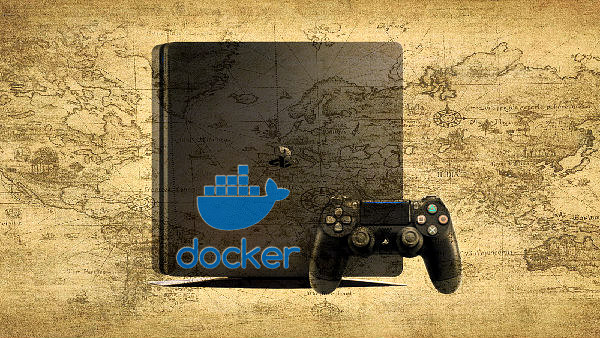
For those unaware, dockerizing is the process of converting an application to run within a Docker container.
Download: ps4-exploit-host-master.zip / GIT / Exploit Host DNS GIT (Docker based DNS component of the PS4 Exploit Host) / PS4 Exploit Host Docker via rakanbakir / GIT
Below are further details from the README.md, to quote: PS4 Exploit Host
Dockerize Al-Azif/ps4-exploit-host
This is an easy way for anyone to host their own exploit for the PS4 on their LAN.
How to use this image
Run ps4 exploit host
Just enter below code in your terminal.
Code:
$ docker run -ti --rm --network host thinkeramir/ps4-exploit-host
Code:
##########################################################
# Exploit Host v0.4.6 by Al Azif #
##########################################################
>> DNS server thread is running...
>> HTTP server thread is running...
##########################################################
# Servers are running #
# Your HTTP IP is 192.168.8.103 #
# Your DNS IP is 192.168.8.103 #
##########################################################- The IP displayed for my computer and It may be different for you
- On your PS4 go to Settings > Network > Setup Network to setup a network. When you get to DNS Settings select Manual and set the Primary to Displayed DNS IP.
- If your firmware version is <5.05 you will get a network update available. This is for 5.05.
- If you already have an official updated above 5.05 downloaded you must delete it first.
- On the PS4, go to Settings > User's Guide and select it. The exploit selection should appear. You can also open browser and the default homepage will be the exploit selection.
- Select 5.05 Firmware
- Select Mira+Hen
- you may see "There is not enough free system memory." no problem just click on ok button.
Install Games
- On the PS4, go to Settings > ٭ Debug Settings > Game > Package Installer.
- Select <your-game-file>.pkg
Use official Ubuntu image.
Dockerizing An Application Docker Tutorial For Beginners
Download: PS4 Test PKG (6.63 MB - includes homebrew.elf, homebrew.self, homebrew.oelf and IV0003-BIGB00004_00-ORBISLINK0000000.pkg)
From Pastebin.com:
Code:
---
version: "3.8"
services:
dns:
image: alazif/exploit-host-dns:latest
ports:
- "53:53/tcp"
- "53:53/udp"
volumes:
- type: volume
- source: /var/www/zones.json
- target: /opt/dns-config-watchdog/zones.json
- read_only: true
environment:
- REDIRECT_IPV4: $(ip route get 1.1.1.1 2> /dev/null | awk -F"src " 'NR==1{split($2,a," ");print a[1]}')
- REDIRECT_IPV6: $(ip route get 2606:4700:4700::1111 2> /dev/null | awk -F"src " 'NR==1{split($2,a," ");print a[1]}')
restart: unless-stopped
http:
image: alazif/exploit-host-http:latest
ports:
- "80:80/tcp"
- "443:443/tcp"
volumes:
- type: volume
- source: /var/www
- target: /var/www
- read_only: true
- type: volume
- source: /var/log/nginx
- target: /var/log/nginx
- read_only: false
environment:
# This is left blank on purpose so it uses the ENV variable from the host
- ROOT_DOMAIN:
# This is left blank on purpose because it's stored as a secret on the host
- CERTBOT_EMAIL:
restart: unless-stopped- Docker Host.7z (3.41 KB)
Code:
---
version: "3.8"
services:
dns:
image: alazif/exploit-host-dns
ports:
- 53:53/tcp
- 53:53/udp
environment:
REDIRECT_IPV4: 192.168.8.2 # Change me!
# REDIRECT_IPV6: # Set me if wanted and uncomment line
restart: unless-stopped
http:
image: alazif/exploit-host-http
ports:
- 80:80/tcp
- 443:443/tcp
environment:
REDIRECT_TYPE: https # http or https
HIJACK_URL: github.com/Al-Azif/
restart: unless-stopped
watchtower:
image: containrrr/watchtower
volumes:
- /var/run/docker.sock:/var/run/docker.sock
command: --cleanup --interval 30
Code:
---
version: "3.8"
services:
dns:
image: alazif/exploit-host-dns
ports:
- 53:53/tcp
- 53:53/udp
environment:
REDIRECT_IPV4: 192.168.8.2 # Change me!
# REDIRECT_IPV6: # Set me if wanted and uncomment line
restart: unless-stopped
http:
image: alazif/exploit-host-http
ports:
- 80:80/tcp
- 443:443/tcp
environment:
REDIRECT_TYPE: https # http or https
HIJACK_URL: github.com/Al-Azif/
restart: unless-stopped
watchtower:
image: containrrr/watchtower
volumes:
- /var/run/docker.sock:/var/run/docker.sock
command: --cleanup --interval 30

