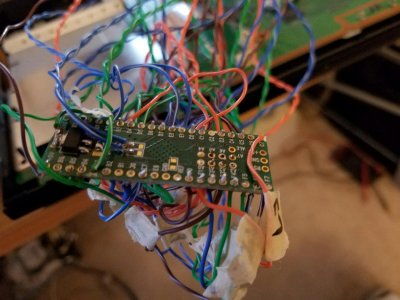Hey guys I have been busy with things around here but...
But with these systems there are a couple of things that can go wrong, one is that it was a failed downgrade that made the system brick. If that is the case then it can be fixed but it takes time. You will have to resolder the teensy on the ps3 and get a dump from it and then maybe post it somewhere and I will take look at it and see if it can be saved.
Now if your having problems with getting getting a good dump or making the teensy work with this model. I will say that this model is a pain in the butt when it comes to getting reads and writing to it. This model has always been a pain. The way that I have found to fix this is by one of two ways. The first is use thickers wire. And the last way is to use more grounds. The teensy only shows one ground wire but there is a way to hook up 2 off the board. The extra ground is 3 holes across from the USB port. The hole in the middle is a ground and can be used as such. Once you get it to see the dump it and post up the file to a site and send me the link and I'll take a look at it. Now if you can't get it working I can take a look at it.
The last thing that can go wrong with these is the solder balls under the GPU and or the CPU can go bad and need a reflow or a recall. I can do both. Also solder the teensy up and take a picture of your setup so I can see it. Thanks.
Hey guys I have been busy with things around here but...
But with these systems there are a couple of things that can go wrong, one is that it was a failed downgrade that made the system brick. If that is the case then it can be fixed but it takes time. You will have to resolder the teensy on the ps3 and get a dump from it and then maybe post it somewhere and I will take look at it and see if it can be saved.
Now if your having problems with getting getting a good dump or making the teensy work with this model. I will say that this model is a pain in the butt when it comes to getting reads and writing to it. This model has always been a pain. The way that I have found to fix this is by one of two ways. The first is use thickers wire. And the last way is to use more grounds. The teensy only shows one ground wire but there is a way to hook up 2 off the board. The extra ground is 3 holes across from the USB port. The hole in the middle is a ground and can be used as such. Once you get it to see the dump it and post up the file to a site and send me the link and I'll take a look at it. Now if you can't get it working I can take a look at it.
The last thing that can go wrong with these is the solder balls under the GPU and or the CPU can go bad and need a reflow or a recall. I can do both. Also solder the teensy up and take a picture of your setup so I can see it. Thanks.
Pictures always helps, I need to see the soldering job, types of wire you are using and the layout of the wires because it does effect the teensy. Also I will stress this and this goes for all testers. Don't ever use the clips, they are junk and are a pain in the ass. Stay away from the clips. Pay someone to do it or solder with wires onto the board. I put red on where the other ground is. It's the middle hole of the 3. Thanks and I'll wait for you reply.
But with these systems there are a couple of things that can go wrong, one is that it was a failed downgrade that made the system brick. If that is the case then it can be fixed but it takes time. You will have to resolder the teensy on the ps3 and get a dump from it and then maybe post it somewhere and I will take look at it and see if it can be saved.
Now if your having problems with getting getting a good dump or making the teensy work with this model. I will say that this model is a pain in the butt when it comes to getting reads and writing to it. This model has always been a pain. The way that I have found to fix this is by one of two ways. The first is use thickers wire. And the last way is to use more grounds. The teensy only shows one ground wire but there is a way to hook up 2 off the board. The extra ground is 3 holes across from the USB port. The hole in the middle is a ground and can be used as such. Once you get it to see the dump it and post up the file to a site and send me the link and I'll take a look at it. Now if you can't get it working I can take a look at it.
The last thing that can go wrong with these is the solder balls under the GPU and or the CPU can go bad and need a reflow or a recall. I can do both. Also solder the teensy up and take a picture of your setup so I can see it. Thanks.
Hey guys I have been busy with things around here but...
But with these systems there are a couple of things that can go wrong, one is that it was a failed downgrade that made the system brick. If that is the case then it can be fixed but it takes time. You will have to resolder the teensy on the ps3 and get a dump from it and then maybe post it somewhere and I will take look at it and see if it can be saved.
Now if your having problems with getting getting a good dump or making the teensy work with this model. I will say that this model is a pain in the butt when it comes to getting reads and writing to it. This model has always been a pain. The way that I have found to fix this is by one of two ways. The first is use thickers wire. And the last way is to use more grounds. The teensy only shows one ground wire but there is a way to hook up 2 off the board. The extra ground is 3 holes across from the USB port. The hole in the middle is a ground and can be used as such. Once you get it to see the dump it and post up the file to a site and send me the link and I'll take a look at it. Now if you can't get it working I can take a look at it.
The last thing that can go wrong with these is the solder balls under the GPU and or the CPU can go bad and need a reflow or a recall. I can do both. Also solder the teensy up and take a picture of your setup so I can see it. Thanks.
Pictures always helps, I need to see the soldering job, types of wire you are using and the layout of the wires because it does effect the teensy. Also I will stress this and this goes for all testers. Don't ever use the clips, they are junk and are a pain in the ass. Stay away from the clips. Pay someone to do it or solder with wires onto the board. I put red on where the other ground is. It's the middle hole of the 3. Thanks and I'll wait for you reply.