Last week we saw a guide on hosting PS4 HEN files on Wifi USB drives.
So I decided to making another guide with zsun wifi adaptor, because it is cheaper and cheaper is always better
For this guide, I borrowed zsun from my friend, but I already ordered for myself, you can find it around 10 dollars.
First you need a micro sd card, smaller is better, because we will use it for hosting required files. I have an old 4 gb micro sd for that.
First put your micro sd card to zsun and connect it to your PC. It will work like a card reader and copy all required exploit files:
Go to the PS4 wifi network settings and look for the zsun ssid and setup the connection using the auto settings, there is no need to set DNS and stuff.
Now for seeing folders on PS4 web browser we have 3 options;
Option 1;
Download zsun apk from Google store. Connect zsun wifi with your phone and on zsun apk, choose wifi mode from mode switch option. You can change your ssid name and password with this apk. On every start up, you must do same things. When power down zsun will stop working as wifi
Option 2;
On PS4 web browser write this:
you will see {"status":"0"} on your screen now save it as bookmarks because you must run this page on every start up
Option 3;
We need to flash zsun for everytime starting webpage mode, here is simple guide for that;
https://wiki.hackerspace.pl/projects:zsun-wifi-card-reader:factory-update
after you doing one of 3 options, on ps4 web browser type this page;
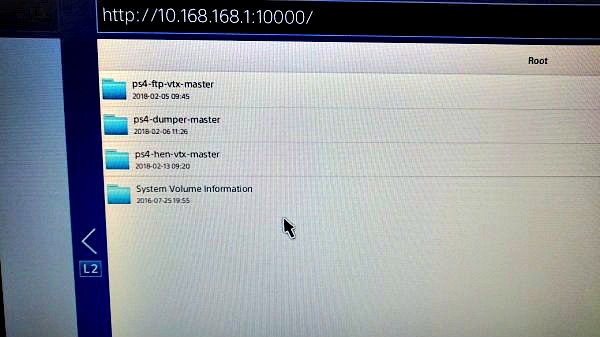
this page will show you all folders on web page, and if you get error, just refresh your page.
When you see all folders, all of them have exploit folders.
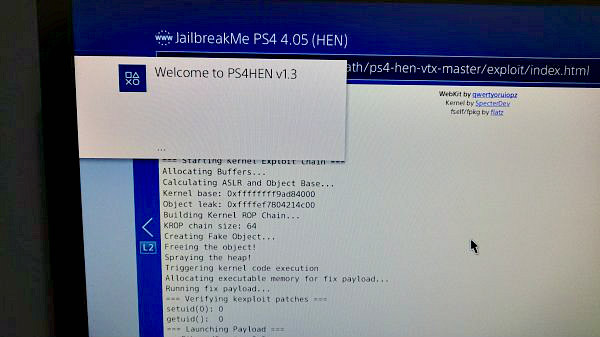
now you can add that page to bookmarks and directly run exploit from there.
if you want to use dumper, you must put your usb for dumping game before running exploit page, otherwise ps4 will shut down.
and if you want to use ftp, your pc must connect zsun wifi too.
P.S. : this is my first guide and im sorry for my all mistakes, i hope this guide will be useful.
So I decided to making another guide with zsun wifi adaptor, because it is cheaper and cheaper is always better
For this guide, I borrowed zsun from my friend, but I already ordered for myself, you can find it around 10 dollars.
First you need a micro sd card, smaller is better, because we will use it for hosting required files. I have an old 4 gb micro sd for that.
First put your micro sd card to zsun and connect it to your PC. It will work like a card reader and copy all required exploit files:
Go to the PS4 wifi network settings and look for the zsun ssid and setup the connection using the auto settings, there is no need to set DNS and stuff.
Now for seeing folders on PS4 web browser we have 3 options;
Option 1;
Download zsun apk from Google store. Connect zsun wifi with your phone and on zsun apk, choose wifi mode from mode switch option. You can change your ssid name and password with this apk. On every start up, you must do same things. When power down zsun will stop working as wifi
Option 2;
On PS4 web browser write this:
Code:
http://10.168.168.1:8080/goform/Setcardworkmode?workmode=0you will see {"status":"0"} on your screen now save it as bookmarks because you must run this page on every start up
Option 3;
We need to flash zsun for everytime starting webpage mode, here is simple guide for that;
https://wiki.hackerspace.pl/projects:zsun-wifi-card-reader:factory-update
after you doing one of 3 options, on ps4 web browser type this page;
Code:
http://10.168.168.1:10000/this page will show you all folders on web page, and if you get error, just refresh your page.
When you see all folders, all of them have exploit folders.
Code:
..../ps4-hen-vtx-master/exploit/index.htmlnow you can add that page to bookmarks and directly run exploit from there.
if you want to use dumper, you must put your usb for dumping game before running exploit page, otherwise ps4 will shut down.
and if you want to use ftp, your pc must connect zsun wifi too.
P.S. : this is my first guide and im sorry for my all mistakes, i hope this guide will be useful.

