Following the previous PS4 DLC Guide, PSDLCIndex tool and Permanent PS4 Themes Guide, for those seeking to change the PlayStation 4 DLC region of PS4 Fake PKG games this is a tutorial from Jr550 on the process to quote roughly translated:
Changing the Region of DLC's for PS4 Fake PKG Games Tutorial:
First of all this tutorial works with DLC without extra files (or unlockables): It does not entail an extra file download, this is because said content is part of a game update or because it is already in the original content of the base game.
If you do not see the size of your PlayStation Store website, it is very likely that it is an unlockable and also DLC with extra files.
PS4 DLC examples without extra files:
First thing is to get the PlayStation 4 DLC that you want to convert to another region as an example I'll take the God of War PS4 let's open the DLC with PS4PKGViewer by LMAN:
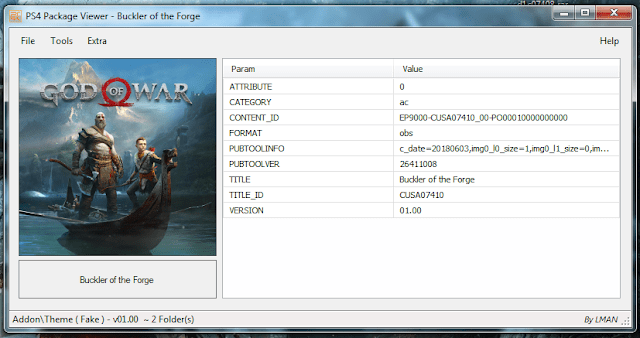
Mark "List Contents" in the "Extra" tab:
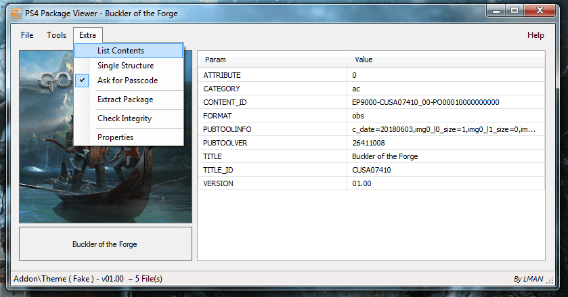
Once done, the folders and files contained in the FakePKG will appear:
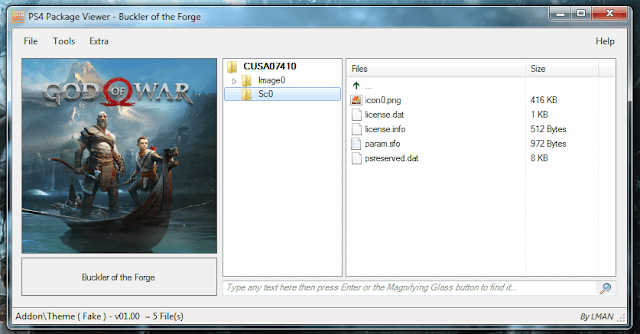
Now you just have to right click on the folder that says CUSAxxxxx (the x stands for the game ID that the program opens):
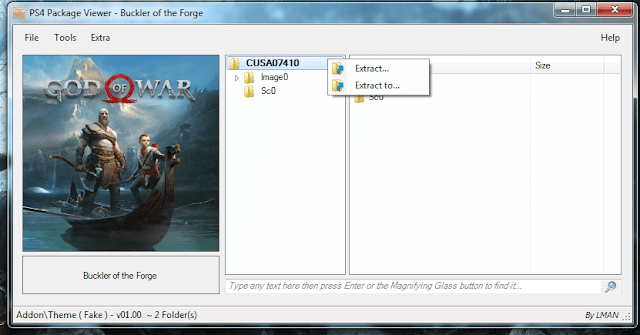
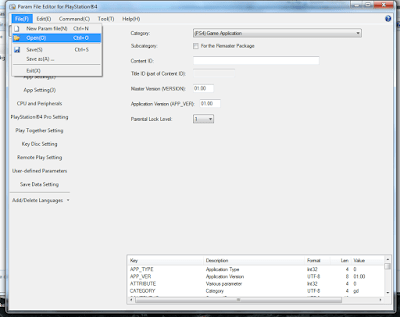
Already loaded the PARAM.SFO will come out like this:
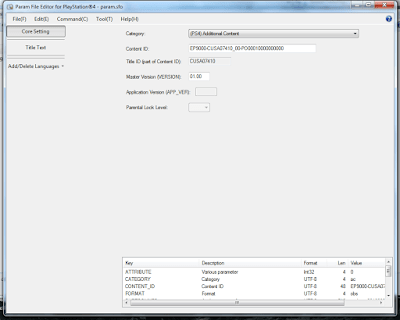
The only thing that we are going to modify will be the Content ID:
First of all you should know what region is your game, in this case would be two that are:
Before
Content ID: EP9000-CUSA07410_00-PO00010000000000
The only thing to modify would be the first two words that are "EP" to the region that is the game to say if it is American it would be "UP" (if the ID of the game is different and the region is the same you should only change the ID of the game).
Once the region has changed, you must now change the game ID.
For example: CUSA07410 -> CUSA07408
After
Content ID: UP9000-CUSA07408_00-PO00010000000000
Once the ID and Region have been modified, you should save it inside the folder Image0 / sce_sys /
Note: It is mandatory that the PARAM.SFO is inside the folder "sce_sys" also the image
Note 2: The png image must have the name "icon0" with a dimension of 512x512 and a bit depth of 24, it also has to be inside the "sce_sys" folder:
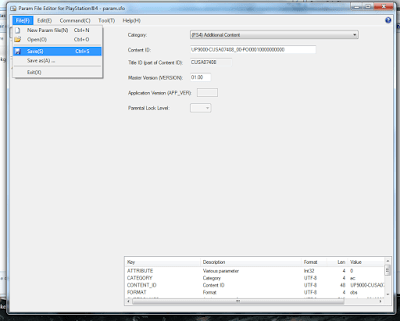
Now we open the orbis-pub-gen.
We go to the File tab and click on New Project and then click on: Additional Content Package with Extra Data.
Once chosen that option double click on "Image0":
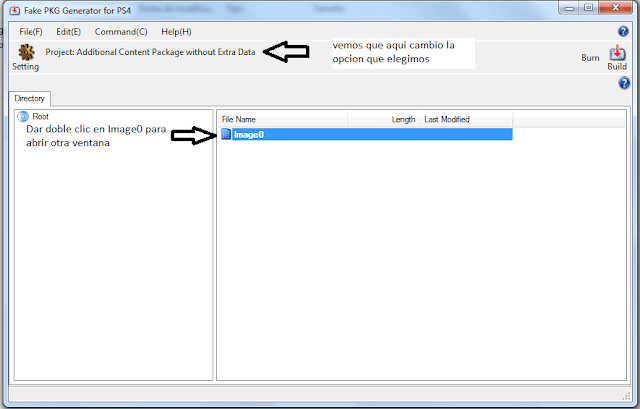
Another window will open now do the following:
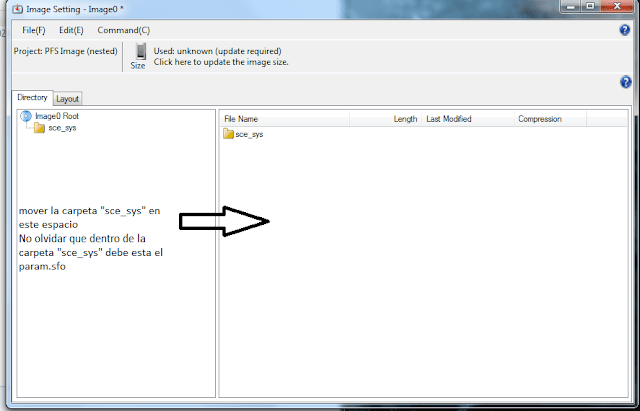
Once moved close the window to go back.
Now go to the tab: Command / Project Setting:
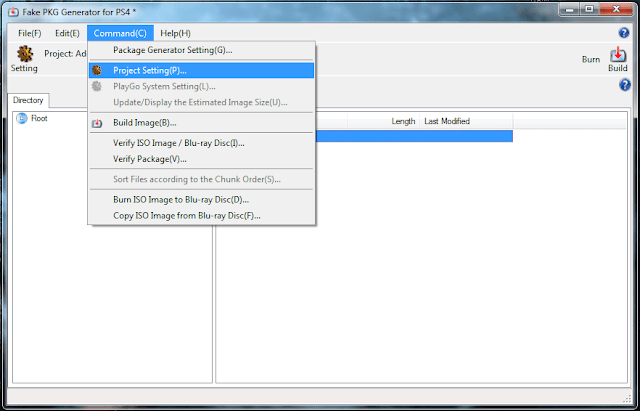
A new window will open go to the "Package" tab:
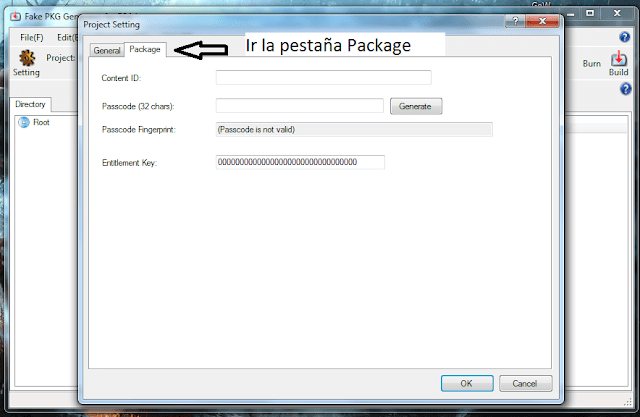
Now in this new window what we will modify will be the first two.
We simply put the game region and the ID.
Example:
Content ID: UP9000-CUSA07408_00-PO00010000000000
Then in Passcode (32 chars) we will put pure zeros
Example:
Passcode (32 chars): 0000000000000000000000000000000000
So it has to look like this:
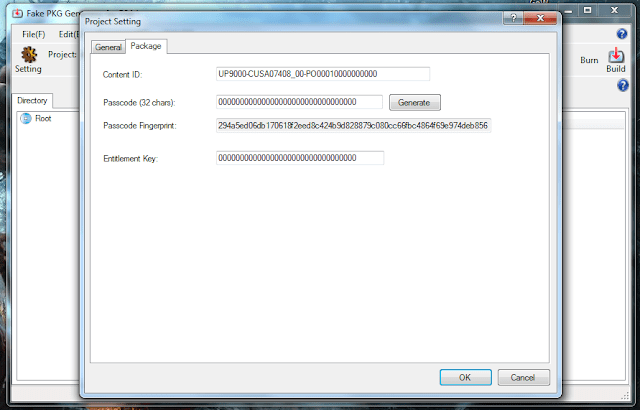
You click on OK and now go to: Command / Build Image:
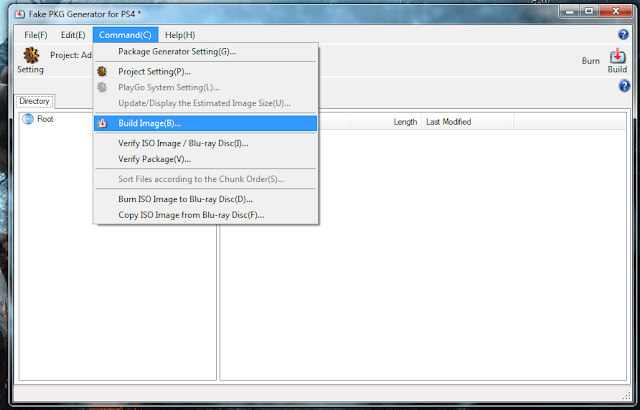
Now as a final step, do not modify anything, leave it as it is, the only option to touch would be the path where the FakePKG will be stored.
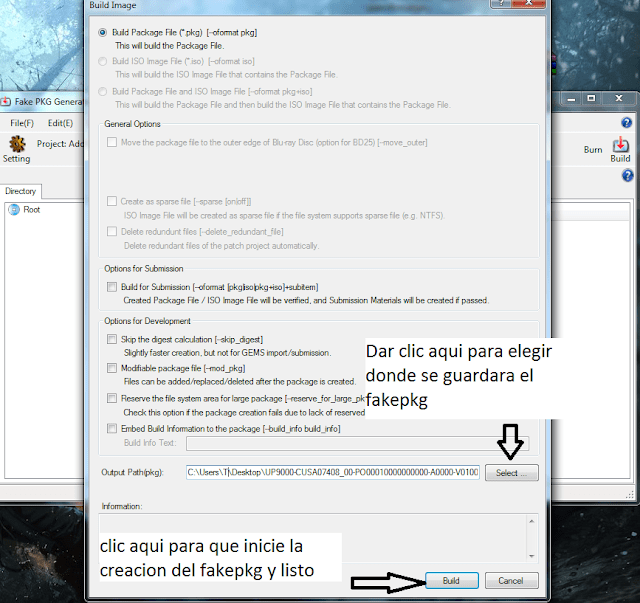
It will start creating the FakePKG, the next window you get click "close".
Here is the PS4 DLC that we occupy as a test step from: CUSA07410 to CUSA07408 ready to install:
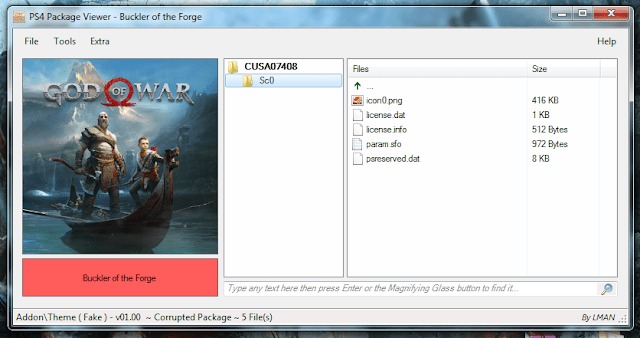
Final Note: Some PlayStation 4 DLC with extra files will not work with the ID change.
Installing PS4 Games, DLC & Updates (PS4 6.72 Jailbreak)
Installing Retail Updates on a Jailbroken PS4 (6.72 or Lower!)
Changing the Region of DLC's for PS4 Fake PKG Games Tutorial:
First of all this tutorial works with DLC without extra files (or unlockables): It does not entail an extra file download, this is because said content is part of a game update or because it is already in the original content of the base game.
If you do not see the size of your PlayStation Store website, it is very likely that it is an unlockable and also DLC with extra files.
PS4 DLC examples without extra files:
- God of War has a few dlc of skins in its Limited Edition
- Gravity Rush 2 has a dlc of skins and to unlock the playable dlc of raven another choice
- Bloodborne has a playable dlc that is unlocked
- Ratchet and Clank unlocking a new weapon
- The Evil Within
- Resident Evil 7
- Batman Arkham Knight
- Alien Isolation
First thing is to get the PlayStation 4 DLC that you want to convert to another region as an example I'll take the God of War PS4 let's open the DLC with PS4PKGViewer by LMAN:
Mark "List Contents" in the "Extra" tab:
Once done, the folders and files contained in the FakePKG will appear:
Now you just have to right click on the folder that says CUSAxxxxx (the x stands for the game ID that the program opens):
- Extract: It means that you extract it in the same directory where the FakePKG is located
- Extract to: It means that you can choose a different directory where you are going to extract
Already loaded the PARAM.SFO will come out like this:
The only thing that we are going to modify will be the Content ID:
First of all you should know what region is your game, in this case would be two that are:
- UP: American
- EP: European
Before
Content ID: EP9000-CUSA07410_00-PO00010000000000
The only thing to modify would be the first two words that are "EP" to the region that is the game to say if it is American it would be "UP" (if the ID of the game is different and the region is the same you should only change the ID of the game).
Once the region has changed, you must now change the game ID.
For example: CUSA07410 -> CUSA07408
After
Content ID: UP9000-CUSA07408_00-PO00010000000000
Once the ID and Region have been modified, you should save it inside the folder Image0 / sce_sys /
Note: It is mandatory that the PARAM.SFO is inside the folder "sce_sys" also the image
Note 2: The png image must have the name "icon0" with a dimension of 512x512 and a bit depth of 24, it also has to be inside the "sce_sys" folder:
Now we open the orbis-pub-gen.
We go to the File tab and click on New Project and then click on: Additional Content Package with Extra Data.
Once chosen that option double click on "Image0":
Another window will open now do the following:
- DLC with extra files: All the content inside the folder "Image0" including the subfolder "sce_sys" move it as indicated in the image below:
- DLC without extra files (unlockable): Move the folder "sce_sys" as indicated in the image below:
Once moved close the window to go back.
Now go to the tab: Command / Project Setting:
A new window will open go to the "Package" tab:
Now in this new window what we will modify will be the first two.
We simply put the game region and the ID.
Example:
Content ID: UP9000-CUSA07408_00-PO00010000000000
Then in Passcode (32 chars) we will put pure zeros
Example:
Passcode (32 chars): 0000000000000000000000000000000000
So it has to look like this:
You click on OK and now go to: Command / Build Image:
Now as a final step, do not modify anything, leave it as it is, the only option to touch would be the path where the FakePKG will be stored.
It will start creating the FakePKG, the next window you get click "close".
Here is the PS4 DLC that we occupy as a test step from: CUSA07410 to CUSA07408 ready to install:
Final Note: Some PlayStation 4 DLC with extra files will not work with the ID change.
Installing PS4 Games, DLC & Updates (PS4 6.72 Jailbreak)
Installing Retail Updates on a Jailbroken PS4 (6.72 or Lower!)

