Not far behind the PS4 Linux Install Guide comes another handy tutorial from fx0day (Twitter) covering how to run Ubuntu on PlayStation 4.
Check out the guide with a PS4 Running Linux Ubuntu demonstration video below!
To quote: We need:
So now you should have Ubuntu installed on your USB Hdd ...
Now go to the PS4-Playground and load Linux (you must have of course a USB key with bZimage & initramfs.cpio.gz in the PS4)
Now you should see better-initramfs shell ...
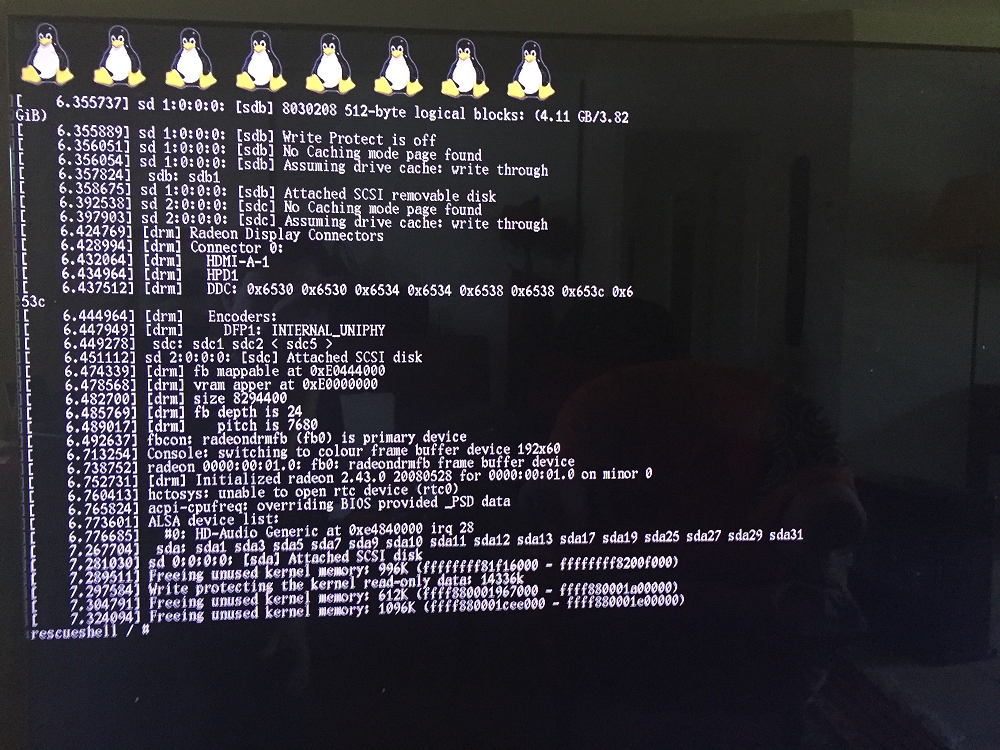
Plug the USB Hdd where you have your ubuntu install (At this point you can remove the USB key with bZimage & initramfs.cpio.gz everything is in RAM)
Type fdisk -l to see the name of your USB Hdd ( /dev/sdXX)
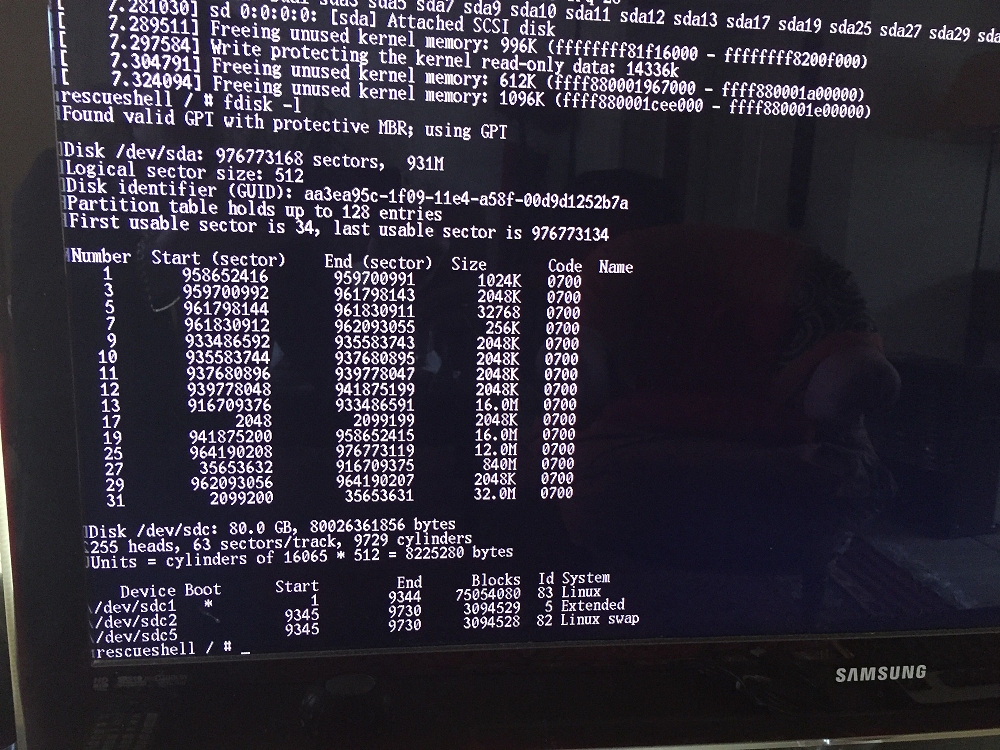
As you can see my ubuntu partition is in /dev/sdc1
Now just type (if your bootable partition is sdc1)
Sometimes exec switch_root don't start at the first time , just type the command again .. Wait a few seconds and you should see Ubuntu running 
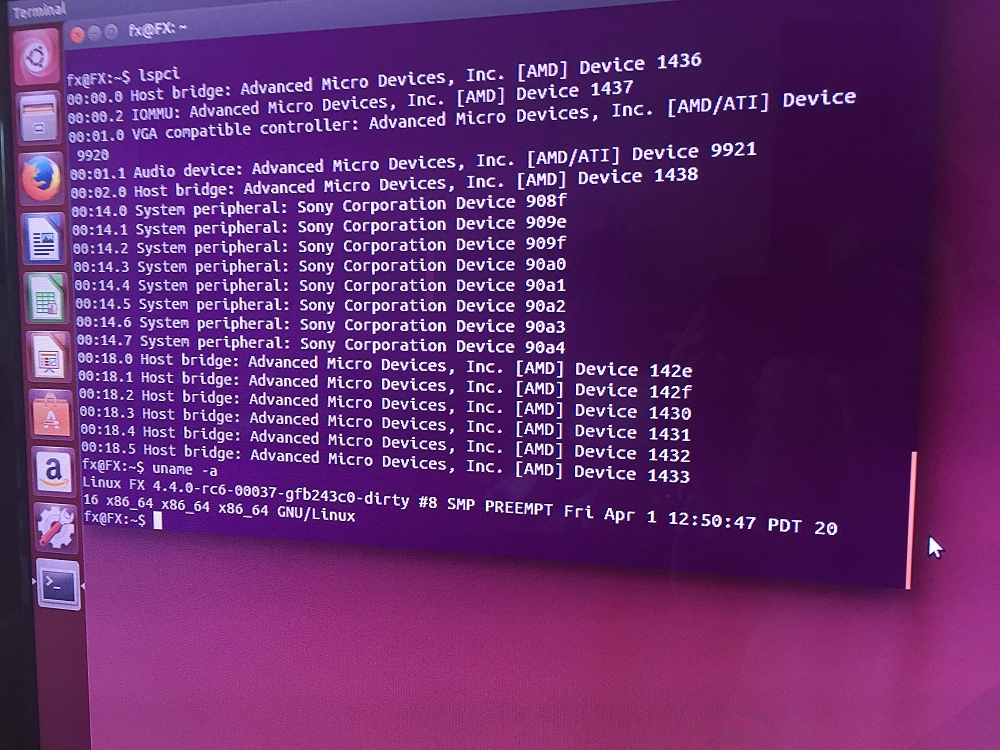
Keep in mind that there's no network working yet
PS4 Running Linux Ubuntu
How to Run Ubuntu on a PS4 with 1 USB Stick
Check out the guide with a PS4 Running Linux Ubuntu demonstration video below!
To quote: We need:
- 1 PS4 FW 1.76
- 1 USB Hdd or a USB Key big enough to install Ubuntu
- Download the ISO
- Copy the iso to Usb with a tool like unetbootin (Win/Mac/Linux) (You can burn on a DVD also)
- Boot on this USB or DVD
- Launch Install on your USB HDD or USB key (you can make small partition in Fat32 for Bzimage and initramfs) and the rest in Ext4
So now you should have Ubuntu installed on your USB Hdd ...
Now go to the PS4-Playground and load Linux (you must have of course a USB key with bZimage & initramfs.cpio.gz in the PS4)
Now you should see better-initramfs shell ...
Plug the USB Hdd where you have your ubuntu install (At this point you can remove the USB key with bZimage & initramfs.cpio.gz everything is in RAM)
Type fdisk -l to see the name of your USB Hdd ( /dev/sdXX)
As you can see my ubuntu partition is in /dev/sdc1
Now just type (if your bootable partition is sdc1)
Code:
mount /dev/sdc1 newroot/
exec switch_root /newroot/ /newroot/sbin/initKeep in mind that there's no network working yet
PS4 Running Linux Ubuntu
How to Run Ubuntu on a PS4 with 1 USB Stick

