Since my Minecraft PS4 Debug Menu demonstration video, here's the PS4 Asset Sync Tool for syncing resource and behavior packs from PC to PlayStation 4 with Minecraft 2.35 (1.18.1) allowing for Minecraft PC Mods on Jailbroken PS4 9.00 consoles in the PS4Scene. 
This comes following the Minecraft PS4 NPDRM (Retail) to Debug PKG Conversion method, a How to Play Minecraft Trial on Retail PS4 (PoC) Guide, a Minecraft Bedrock Version on PS4 (Bedrock Servers Emulator), the Minecraft Dungeons PS4 Game release, the addition of Minecraft PlayStation VR Support, a Minecraft PS4 2.06 with Android 1.14.60v Project and Minecraft 2.35 PS4 Patches for version CUSA00744 available to Verified Members in the private area.
Minecraft PS4 Behavior / Resource Sync Tool
This tool will allow you to sync your resource and behavior packs from PC to PS4. Made for Minecraft 2.35 (1.18.1).
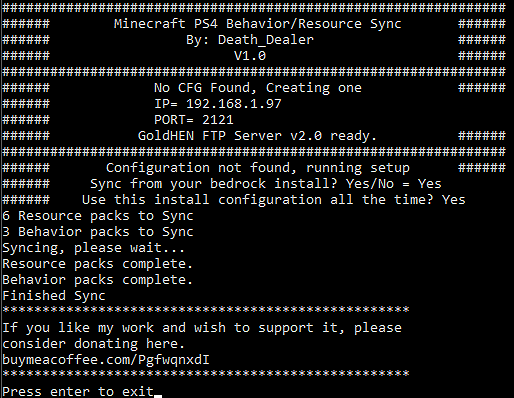
Instructions:
1. Run FTP server on PS4
2. Run Minecraft and let it get to the main menu on PS4
3. Run Minecraft Behavior/Resource Sync.exe (follow instructions for initial setup)
4. After upload completes, close minecraft and reopen it. Behavior/resource packs will show after that.
Setup is loaded automatically if you choose to save your configuration after the first use. The next time the tool is ran it will look for everything that has not been transferred from your behavior/resource folders and sync them automatically. You can use your bedrock install or specify a location if you do not own bedrock on PC.
Note that this will create "Behaviour/Resource pack" folders in the directory chosen. You then copy resources to those folders for the auto sync. If it looks like its stalled on "Syncing, please wait..." its not just wait a bit.
Limitations:
V1.1
Changes:
 Donate:
Donate:
If you like my work please consider donating
Happy Crafting!
-Death_Dealer
Minecraft PS4 Asset Sync Tool Tutorial by Death Dealer
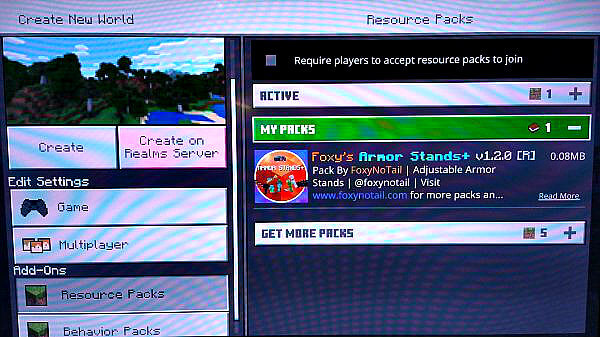
This comes following the Minecraft PS4 NPDRM (Retail) to Debug PKG Conversion method, a How to Play Minecraft Trial on Retail PS4 (PoC) Guide, a Minecraft Bedrock Version on PS4 (Bedrock Servers Emulator), the Minecraft Dungeons PS4 Game release, the addition of Minecraft PlayStation VR Support, a Minecraft PS4 2.06 with Android 1.14.60v Project and Minecraft 2.35 PS4 Patches for version CUSA00744 available to Verified Members in the private area.
Minecraft PS4 Behavior / Resource Sync Tool
This tool will allow you to sync your resource and behavior packs from PC to PS4. Made for Minecraft 2.35 (1.18.1).
Instructions:
1. Run FTP server on PS4
2. Run Minecraft and let it get to the main menu on PS4
3. Run Minecraft Behavior/Resource Sync.exe (follow instructions for initial setup)
4. After upload completes, close minecraft and reopen it. Behavior/resource packs will show after that.
Setup is loaded automatically if you choose to save your configuration after the first use. The next time the tool is ran it will look for everything that has not been transferred from your behavior/resource folders and sync them automatically. You can use your bedrock install or specify a location if you do not own bedrock on PC.
Note that this will create "Behaviour/Resource pack" folders in the directory chosen. You then copy resources to those folders for the auto sync. If it looks like its stalled on "Syncing, please wait..." its not just wait a bit.
Limitations:
- Once another game is loaded or the console is turned off the resources/textures will have to resync to be applied to new maps, maps created with resources/textures will retain them permanently.
V1.1
- Minecraft_PS4_Asset_SyncV1.1.rar (6.84 MB - includes Minecraft PS4 Asset SyncV1.1.exe)
Changes:
- Fixed issue with not syncing for most people
- Code cleanup and some error handling
- Auto sync resources from Bedrock install or programs working directory for sync
- Configuration can be saved and automatically loaded after the first use
- % complete feedback
- Nice GUI
- More Error Handling
- If you have any ideas drop me a message.
- Discord: Death_Dealer#9649
- Twitter: _DeathDealer
- YouTube: Indie Hand Studios
If you like my work please consider donating
Happy Crafting!
-Death_Dealer
Minecraft PS4 Asset Sync Tool Tutorial by Death Dealer


