Following his EZ PS4 Downporter PlayStation 4 developer @noob404 kicked things up a notch on Twitter today and released Noob404's 1Click PS4 Downporter to downport PS4 games from 6.72 to run on Jailbroken 5.05 Consoles in one click alongside a video from his YouTube Channel below! 
Download: Noob404 1Click PS4 Downporter v3.1.7z (6.6 MB) / Noob404_1Click_PS4_Downporter_v3.1.7z (Mirror)
Spoiler: Depreciated
 If you enjoy his work feel free to drop by his Ko-fi.com Page to get him some coffee, and to quote from his latest update on Noob404.com:
If you enjoy his work feel free to drop by his Ko-fi.com Page to get him some coffee, and to quote from his latest update on Noob404.com: 
Noob404's 1Click PS4 Downporter – Downport PS4 Games in one click! | Tutorial
A few days ago I had released my EZ PS4 Downporter. It was mostly automated requiring manually copying prx files. But, today I give you Noob404 1Click PS4 Downporter – an automated Downporter program to downport PS4 games in just a click.
Pre-requisites
Many of you guys have been requesting a completely automated Downporter to downport PS4 games to 5.05. And, here it is. All you have to do to downport PS4 games with Noob404's 1Click PS4 Downporter v3 is click on the Downport button.
With the latest version, everything has been automated and you don't even have to press on any key to exit CMD, as in the earlier versions. So, enjoy!
Changelog: Noob404's 1Click PS4 Downporter v3
Clicking on Clear all Folders will clear all folders – Input, Output, Working.
Fix Common Errors in 1Click Downporter v3
You guys have been facing a few issues with running the program. Some have reported empty Output folder, the “missing path” error, etc. All of these are either because of Windows errors or because of the files being deleted, detected as false positives by A/V programs.
Here are a few things you could try. I also talk about these fixes in the video. So, you may also watch that.
Some of you have reported an error where the program starts and says path not found. I have found the issue and here’s the fix you need to apply:-
Download: Noob404 1Click PS4 Downporter v3-Fix.7z (729 KB)
Steps to implement fix
1. Extract the Original Downporter into a folder.
2. Replace the file Noob404 1Click PS4 Downporter v3.exe in the extracted folder with the one in the Fix Package.
3. Enjoy!
Play Downported 6.72 games on PS4 5.05
Copy the compiled PKG to a USB drive (formatted as EXFAT ot FAT32). Run HEN on your PS4 and install the game from Debug Settings as you would usually do.
Enjoy!
Conclusion
If you have any suggestions to improve the tool, please leave them in the comments below. Or, hit a roadblock? Comment below and I will help you out.
Downport 6.72 games to 5.05 with Noob404 1Click PS4 Downporter
Noob404's 1Click PS4 Downporter v2 - Fix NP34927-5 and Corrupted PKGs
Noob404’s 1Click PS4 Downporter v3 – 100% Automated | Fix for Common Errors | Fix for Path Not Found
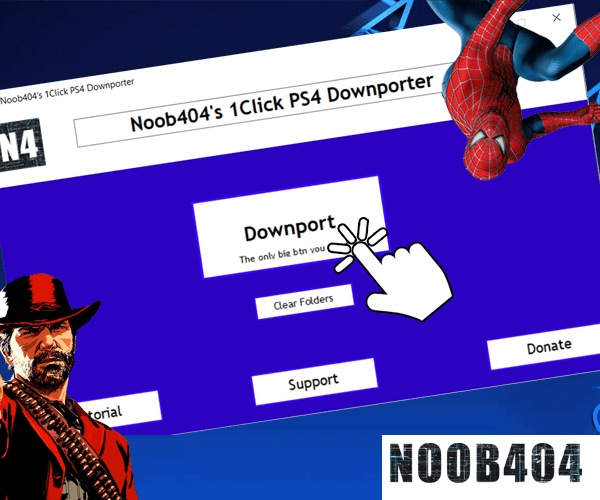
Download: Noob404 1Click PS4 Downporter v3.1.7z (6.6 MB) / Noob404_1Click_PS4_Downporter_v3.1.7z (Mirror)
Spoiler: Depreciated
Noob404's 1Click PS4 Downporter – Downport PS4 Games in one click! | Tutorial
A few days ago I had released my EZ PS4 Downporter. It was mostly automated requiring manually copying prx files. But, today I give you Noob404 1Click PS4 Downporter – an automated Downporter program to downport PS4 games in just a click.
Pre-requisites
- Noob404 1Click PS4 Downporter.
- Windows Machine.
- Python 2.7.18.
- .Net Framework 4.6.1.
- Visual C++ 2015 Redistributable
- PS4 (Not required for downporting process)
- Game PKG (Fake PKG)
Many of you guys have been requesting a completely automated Downporter to downport PS4 games to 5.05. And, here it is. All you have to do to downport PS4 games with Noob404's 1Click PS4 Downporter v3 is click on the Downport button.
With the latest version, everything has been automated and you don't even have to press on any key to exit CMD, as in the earlier versions. So, enjoy!
Changelog: Noob404's 1Click PS4 Downporter v3
- Fully automated. No need to Press on Any key in the Command Prompt.
- Extract Noob404 1Click PS4 Downporter.
- Start the Downporter. Copy your PKG into Input subfolder in Noob404 1Click PS4 Downporter folder. No need to rename.
- Click on Downport.
Clicking on Clear all Folders will clear all folders – Input, Output, Working.
Fix Common Errors in 1Click Downporter v3
You guys have been facing a few issues with running the program. Some have reported empty Output folder, the “missing path” error, etc. All of these are either because of Windows errors or because of the files being deleted, detected as false positives by A/V programs.
Here are a few things you could try. I also talk about these fixes in the video. So, you may also watch that.
- Install Python with Hexdump (instructions).
- Install DotNet Framework and Visual C++ Redistributable from above link.
- Add exclusion for the Downporter folder in your A/V or disable it (not recommended).
- Ensure free space is available on C drive.
- Make sure you have a 64Bit Windows OS (preferably Windows 10 1507 or higher).
- Try on another machine.
Some of you have reported an error where the program starts and says path not found. I have found the issue and here’s the fix you need to apply:-
Download: Noob404 1Click PS4 Downporter v3-Fix.7z (729 KB)
Steps to implement fix
1. Extract the Original Downporter into a folder.
2. Replace the file Noob404 1Click PS4 Downporter v3.exe in the extracted folder with the one in the Fix Package.
3. Enjoy!
Play Downported 6.72 games on PS4 5.05
Copy the compiled PKG to a USB drive (formatted as EXFAT ot FAT32). Run HEN on your PS4 and install the game from Debug Settings as you would usually do.
Enjoy!
Conclusion
If you have any suggestions to improve the tool, please leave them in the comments below. Or, hit a roadblock? Comment below and I will help you out.
Downport 6.72 games to 5.05 with Noob404 1Click PS4 Downporter
Noob404's 1Click PS4 Downporter v2 - Fix NP34927-5 and Corrupted PKGs
Noob404’s 1Click PS4 Downporter v3 – 100% Automated | Fix for Common Errors | Fix for Path Not Found

