Since sharing the PS4 6.72 to 5.05 Game Backporting Instructions proceeding the 6.72 PS4JB earlier this month, PlayStation 4 scene developer @zecoxao passed along some additional details via Twitter outlined in the Tweets below alongside an NP-32046-5 Helper Script to Fix PS4 Encrypted Trophy Errors by @Sorrow446 on Github for those experiencing errors including "Cannot start the application. (NP-32046-5)" or "An error has occurred. (NP-32046-5)" which PSDevWiki translates to the error SCE_NP_TROPHY_ERROR_INVALID_TRP_FILE_FORMAT at offset 0x80551616. 
Download: helper.exe (Windows Binary) / helper.py (Python Script) / GIT
Here's more details from the README.md: NP-32046-5-helper
A quick script to aid the fixing of the PS4 NP-32046-5 error.
Cause
This error occurs when an attempt to launch a fpkg packaged with encrypted trophies is made.
Usage
 And from Jayinem81 comes a brief guide for those seeking to fix error NP-32046-5 on your own personal dumps, to quote:
And from Jayinem81 comes a brief guide for those seeking to fix error NP-32046-5 on your own personal dumps, to quote:
Additionally, BlueCop notes "if you open /sce_sys/npbind.dat for the game in a hexeditor then you can see the NPWRXXXXX value in there" with some related topics below (sorted by date) for those new to the PlayStation 4 hacking scene:
for those of you who have the error NP-32046-5, this is a trophy issue. you need to include the trophies from /user/trophy/conf correspondent to your game in sce_sys/trophy folder
exact same thing. in the case the game uses debug trophies, you need to convert the target id located in kernel memory at 0x1D8008D to 0x82 to play the game.
i bet you used the passcode to extract the trophy. that's not how it works. the trophy, even with the passcode, is still encrypted. you need the correct one from user trophy conf
Ok I'm dumped FIFA 20 and before repack I delete trophy from sce_sys/trophy folder and it work test in CUSA15546
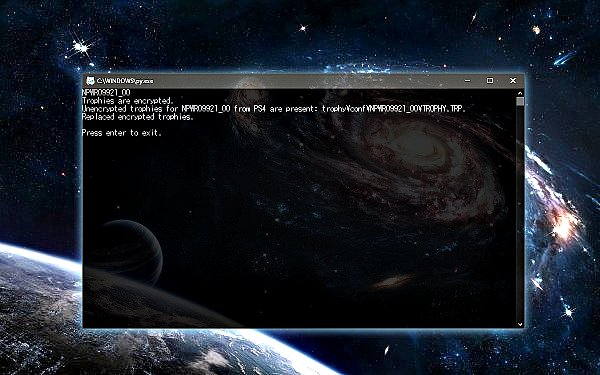
Download: helper.exe (Windows Binary) / helper.py (Python Script) / GIT
Here's more details from the README.md: NP-32046-5-helper
A quick script to aid the fixing of the PS4 NP-32046-5 error.
Cause
This error occurs when an attempt to launch a fpkg packaged with encrypted trophies is made.
Usage
- Copy your unencrypted trophies folder (/user/trophy/) from your PS4 to the same directory as your game/update dump. The FTP payload or PS4-Xplorer is recommended.
- Drag your dump folder onto helper.py.
- The script will abort the trophies copying process if it finds that your original trophies are already unencrypted or your unencrypted trophies for your dump couldn't be found.
- If your game/update dump trophies are encrypted, they'll be replaced with the decrypted ones if all goes well. Back them up before if you need them.
- All unencrypted trophies: /user/trophy/
- Dump (un)encrypted trophies file: <CUSA>\sce_sys\trophy\trophy00.trp
- Unencrypted trophies file: /user/trophy/conf/<NP communication ID>/TROPHY.TRP
- Install disc to internal
- You will need to use FTP on the exploit page, leave it open
- Open Filezilla put in your PS4s IP, and port is 1337
- Go to /user/trophy/conf/ the trophies look like NPWR with some numbers, they wont match your dumps CUSA. What I did was just sort by date on filezilla, and copy the latest one over.
- You should see TROPHY.TRP in all caps, rename to trophy00.trp and in your dump copy it to CUSAxxxxx-app/sce_sys/trophy/ and overwrite the trophy00.trp that's already there
- Convert your dump to PKG again, making sure you get a new .gp4 then convert .gp4 with Fake PKG Generator
- You should now be able to install the PKG successfully
Additionally, BlueCop notes "if you open /sce_sys/npbind.dat for the game in a hexeditor then you can see the NPWRXXXXX value in there" with some related topics below (sorted by date) for those new to the PlayStation 4 hacking scene:
- PS4 Retail / Debug Game Transfusion Guide, TestKit Trophies Working
- PS4 Trophy Resigner Makefile Test by HappyElement (aka Harlequin)
- Resigning PS4 Trophies from Retail to Debug Guide by Zecoxao
- PS4 Trophy Modding by ThisIsMrNameless, RTM Guide by Hydrogen
- Modding PS4 Trophies Displayed on Your Profile Demo by Modded Warfare
- PlayStation 4 Trophy (PS4 .TRP File) Extractor by Red-EyeX32
- PS4 Sealedkey / pfsSKKey for SaveGame & Trophy Data Decryption
- SceNpTrophySignature Inside PS4 Decrypted ESFM Trophy Files Guide
- Modifying PlayStation 4 Trophies Tutorial by Kudge
- PS4 Debug Trophies on Retail by Flatz
- Extract TROPHY.TRP Files from Modded PS4 to PC via Filezilla Guide
- MyTrophies Beta PS4 HEN Trophy Calculator by OfficialAhmed
- BitHunter Tool to Extract / Pull PS4 Game Trophy Data by AlexKalopsia
for those of you who have the error NP-32046-5, this is a trophy issue. you need to include the trophies from /user/trophy/conf correspondent to your game in sce_sys/trophy folder
exact same thing. in the case the game uses debug trophies, you need to convert the target id located in kernel memory at 0x1D8008D to 0x82 to play the game.
i bet you used the passcode to extract the trophy. that's not how it works. the trophy, even with the passcode, is still encrypted. you need the correct one from user trophy conf
Ok I'm dumped FIFA 20 and before repack I delete trophy from sce_sys/trophy folder and it work test in CUSA15546

