Following the first Spine PS4 Emulator update for 2022 and his OpenTyrian PS4 PKG Port earlier this month, PS4Scene developer @Cpasjuste made available a PFBNeo (pEMU) Portable FinalBurn Neo Emulator for PS4 PKG port that supports multi-platform emulation including Neo-Geo, CPS1 / CPS2 / CPS3, Sega Megadrive, Sega Master System, Sega Game Gear and PC-Engine (TG-16) games Jailbroken PS4 console owners can relive and enjoy! 
Download: pEMU PKGs (Latest Version) / GIT
Spoiler: Depreciated
This comes proceeding the WebMSX PS5 Browser Demo, although @oneman123 (aka ZiL0G80) states on Twitter it probably doesn't run Metal Gear for MSX due to missing mappers... but notes the rootdir to transfer ROMs via PS4 FTP to is \data\pfba\ or you can modify \data\pfba\config.cfg to add a custom path according to the README.MD file.
 If anyone wishes to share some Game ROMsets (Update: PEMU: PFBNeo / PNES / PSNES Full Game ROMSets with Pics) for use with PFBNeo / pEMU 5.0 PS4, you may add them in the comments below using SPOILER tags like so:
If anyone wishes to share some Game ROMsets (Update: PEMU: PFBNeo / PNES / PSNES Full Game ROMSets with Pics) for use with PFBNeo / pEMU 5.0 PS4, you may add them in the comments below using SPOILER tags like so:
PS4 FINAL BURN NEO 5.0: Testing Games
The developer Cpasjuste has just released the version of PFBNeo for the PlayStation 4, which is one of the best emulators on the platform, running with perfection NeoGeo, SG1000, Coleco, PCEngine, MSX, Game Gear, Master System, among others, in addition to count with full screen and all available filters!
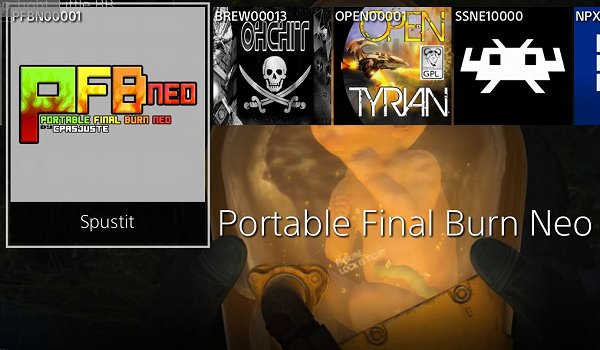
Download: pEMU PKGs (Latest Version) / GIT
Spoiler: Depreciated
This comes proceeding the WebMSX PS5 Browser Demo, although @oneman123 (aka ZiL0G80) states on Twitter it probably doesn't run Metal Gear for MSX due to missing mappers... but notes the rootdir to transfer ROMs via PS4 FTP to is \data\pfba\ or you can modify \data\pfba\config.cfg to add a custom path according to the README.MD file.
Code:
[spoiler]
[url=https://www.file-sharing-site.com/filename.zip]filename.zip[/url] (1.0 MB)
[/spoiler]The developer Cpasjuste has just released the version of PFBNeo for the PlayStation 4, which is one of the best emulators on the platform, running with perfection NeoGeo, SG1000, Coleco, PCEngine, MSX, Game Gear, Master System, among others, in addition to count with full screen and all available filters!
- PCE BIOSes.zip (1.7 MB - PC Engine CD bioses patched to run without having to press the run button)
- PCECD_AUTOBOOT_BIOSES_IPS.zip (2 KB)
- [BIOS] CD-ROM System (Japan) (v1.0).pce
- [BIOS] CD-ROM System (Japan) (v1.0)_autoboot.pce
- [BIOS] CD-ROM System (Japan) (v2.0).pce
- [BIOS] CD-ROM System (Japan) (v2.0)_autoboot.pce
- [BIOS] CD-ROM System (Japan) (v2.1).pce
- [BIOS] CD-ROM System (Japan) (v2.1)_autoboot.pce
- [BIOS] Games Express CD Card (Japan) (Alt).pce
- [BIOS] Games Express CD Card (Japan) (Alt)_autoboot.pce
- [BIOS] Games Express CD Card (Japan).pce
- [BIOS] Games Express CD Card (Japan)_autoboot.pce
- [BIOS] Super CD-ROM System (Japan) (v3.0).pce
- [BIOS] Super CD-ROM System (Japan) (v3.0)_autoboot.pce
- [BIOS] TurboGrafx CD Super System Card (USA) (v3.0).pce
- [BIOS] TurboGrafx CD Super System Card (USA) (v3.0)_autoboot.pce
- [BIOS] TurboGrafx CD System Card (USA) (v2.0).pce
- [BIOS] TurboGrafx CD System Card (USA) (v2.0)_autoboot.pce
- PCE_CD_BIOSES_NO_AUTOBOOT - Patches for All PC Engine CD / Turbo Grafx 16 CD (including Games Express) which run games without pressing the run button

