In PS5Scene news this weekend, following PlayStation 3 Shop updates, PS3 Demo Unlock Codes, PS3 Demo / Kiosk / Shop Firmware Reverters, PS4 IDU Mode & Kiosk DVD iSO and PS5 Kiosk / Demo Stations comes an image of the PlayStation 5 (PS5) Interface Demonstration Unit (IDU) Mode aka the PS5 Individual Display Unit (IDU) Mode from taowsu on Twitter! 
While retail store employees use IDU Mode to download content via installing new game demo discs during kiosk demonstration unit updates, occasionally a console gets stuck in an IDU Loop requiring an Unlock Code, Reverter, Staff Mode or PS4 IDU Mode Payload to exit the 'demo' mode.
Based on the PlayStation 5 IDU screen image in Taowsu's Tweet, it appears his PS5 console somehow got stuck (there's currently no publicly available button combination sequence to enter PS5 Staff Mode see below) so @Al Azif suggested on Twitter desoldering the chip after disassembling the console, dumping and validating the PS5 Flash via PC consequently allows @zecoxao on Twitter the opportunity to examine it and determine where the PS5 IDU Offset that requires modifying is located to fix it. 
Here's to hoping this gets resolved, so that when the rest of the PlayStation 5 Scene finally manages to Obtain a PS5 Console if anyone else runs into this PS5 Help issue a solution may already exist. 
 Update: From PlayStationDev.wiki also comes the PS5 IDU Mode Button Combo Menu details to quote: PS5 Button Combo Menus
Update: From PlayStationDev.wiki also comes the PS5 IDU Mode Button Combo Menu details to quote: PS5 Button Combo Menus
Safe Mode
While the console is off, press and hold the power button until you hear two beeps, then let go.
See Safe Mode.
More System Information
See More System Information.
Button combo usable within Settings → System → System Software → Console Information
Retail
Hold down (L1) +
(L1) +  (L3) +
(L3) +  (Triangle) for 5 Seconds, then let go and press
(Triangle) for 5 Seconds, then let go and press  (Arrow Up) + OPTIONS button.
(Arrow Up) + OPTIONS button.
Staff Mode (IDU)
Hold down (L1) +
(L1) +  (L2) for a few seconds, then press and release
(L2) for a few seconds, then press and release  (Circle),
(Circle),  (Cross),
(Cross), ![Button Square :[]: :[]:](/styles/default/xenforo/smilies/but_square.png) (Square),
(Square),  (Triangle),
(Triangle),  (Arrow Right) and then, release the
(Arrow Right) and then, release the  (L1) and
(L1) and  (L2) buttons.
(L2) buttons.
From PlayStationDev.wiki: Interface
idu client for ps5
retail requires a special rif. however i can't fetch it because i don't have a retail console. someone needs to toggle idu mode with lan cable connected and al azif dns, as soon as console starts downloading pkg, unplug cable, button combo, fetch rif from /user/license
they will lose all data in the process so it has to be someone with a blank ps5
be extremely careful when entering idu mode then. if you update, i do not hold myself responsible!
the license is downloaded immediately after the pkg starts downloading, so you can use e.g a lan cable with al's dns and have it fetch the license and start fetching pkg. as soon as it does you can unplug cable and input staff mode combo and convert back to Normal Mode
The IDU sandbox Homebrew APP by josegar21481364
Now automatically install PS5 games to achieve
Also supports
User mode Staff mode
Staff mode
(No exploit required ! No webkit or bd-j required)
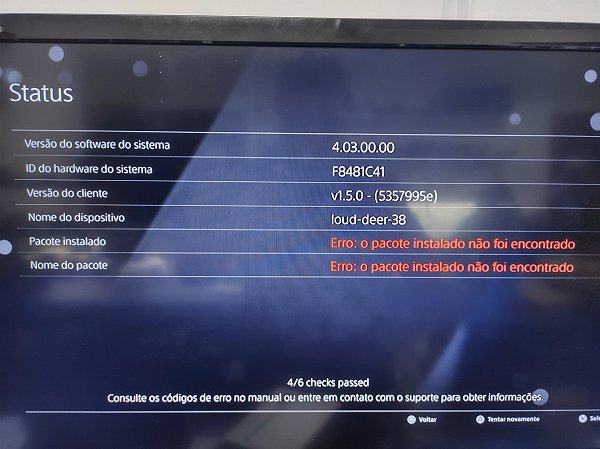
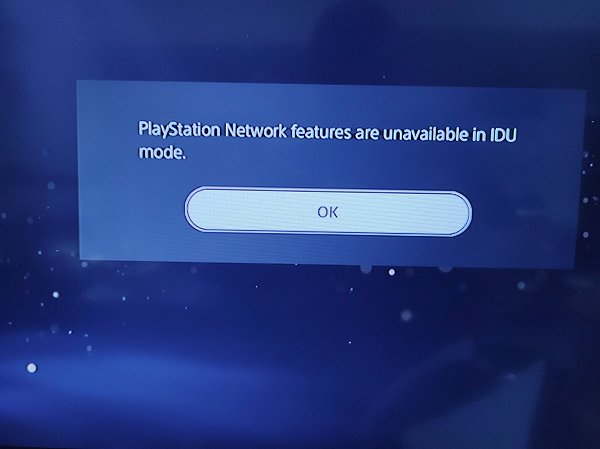
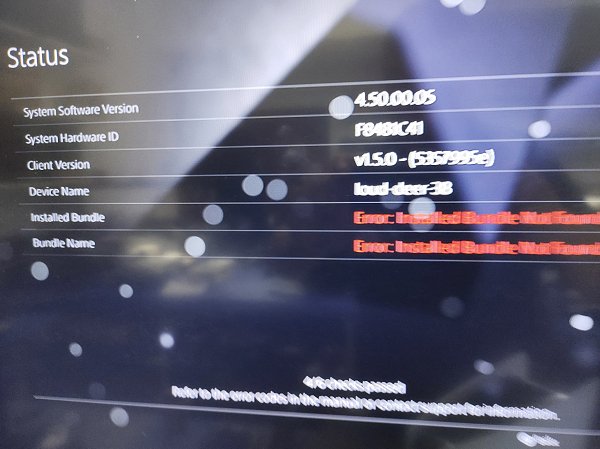
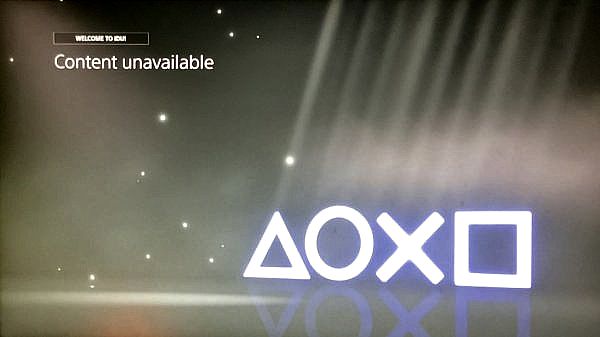

While retail store employees use IDU Mode to download content via installing new game demo discs during kiosk demonstration unit updates, occasionally a console gets stuck in an IDU Loop requiring an Unlock Code, Reverter, Staff Mode or PS4 IDU Mode Payload to exit the 'demo' mode.
Based on the PlayStation 5 IDU screen image in Taowsu's Tweet, it appears his PS5 console somehow got stuck (
Code:
Offsets for IDU mode on PS5
(WARNING: TAMPERING WITH THESE MAY PERMA BRICK YOUR CONSOLE)
1C9600 (sflash0)
1C9600 (sflash0)
FF disabled
00 disabled
01 enabledSafe Mode
While the console is off, press and hold the power button until you hear two beeps, then let go.
See Safe Mode.
More System Information
See More System Information.
Button combo usable within Settings → System → System Software → Console Information
Retail
Hold down
 (L1) +
(L1) +  (L3) +
(L3) +  (Triangle) for 5 Seconds, then let go and press
(Triangle) for 5 Seconds, then let go and press  (Arrow Up) + OPTIONS button.
(Arrow Up) + OPTIONS button.Staff Mode (IDU)
Hold down
 (L1) +
(L1) +  (L2) for a few seconds, then press and release
(L2) for a few seconds, then press and release  (Circle),
(Circle),  (Cross),
(Cross), ![Button Square :[]: :[]:](/styles/default/xenforo/smilies/but_square.png) (Square),
(Square),  (Triangle),
(Triangle),  (Arrow Right) and then, release the
(Arrow Right) and then, release the  (L1) and
(L1) and  (L2) buttons.
(L2) buttons.From PlayStationDev.wiki: Interface
- Seems similar to a game hub, with quick launch demos, information, icon and videos (trailer). When there is no bundle installed, a splash screen with "Content unavailable" is displayed.
- Just like PS4, IDU mode restricts both application launching and PlayStation Network features.
- If similar to PS4, by activating IDU Mode it will flash a value to sflash that will prevent the user to remove it if reinstalling the firmware or updating the firmware.
idu client for ps5
retail requires a special rif. however i can't fetch it because i don't have a retail console. someone needs to toggle idu mode with lan cable connected and al azif dns, as soon as console starts downloading pkg, unplug cable, button combo, fetch rif from /user/license
they will lose all data in the process so it has to be someone with a blank ps5
be extremely careful when entering idu mode then. if you update, i do not hold myself responsible!
the license is downloaded immediately after the pkg starts downloading, so you can use e.g a lan cable with al's dns and have it fetch the license and start fetching pkg. as soon as it does you can unplug cable and input staff mode combo and convert back to Normal Mode
The IDU sandbox Homebrew APP by josegar21481364
Now automatically install PS5 games to achieve
Also supports
User mode
(No exploit required ! No webkit or bd-j required)

