Following the PS Classic Teardown, it's been only a few days since the official PlayStation Classic Launch and already Sony's mini PlayStation Classic console has been hacked with PS Classic hackers demonstrating PlayStation game swapping videos of the feat! 

According to a Twitter reply from yifanlu when asked if Sony botched up PS Classic security signing with public keys, he stated "No rather they used GnuPG to sign/encrypt and they left in their private keys."
Below is the latest progress / videos from bakueikozo, nvsofts, puhitaku, yifanlu and others including anima22 via emuonpsp demonstrating a PlayStation Classic root shell through the UART serial connection with a start.sh script and replacing / swapping out stock games such as Battle Arena Toshinden with their own including a Crash Bandicoot (Prototype) to get them running on the PlayStation Classic!
EMMC dump of PlayStation Classic with SD card reader-[Extra edition] dump PlayStation Classic EMMC-Zopfcode
Finally connected
PlayStation Classic, I tried to put the shell to rewrite eMMC
I rewrite the root of the/etc/passwd to laugh and the timing is too same www after, because it is a style that does not fear God, the w that is mounted and rewritten in the D0 connection without taking backup of the dump, Since I put it in the console from here dd if =/ dev/mmcblk0 in the image acquisition
I actually made the image file of the game and tried to load it. I don't see the place where I'm stabbing, but I read it from USB memory. It's completely manual now, but it can be properly incorporated if you do well. PlayStation Classic hack done. Play so far. Chingin, get back to work...
PlayStation Classic hack complete. I can play any games from my shelf. Load game image file on USB storage.
gg Sony please learn what a private key is kthxbye
Apparently Sony used a public key to sign software on the PlayStation Classic. People are basically just laughing at it now and loading images to test on the system.
PlayStation Classic root shell through UART serial start.sh script:
No rather they used GnuPG to sign/encrypt and they left in their private keys.
Oh, wow. That's even worse.
Persona 5: Dancing in Starlight - Dancing the unhacked PlayStation tears away
Running Crash Bandicoot (Prototype) on PlayStation Classic
Running Crash Bandicoot (Prototype) on PlayStation Classic [YouTube Mirror]
Running Custom Games on PlayStation Classic from Internal Storage
PSClassic imbNES with PSClassicEdit
Spyro on the Playstation Classic?? by DaveeFTW via DEFAULTDNB
There is already a PS1 Classics Emulator Compatibility List started on the Wiki and for those who recall it, Sony's previous epic fail was in the incorrect implementation of the PS3 ECDSA which revealed the PlayStation 3 console's private cryptography key allowing scene developers to completely decrypt any firmware and modify it.
Here are some other PlayStation-related Tweets lighting up Twitter today, including what appears to be an MSXOrbis game .ROM browser and OpenGL for PS4:
Spoiler: GPGHAX
Spoiler: Depreciated
Add your own Game to the PlayStation Classic using a USB Flash Drive: Spiderman
PlayStation Classic MTK bootrom hash:
Spoiler: dump_bootrom.bin
Some also report using BleemSync can help get the most out of the PS Classic, to quote roughly translated:
BleemSync is an application to launch PlayStation Classic games from a USB storage device, which supports multi-disc games and creates everything needed to be loaded on PlayStation Classic.
 Warning: BleemSync overwrites parts of the system files to allow safe changes, changes the user interface to display added games, and supports multi-disk games.
Warning: BleemSync overwrites parts of the system files to allow safe changes, changes the user interface to display added games, and supports multi-disk games.
Download: BleemSync (Latest Version) / GIT / BleemSync Central Missing Games Spreadsheet
From the README.md, to quote: BleemSync
Spoiler
 Update #2: A PSClassicTool.exe GUI is now available from elierodrigue making the above process simpler for many, with details from the README.md as follows:
Update #2: A PSClassicTool.exe GUI is now available from elierodrigue making the above process simpler for many, with details from the README.md as follows:
Download: PSClassicTool / GIT
Spoiler
 Update #3: Morphisor also made available a PSClassicEdit application with details from the README.md as follows:
Update #3: Morphisor also made available a PSClassicEdit application with details from the README.md as follows:
Download: PSClassicEdit.zip / GIT
Spoiler
RetroArch ported to PlayStation Classic!
HOW TO USE Dual Shock 4 (PS4) Controllers On The PlayStation Classic With Analog + Rumble
From Dev genie (ala nuagedan100) also comes PSClassicMiniGui version 0.1 to add your games quickly and easily!
Download: Ps_classic_mini_gui_v0.1.zip (1.8 MB)
PlayStation classic with BleemSync v4.1 - loading the entire USA library
PS CLASSIC MINI ULTIMATE by cloudedan100
Download: Ps_Classic_Mini_Ultimate.rar (1.9 MB)
PLAYSTATION CLASSIC ULTIMATE
And from pascl comes pbPSCReAlpha which is used with PSClassic in order to view, edit and Re-sort Alphabetically the contents of an USB drive used with bleemsync.
Download: pbPSCReAlpha0.61.zip / GIT
Spoiler
Finally, some additional video guides are available HERE for multi-disc games and running PSP games using the PSC PPSSPP Core (PSP Emulator) on PlayStation Classic.
Cheers to ZachZS for the heads-up on this PlayStation Classic hacking news earlier today!
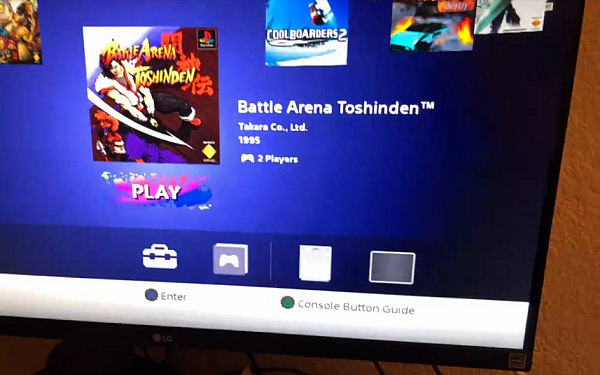

According to a Twitter reply from yifanlu when asked if Sony botched up PS Classic security signing with public keys, he stated "No rather they used GnuPG to sign/encrypt and they left in their private keys."
Below is the latest progress / videos from bakueikozo, nvsofts, puhitaku, yifanlu and others including anima22 via emuonpsp demonstrating a PlayStation Classic root shell through the UART serial connection with a start.sh script and replacing / swapping out stock games such as Battle Arena Toshinden with their own including a Crash Bandicoot (Prototype) to get them running on the PlayStation Classic!
EMMC dump of PlayStation Classic with SD card reader-[Extra edition] dump PlayStation Classic EMMC-Zopfcode
Finally connected
PlayStation Classic, I tried to put the shell to rewrite eMMC
I rewrite the root of the/etc/passwd to laugh and the timing is too same www after, because it is a style that does not fear God, the w that is mounted and rewritten in the D0 connection without taking backup of the dump, Since I put it in the console from here dd if =/ dev/mmcblk0 in the image acquisition
I actually made the image file of the game and tried to load it. I don't see the place where I'm stabbing, but I read it from USB memory. It's completely manual now, but it can be properly incorporated if you do well. PlayStation Classic hack done. Play so far. Chingin, get back to work...
PlayStation Classic hack complete. I can play any games from my shelf. Load game image file on USB storage.
gg Sony please learn what a private key is kthxbye
Apparently Sony used a public key to sign software on the PlayStation Classic. People are basically just laughing at it now and loading images to test on the system.
PlayStation Classic root shell through UART serial start.sh script:
Code:
#!/bin/sh
# THIS IS NOT FOR REGULAR USERS!!!
# You need to solder to the UART port and short the two pads under the PCB near the charger.
# Baud rate: 921600
red_led () {
SLEEP=1
LOOP=1
if [ x"$1" != x ]; then LOOP=$1; fi
if [ x"$2" != x ]; then SLEEP=$2; fi
for i in `seq 1 $LOOP`; do
echo 1 > /sys/class/leds/red/brightness
sleep $SLEEP
echo 0 > /sys/class/leds/red/brightness
sleep $SLEEP
done
}
if [ ! -f "/tmp/ran" ]; then
touch /tmp/ran
#mount -o remount,rw /
dmesg -n 1
ps -aux > /dev/ttyS0 2>&1
systemctl stop getty.target
systemctl stop console-getty.service
systemctl stop [email protected]
killall agetty
/sbin/agetty -a root -8 -L ttyS0 921600 xterm
red_led "6" "0.3"
fi
sleep 60Oh, wow. That's even worse.
Persona 5: Dancing in Starlight - Dancing the unhacked PlayStation tears away
Running Crash Bandicoot (Prototype) on PlayStation Classic
Running Crash Bandicoot (Prototype) on PlayStation Classic [YouTube Mirror]
Running Custom Games on PlayStation Classic from Internal Storage
PSClassic imbNES with PSClassicEdit
Spyro on the Playstation Classic?? by DaveeFTW via DEFAULTDNB
There is already a PS1 Classics Emulator Compatibility List started on the Wiki and for those who recall it, Sony's previous epic fail was in the incorrect implementation of the PS3 ECDSA which revealed the PlayStation 3 console's private cryptography key allowing scene developers to completely decrypt any firmware and modify it.
Here are some other PlayStation-related Tweets lighting up Twitter today, including what appears to be an MSXOrbis game .ROM browser and OpenGL for PS4:
Spoiler: GPGHAX
Spoiler: Depreciated
Add your own Game to the PlayStation Classic using a USB Flash Drive: Spiderman
PlayStation Classic MTK bootrom hash:
Code:
55C1054C2B56CF08953D441BB7F345EC580FFB15E7D1918F62749CB74ADB6C54Spoiler: dump_bootrom.bin
Some also report using BleemSync can help get the most out of the PS Classic, to quote roughly translated:
BleemSync is an application to launch PlayStation Classic games from a USB storage device, which supports multi-disc games and creates everything needed to be loaded on PlayStation Classic.
Download: BleemSync (Latest Version) / GIT / BleemSync Central Missing Games Spreadsheet
From the README.md, to quote: BleemSync
Spoiler
Download: PSClassicTool / GIT
Spoiler
Download: PSClassicEdit.zip / GIT
Spoiler
RetroArch ported to PlayStation Classic!
- https://github.com/rubixcube6/Playstation-Classic-Theme-Support
- PlayStation Classic Themes Repository by Mason Barry
HOW TO USE Dual Shock 4 (PS4) Controllers On The PlayStation Classic With Analog + Rumble
From Dev genie (ala nuagedan100) also comes PSClassicMiniGui version 0.1 to add your games quickly and easily!
Download: Ps_classic_mini_gui_v0.1.zip (1.8 MB)
PlayStation classic with BleemSync v4.1 - loading the entire USA library
PS CLASSIC MINI ULTIMATE by cloudedan100
Download: Ps_Classic_Mini_Ultimate.rar (1.9 MB)
PLAYSTATION CLASSIC ULTIMATE
And from pascl comes pbPSCReAlpha which is used with PSClassic in order to view, edit and Re-sort Alphabetically the contents of an USB drive used with bleemsync.
Download: pbPSCReAlpha0.61.zip / GIT
Spoiler
Finally, some additional video guides are available HERE for multi-disc games and running PSP games using the PSC PPSSPP Core (PSP Emulator) on PlayStation Classic.
Cheers to ZachZS for the heads-up on this PlayStation Classic hacking news earlier today!

