Proceeding the PS4PiZero / PS4RaspberryPi project, PlayStation 4 Scene developer @Shivelight (Twitter) recently made available via Github a pOOBs4 Buildroot Web server and USB emulation project for the PS4 9.00 pOOBs4 Jailbreak Exploit with Orange Pi Zero / Orange Pi Zero LTS support initially and additional boards including Raspberry Pi Zero W / Raspberry Pi Zero 2 W to be added as stock arrives. 
Download: pOOBs4 buildroot (Latest Version) / pOOBs4-buildroot-main.zip / GIT
Spoiler: Depreciated
Here are further details from the README.md: pOOBs4 buildroot
Introduction
This repository contains buildroot external tree for building a minimal Linux image to host pOOBs4 web server and emulate its exfathax USB.
Building
Clone the repository and buildroot version 2021.11:
Configure buildroot to use BR2_EXTERNAL tree and start building. Replace <boardname> with your board defconfig available in configs/ directory or from the Supported Board section:
The final image is saved here output/images/sdcard.img.
Supported Board
 If you have a board that is not listed, feel free to contribute!
If you have a board that is not listed, feel free to contribute! 
Below is the currently supported board with defconfig ready use.
not yet: I'm willing to build and test, but currently don't have any and still waiting for restock
Installing
Download the image for your board from the release page or build it yourself. Then write the image to your SD card using dd:
Alternatively, you can use:
This section is here to warn you to backup any customization you made or, better yet, fork this repo and do your customization there. Writing image to SD card destroy its existing content.
To update see Installing.
Running
Insert SD card and plug the board into PS4 using the USB OTG port. You don't need another power cable; your board will draw power from PS4. It may take 30 seconds to boot up for the first time. Afterward, it should only take ≤5 seconds.
Note: SuperSpeed USB (USB 3.1 Gen 1), which PS4 uses, has a maximum power output of 5V/0.9A. Consider this.
Connecting PS4 to the board
Follow these steps to connect your PS4 to the board:
You can run the actual pOOBs4 exploit either by visiting http://10.0.0.1/ from the PS4 browser or from Settings -> User's Guide/Helpful Info -> User's Guide. The host is based on Leeful's 9v4 (w/ GoldHEN v2.0b2), slightly modified to use the USB emulation.
Payload
Use Payload Guest.
Accessing the board
You can SSH/SFTP to the board using the root user; the board IP is set to 10.0.0.1 (wlan) by default.
The root user does not have a password. You can set a new password if you want using passwd.
Cheers to MSZ_MGS on Twitter and perou64 for the heads up earlier on!
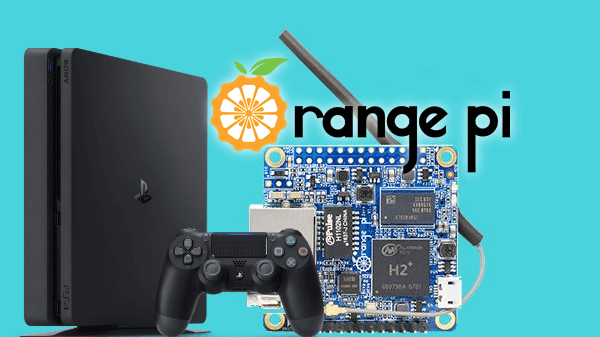
Download: pOOBs4 buildroot (Latest Version) / pOOBs4-buildroot-main.zip / GIT
Spoiler: Depreciated
Here are further details from the README.md: pOOBs4 buildroot
Introduction
This repository contains buildroot external tree for building a minimal Linux image to host pOOBs4 web server and emulate its exfathax USB.
Building
Clone the repository and buildroot version 2021.11:
Code:
git clone https://github.com/Shivelight/pOOBs4-buildroot
git clone -b 2021.11 --depth 1 git://git.buildroot.net/buildroot
Code:
cd buildroot
make BR2_EXTERNAL=../pOOBs4-buildroot/ <boardname>_poobs4_defconfig
makeSupported Board
Below is the currently supported board with defconfig ready use.
- Orange Pi Zero / Orange Pi Zero LTS [ orangepi_zero_poobs4_defconfig ]
- Raspberry Pi Zero W [ not yet ]
- Raspberry Pi Zero 2 W [ not yet ]
- your board?
not yet: I'm willing to build and test, but currently don't have any and still waiting for restock
Installing
Download the image for your board from the release page or build it yourself. Then write the image to your SD card using dd:
Code:
sudo dd if=output/images/sdcard.img of=/dev/sdX bs=4M- USBImager on Windows/Mac/Linux
- balenaEtcher on Windows/Mac/Linux
- Rufus on Windows
This section is here to warn you to backup any customization you made or, better yet, fork this repo and do your customization there. Writing image to SD card destroy its existing content.
To update see Installing.
Running
Insert SD card and plug the board into PS4 using the USB OTG port. You don't need another power cable; your board will draw power from PS4. It may take 30 seconds to boot up for the first time. Afterward, it should only take ≤5 seconds.
Note: SuperSpeed USB (USB 3.1 Gen 1), which PS4 uses, has a maximum power output of 5V/0.9A. Consider this.
Connecting PS4 to the board
Follow these steps to connect your PS4 to the board:
- On your PS4 go to Settings -> Network -> Set Up Internet Connection -> Use Wi-Fi -> Custom
- Select pOOBs4 on the list
- When asked for the password, input: 12345678
- Now, for each step, select:
- IP Address Settings: Automatic
- DHCP Host Name: Do Not Specify
- DNS Settings: Automatic
- MTU Settings: Automatic
- Proxy Server: Do Not Use
- You are set!
You can run the actual pOOBs4 exploit either by visiting http://10.0.0.1/ from the PS4 browser or from Settings -> User's Guide/Helpful Info -> User's Guide. The host is based on Leeful's 9v4 (w/ GoldHEN v2.0b2), slightly modified to use the USB emulation.
Payload
Use Payload Guest.
Accessing the board
You can SSH/SFTP to the board using the root user; the board IP is set to 10.0.0.1 (wlan) by default.
Code:
Cheers to MSZ_MGS on Twitter and perou64 for the heads up earlier on!

