Recently @Andrew Marques (Twitter) let @zecoxao (Twitter) know the PS3 Proxy Server GUI still works on the latest PlayStation 4 Firmware to download retail PS4 PKGs with a revisited guide outlined below for those new to the PlayStation scene. 
Download: tools.zip (23.14 MB) / Mirror
This comes following several PS4 Tutorials, PS3 Tutorials, PS4 PKG Finder, PSX Download Helper, PSNStuffX, an Obtaining PKG Files via SEN Guide, PlayStation PKG Files JSON Entitlement Grabber, PSDLCIndex, PS4RPI and from zecoxao to quote: Setting Up PS3 Proxy Server GUI On PS4 Latest FW
With these steps you'll be able to set up a proxy on your main PSN PS4 machine and grab some PKGs you purchased or visit other links:
Tools required:
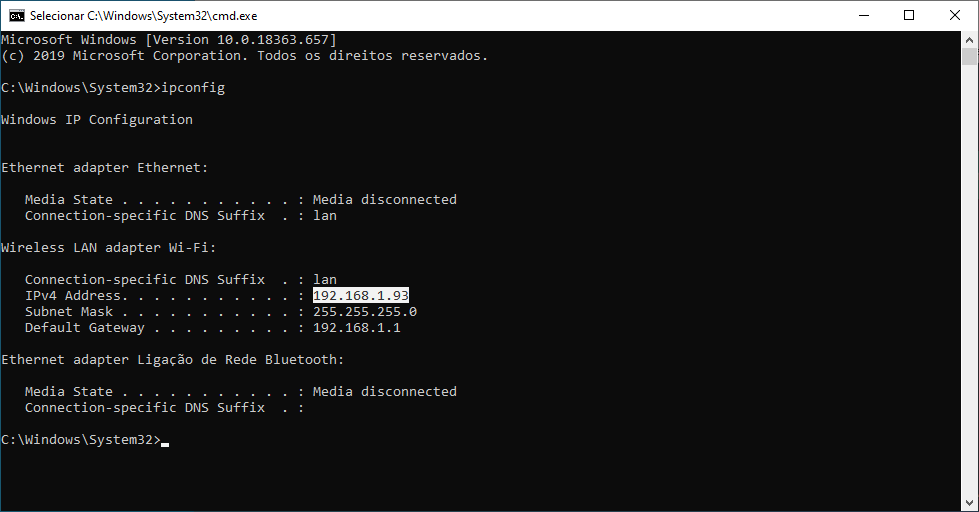
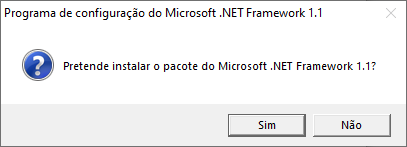
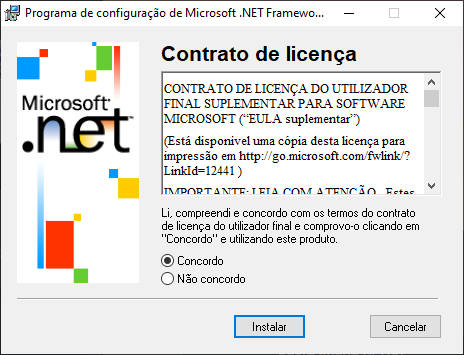
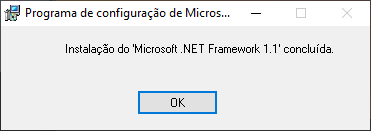
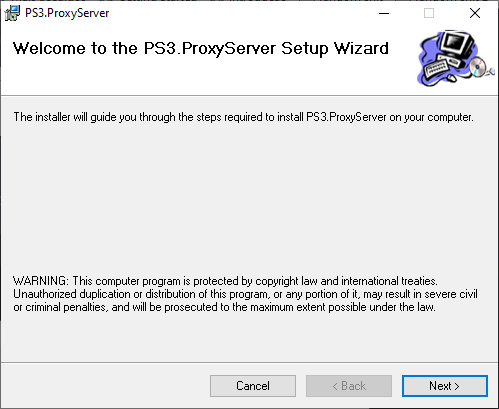
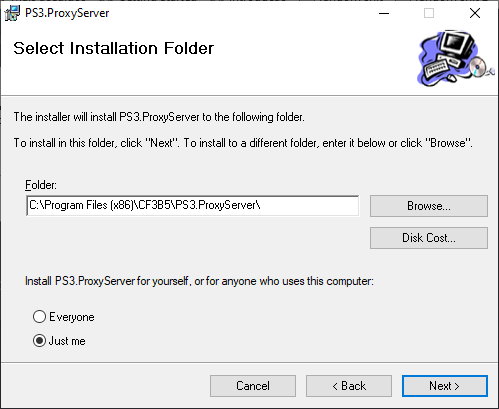
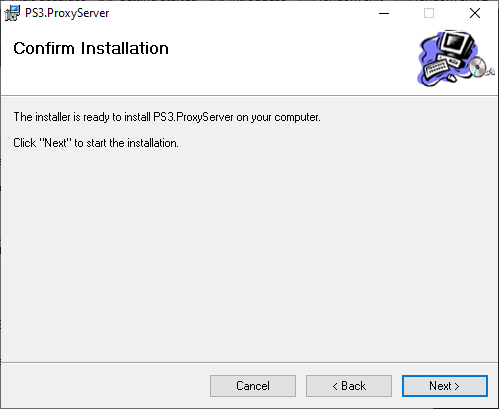
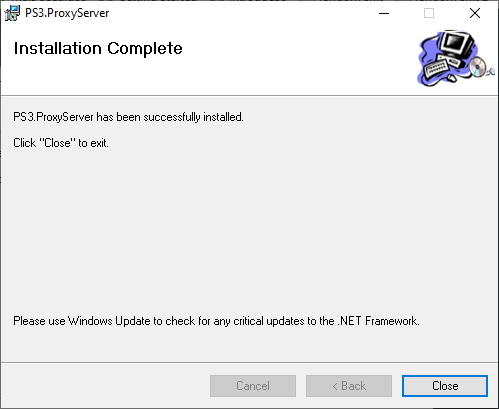
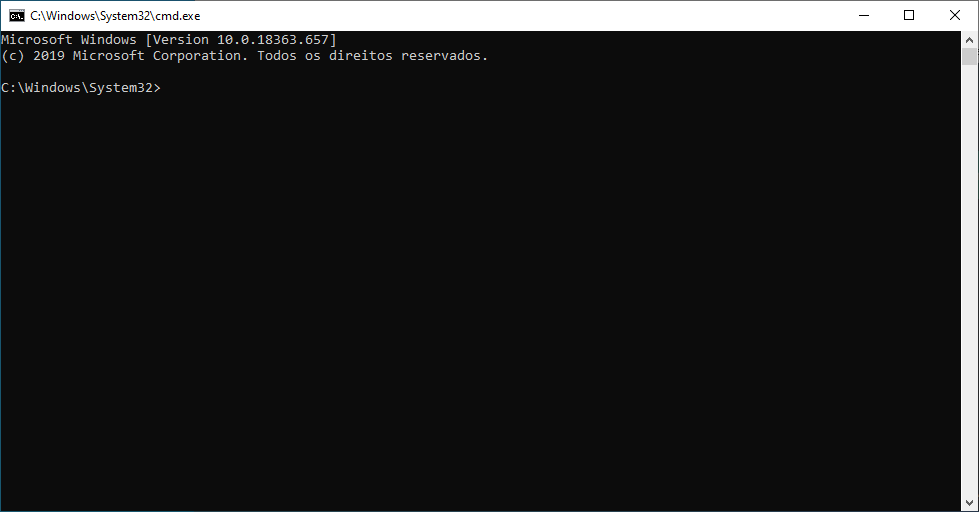
Step 4:
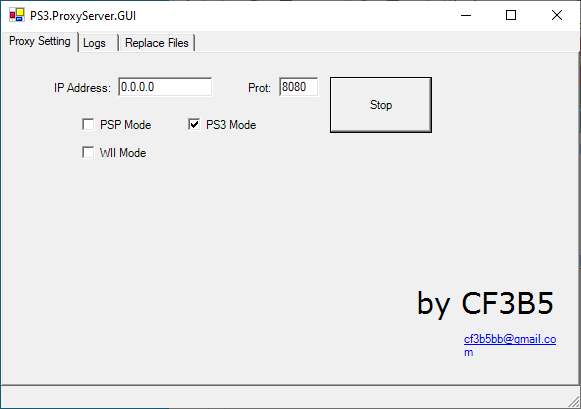
Step 6:
How to Install Older PS4 Game Updates on Any PS4 7.02/7.50 by @MODDEDWARFARE
How to Spot Fake PS4 Exploit Videos
Download: tools.zip (23.14 MB) / Mirror
This comes following several PS4 Tutorials, PS3 Tutorials, PS4 PKG Finder, PSX Download Helper, PSNStuffX, an Obtaining PKG Files via SEN Guide, PlayStation PKG Files JSON Entitlement Grabber, PSDLCIndex, PS4RPI and from zecoxao to quote: Setting Up PS3 Proxy Server GUI On PS4 Latest FW
With these steps you'll be able to set up a proxy on your main PSN PS4 machine and grab some PKGs you purchased or visit other links:
Tools required:
- .Net 1.1 (in case you don't have it) and PS3 Proxy Server Gui
- cmd line to know your IP
- Install .Net 1.1
- Install PS3 Proxy Server Gui
- Start the cmd line and copy your PC IP (in my case it's 192.168.1.93)
Step 4:
- Start PS3 Proxy GUI and choose PS3 Mode (it's located in C:\Program Files (x86)\CF3B5\PS3.ProxyServer, double click it)
- Start the proxy
Step 6:
- On your PS4 settings->network settings, do a manual connection and select the PC IP (in this case 192.168.1.93) as IP, port should already be 8080.
- Check Logs in PS3 Proxy Server GUI, you should have some with PS4 connections
How to Install Older PS4 Game Updates on Any PS4 7.02/7.50 by @MODDEDWARFARE
How to Spot Fake PS4 Exploit Videos

