Following their PS4 1.76 Database Mod, today the PlayStation 4 modders at e✘treme-Modding.de shared a PS4 4.05 database mod to run installed Fake PKGs on USB or BD with a demonstration video below! 
Here's the details from their blog, to quote: If you want to play your installed Fake PKGs on USB or BD you just have to copy a few files and edit the Database. It's nothing new but now with a detailed tutorial for 4.05 users.
Of course it's not hard if you understand how the Database work, just follow the steps of my Tutorial below.
PS4 4.05 Mod - Run PKGs on USB or BD
Tutorial for USB method:
1. Enable Debug Settings and install all Fake PKGs you want to play
2. Connect your PS4 via FTP to your PC and dump the Database (/system_data/priv/mms/app.db)
3. Copy the app folder (/user/app) to your USB device and rename it to GAMES
Or you can create the GAMES folder on the USB device, add the ID folder (CUSAxxxxx), rename the pkg (you have installed and which is already on the USB device) to app.pkg and move it in this folder (/GAMES/CUSAxxxxx/app.pkg).
Database Mod:
Now you have to edit the app.db to change the path to your app.pkg on /GAMES/CUSAxxxxx
Example (CUSA03842):
1. Change _org_path (/user/app/CUSA03842) to /mnt/usb0/GAMES/CUSA03842
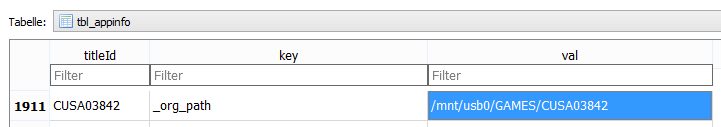
2. Copy your modified app.db back via FTP (/system_data/priv/mms/) and restart the PS4. Now you can run your Games on USB.
If you want to run a PKG on a BD Disc you have to burn the app.pkg to a writeable disc (/GAMES/CUSAxxxxx/app.pkg) (only tested with a bd-rw). The _org_path for the Database is /mnt/disc/GAMES/CUSAxxxxx.
 Update: Also from their blog comes a PS4 4.55 Database Mod to add your homebrew apps in a custom System Folder to quote:
Update: Also from their blog comes a PS4 4.55 Database Mod to add your homebrew apps in a custom System Folder to quote:

Database Mod: you can move your installed PKGs in a custom system folder if you edit the Database (app.db).
1. tbl_appbrowse: change dispLocation -> 6
2. tbl_appinfo: change _contents_location -> 2
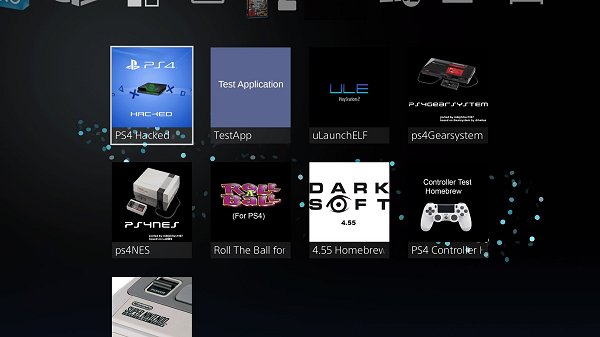
Restart your PS4 after you have copied the modified app.db
And finally, below are some PS4 Custom Fake Packages by e✘treme, to quote:
Today I have created 2 fake PKGs. The Dummy Package doesn’t run, it only shows a background picture (v2 qiut automatically) and the Case Mod PKG run a video of my Modded PS4. The Video below also shows my latest Custom Home Menu on 4.55.
Downloads:
Cheers to both @Drudess and @seanp2500 for the heads-up on this in the PSXHAX Shoutbox earlier tonight!

Here's the details from their blog, to quote: If you want to play your installed Fake PKGs on USB or BD you just have to copy a few files and edit the Database. It's nothing new but now with a detailed tutorial for 4.05 users.
Of course it's not hard if you understand how the Database work, just follow the steps of my Tutorial below.
PS4 4.05 Mod - Run PKGs on USB or BD
Tutorial for USB method:
1. Enable Debug Settings and install all Fake PKGs you want to play
2. Connect your PS4 via FTP to your PC and dump the Database (/system_data/priv/mms/app.db)
3. Copy the app folder (/user/app) to your USB device and rename it to GAMES
Or you can create the GAMES folder on the USB device, add the ID folder (CUSAxxxxx), rename the pkg (you have installed and which is already on the USB device) to app.pkg and move it in this folder (/GAMES/CUSAxxxxx/app.pkg).
Database Mod:
Now you have to edit the app.db to change the path to your app.pkg on /GAMES/CUSAxxxxx
Example (CUSA03842):
1. Change _org_path (/user/app/CUSA03842) to /mnt/usb0/GAMES/CUSA03842
2. Copy your modified app.db back via FTP (/system_data/priv/mms/) and restart the PS4. Now you can run your Games on USB.
If you want to run a PKG on a BD Disc you have to burn the app.pkg to a writeable disc (/GAMES/CUSAxxxxx/app.pkg) (only tested with a bd-rw). The _org_path for the Database is /mnt/disc/GAMES/CUSAxxxxx.
Database Mod: you can move your installed PKGs in a custom system folder if you edit the Database (app.db).
1. tbl_appbrowse: change dispLocation -> 6
2. tbl_appinfo: change _contents_location -> 2
Restart your PS4 after you have copied the modified app.db
And finally, below are some PS4 Custom Fake Packages by e✘treme, to quote:
Today I have created 2 fake PKGs. The Dummy Package doesn’t run, it only shows a background picture (v2 qiut automatically) and the Case Mod PKG run a video of my Modded PS4. The Video below also shows my latest Custom Home Menu on 4.55.
Downloads:
- UI Mod Dummy Package v2: EX0001-EXEX00014_00-PS4DUMMY00000000-A0100-V0100.pkg (3.88 MB)
- PS4 Case Mod: Pastebin
Cheers to both @Drudess and @seanp2500 for the heads-up on this in the PSXHAX Shoutbox earlier tonight!

