For quite some time PlayStation 4 scene developers have been researching and testing code to control the PS4 fan speed in order to adjust the console's temperature, and following the PS4 Homebrew PKG Store developer @Joaquin Salih (aka toxxic407) made available a collection of payloads via Twitter used to control the PS4 fan speed on Github.
Download: PS4-fan-control-payloads-master.zip / GIT
Recently PlayStation 4 Fan Control code from ethylamine's repository based on Zer0xFF's findings was forked by kozarovv for a 4.74 port and added to JgDuff's PS4 Exploit Host v0.4.6 updates as well.
Below are some additional details from the README.md: PS4 Fan Control Payloads
Collection of Payloads used to control the fan of PS4's on version 5.05. All Credit goes to ethylamine, Zer0xFF (Twitter), theorywrong (Twitter), xvortex (Twitter) and zecoxao (Twitter). The name is equal to the Temperature threshold in degrees.
 Most of the Payloads are not tested! I do not take any responsibility and I am not liable for any damage done to your PS4!
Most of the Payloads are not tested! I do not take any responsibility and I am not liable for any damage done to your PS4!
PS4 PRO 5.05 HARDWARE SPEED FAN CONTROL MOD with PSXITArch Linux via PS4LINUX
PS4 Fan Control with X-Project + New PS4 Homebrew File Manager
I compiled the fan control payloads with support for 6.72 with all threshold options from 0°C to 99°C. If anybody wants to use them: PS4 Fan Control Payloads / PS4-fan-control-payloads-master.zip / GIT
The code for the payload is from this repo and not from me: ps4-fan-threshold-master.zip / GIT
Download: MiraTempReport.7z (172.44 KB - includes MiraTempReportByLMAndAlAzif.bin and MiraLoader.elf)
Download: ps4fancontrol-1.0.0-1-x86_64.pkg.tar.xz / PS4FanControl GIT by Ps3itaTeam
From Pastebin.com: PS4 Get CPU Clock Speed 9.00 Code
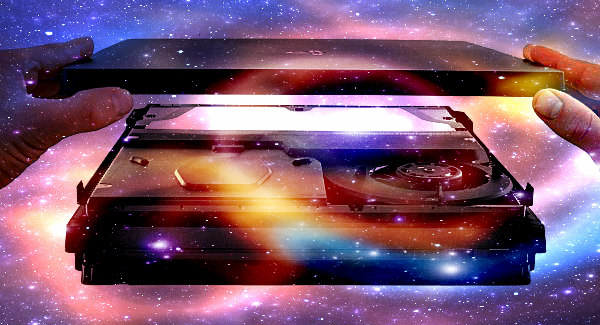
Download: PS4-fan-control-payloads-master.zip / GIT
Recently PlayStation 4 Fan Control code from ethylamine's repository based on Zer0xFF's findings was forked by kozarovv for a 4.74 port and added to JgDuff's PS4 Exploit Host v0.4.6 updates as well.
Below are some additional details from the README.md: PS4 Fan Control Payloads
Collection of Payloads used to control the fan of PS4's on version 5.05. All Credit goes to ethylamine, Zer0xFF (Twitter), theorywrong (Twitter), xvortex (Twitter) and zecoxao (Twitter). The name is equal to the Temperature threshold in degrees.
PS4 PRO 5.05 HARDWARE SPEED FAN CONTROL MOD with PSXITArch Linux via PS4LINUX
PS4 Fan Control with X-Project + New PS4 Homebrew File Manager
I compiled the fan control payloads with support for 6.72 with all threshold options from 0°C to 99°C. If anybody wants to use them: PS4 Fan Control Payloads / PS4-fan-control-payloads-master.zip / GIT
The code for the payload is from this repo and not from me: ps4-fan-threshold-master.zip / GIT
Code:
u32 sceKernelGetCpuTemperature(u64 res);
u64 numb;
u32 ret = sceKernelGetCpuTemperature(&numb);
printf("sceKernelGetCpuTemperature returned %i\n", ret);
printf("TEMP %d°C\n", numb);
Code:
connected
sceKernelGetCpuTemperature returned 0
TEMPERATURE is 62 °C
sceKernelGetCpuFrequency returned 1.60 GHzDownload: ps4fancontrol-1.0.0-1-x86_64.pkg.tar.xz / PS4FanControl GIT by Ps3itaTeam
Code:
Update psxitarch v2 27/03/21
First remove this pkg:
sudo pacman -R jwm-git
sudo pacman -Rc openobex
After open the file /etc/pacman.conf, change the repo from https://psxita.it/repo to https://psxita.it/repo-testing, update psxitarch with:
sudo pacman -Syu
Answer yes to all, when you get the message that some packages are corrupted because the keyring are outdated, answer no to "..you want delete the corrupted packages?", this should abort the upgrade of system.
To fix the corrupted packages just install archlinux-keyring with sudo pacman -S archlinux-keyring
Now you can finally update the system and drivers with
sudo pacman -Syu && sudo pacman -S jwm
Code:
void cpuFrequency() {
u64 v1;
uint8_t* kernel_base = (uint8_t*)(__readmsr(0xC0000082) - 0x1C0);
u64*(*devclass_find)(char*) = (void*)(kernel_base + 0x38DEC0);
u64(*devclass_get_device)(u64 a1, int a2) = (void*)(kernel_base + 0x38E480);
long long(*cpufreq_get)(u64 a1, int* a2) = (void*)(kernel_base + 0x2830D0);
//long long(*sub_FFFFFFFFDDD46D90)(long long a1, long long *a2, long long a3) = (void*)(kernel_base + 0x1FAD90);
//u32(*cpufreq_pre_change)(u64 a1, int* a2, u64 unk) = (void*)(kernel_base + 0x282800);//change CPU clock speed, I tried 1866Mhz and It worked for me once & after using it again my PS4 crashed, Maybe I didn't use this function well?
//long long v30 = v1 + 8LL * (u8)(kernel_base + 0x1A6FC80);
//long long v23 = sub_FFFFFFFFDDD46D90(*(u64*)(v1 + 2048), &v30, (long long)(kernel_base + 0x1A6FC80));
u64* v0 = devclass_find("cpufreq");
v1 = devclass_get_device((long long)v0, 0);
cpufreq_get(v1, &freq);
printf("CPU clock speed: %dMHz", freq);
int mhz = 1600;
int *v38 = &mhz;
//cpufreq_pre_change(v1, v38, 1000LL);
}
int _main(void) {
kexec(cpuFrequency, NULL);
}
