Tested on 7.55.. Works awesome!.. Completed the game 100%.
2. Make sure your internet is check marked ENABLED in your settings.
3. After confirming jailbreak by going to settings, and check for *DEBUG SETTINGS
4. Go back to web, and select PS4DEBUG exploit. Be persistent and keep trying.
5. After PS4debug activates, back out of web, and then re-enter to select the last payload.
6. Select FTP exploit, and be persistent and keep trying to achieve.. DON'T QUIT NOW!
7. After achieving the FTP exploit, STAY ON THE EXPLOIT SCREEN and make note of your IP address. Go back to your computer.
8. Run the PS4 Save Mounter. Type in your IP address at the top, and click CONNECT.
9. See picture instructions HERE:
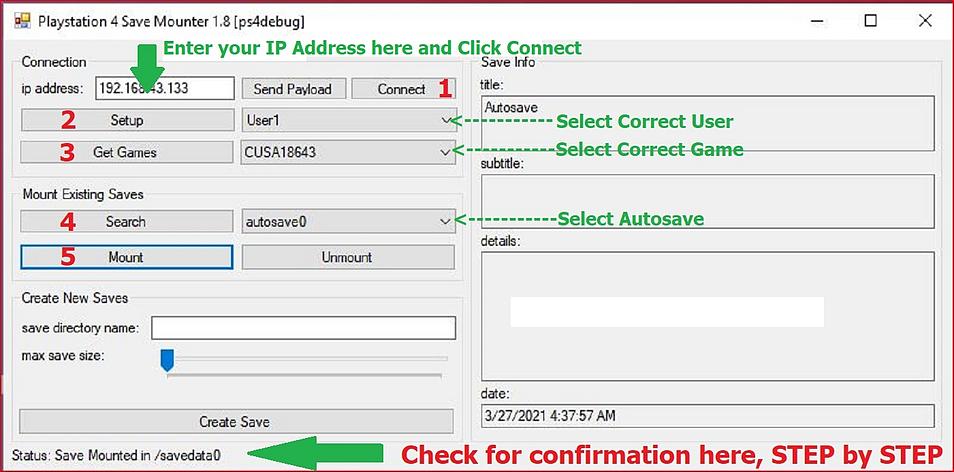
Leave PS4 Save Mounter open, and open FTP software.
10. Use FTP software like WIN SCP or CyberDuck to log in to your PS4 as Anonymous
11. Drill down to MNT, then to PFS, and then you will see the folder savedata.
12. Download my savedata folder from HERE: savedata_xxxxxxxx_CUSA18643_autosave0.rar (0.02 MB), extract RAR and copy my 100% completed game "data" file from my folder, and overwrite to your data file in your folder.
13. Close (X out) of your FTP software, and return to the PS4 Save Mounter that is still running on your desktop. Click unmount and exit the PS4 Save Mounter Software.
14. Exit out of the web exploit screen, and go to settings, and uncheck the Connect To Internet box. Go to the main menu (XMB) and start the game Creaks. If the games asks you to update, click update later, and continue to load the game.
15. Once the game starts, click Load Scene and press left on your controller to go back to the opening (1st) screen..--> the very beginning. You can also click on the Paintings link to see all the completed achievements.
NOTE: The ZIPPY links for the save data and picture instructions are only active for 30 days according to their website.
This tutorial works for any game you wish to copy over save data. Make sure you have the correct CUSA number.
Thanks. ParkerBros..
- Read about PS4 Save Mounter HERE.
- Download the latest update for PS4 Save Mounter.exe program for firmware 7.5X HERE.
2. Make sure your internet is check marked ENABLED in your settings.
3. After confirming jailbreak by going to settings, and check for *DEBUG SETTINGS
4. Go back to web, and select PS4DEBUG exploit. Be persistent and keep trying.
5. After PS4debug activates, back out of web, and then re-enter to select the last payload.
6. Select FTP exploit, and be persistent and keep trying to achieve.. DON'T QUIT NOW!
7. After achieving the FTP exploit, STAY ON THE EXPLOIT SCREEN and make note of your IP address. Go back to your computer.
8. Run the PS4 Save Mounter. Type in your IP address at the top, and click CONNECT.
9. See picture instructions HERE:
Leave PS4 Save Mounter open, and open FTP software.
10. Use FTP software like WIN SCP or CyberDuck to log in to your PS4 as Anonymous
11. Drill down to MNT, then to PFS, and then you will see the folder savedata.
12. Download my savedata folder from HERE: savedata_xxxxxxxx_CUSA18643_autosave0.rar (0.02 MB), extract RAR and copy my 100% completed game "data" file from my folder, and overwrite to your data file in your folder.
13. Close (X out) of your FTP software, and return to the PS4 Save Mounter that is still running on your desktop. Click unmount and exit the PS4 Save Mounter Software.
14. Exit out of the web exploit screen, and go to settings, and uncheck the Connect To Internet box. Go to the main menu (XMB) and start the game Creaks. If the games asks you to update, click update later, and continue to load the game.
15. Once the game starts, click Load Scene and press left on your controller to go back to the opening (1st) screen..--> the very beginning. You can also click on the Paintings link to see all the completed achievements.
NOTE: The ZIPPY links for the save data and picture instructions are only active for 30 days according to their website.
This tutorial works for any game you wish to copy over save data. Make sure you have the correct CUSA number.
Thanks. ParkerBros..
