For those curious how free digital PS4-to-PS5 Game Upgrades will be handled such as in Scarlet Nexus, Sony's PlayStation Support confirmed when asked by bigpapijugg that both versions will be maintained separately leading to two copies of the game... one for the current generation PS4 and another for the next-gen PS5 video gaming platforms. 
This PlayStation 5 Scene news comes following the recent PS4 and PS5 Trophy Levelling Changes and Sony's latest addition of a new PlayStation Library to Manage PS4 / PS5 Games downloaded from PSN.
With the PlayStation 5 Launch just weeks away, here's the scoop from PlayStation Support rep David on the PS4-to-PS5 Free Digital Game Upgrades to quote:
"Since the PS4 and PS5 copies will be separate, and the PS5 copy is a complimentary access to that platform; you should still retain access to the progress and data for PS4.
In essence, it's like having two copies: One for each platform."
Two copies of each free-to-upgrade game will consume additional hard drive space, and it sounds like purchasing the PS4 version of eligible PS5 upgradable titles may be the less expensive way to go... let us know your thoughts on this in the PS5 Forum comments below.
Upgrade an eligible PS4 game on disc on a PS5 console with a disc drive
To upgrade an eligible PS4 game on disc to the digital PS5 version, you will need a PS5 console with a disc drive. PS4 game discs can’t be used with the PlayStation 5 Digital Edition.
To upgrade an eligible digital PS4 game you already own to the digital PS5 version:
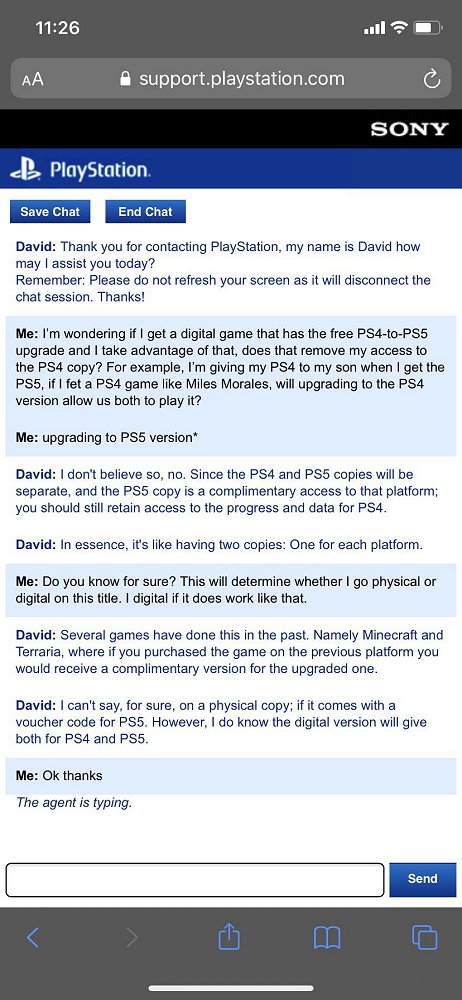

This PlayStation 5 Scene news comes following the recent PS4 and PS5 Trophy Levelling Changes and Sony's latest addition of a new PlayStation Library to Manage PS4 / PS5 Games downloaded from PSN.
With the PlayStation 5 Launch just weeks away, here's the scoop from PlayStation Support rep David on the PS4-to-PS5 Free Digital Game Upgrades to quote:
"Since the PS4 and PS5 copies will be separate, and the PS5 copy is a complimentary access to that platform; you should still retain access to the progress and data for PS4.
In essence, it's like having two copies: One for each platform."
Two copies of each free-to-upgrade game will consume additional hard drive space, and it sounds like purchasing the PS4 version of eligible PS5 upgradable titles may be the less expensive way to go... let us know your thoughts on this in the PS5 Forum comments below.
- Upgrade an eligible PlayStation 4 game to the digital PlayStation 5 version - Certain PS4 games can be upgraded to the digital PS5 version of the game on a PS5 console.
Upgrade an eligible PS4 game on disc on a PS5 console with a disc drive
To upgrade an eligible PS4 game on disc to the digital PS5 version, you will need a PS5 console with a disc drive. PS4 game discs can’t be used with the PlayStation 5 Digital Edition.
- Sign in to your existing account on your PS5 console (or create an account).
- Insert the eligible PS4 game disc.
- Go to the game hub for the PS4 game.
- Select the upgrade offer on the game hub and review the upgrade offer.
- Select Download (or purchase with the discount price) to download/purchase content.
- After the download is complete, you can play the PS5 digital game by inserting the PS4 game disc. You will need to keep the disc inserted each time to play the game.
To upgrade an eligible digital PS4 game you already own to the digital PS5 version:
- Sign in to your existing account on your PS5 console.
- Find the PS5 game in PlayStation Store, or by Search, and go to the game hub for the PS5 game.
- Select the upgrade offer on the game hub and review the upgrade offer.
- Select Download (or purchase with the discount price) to download/purchase content.
- After the download is complete, you can play the PS5 game.

