Following his PS4 PS2 Classics GUI and PSP HD GUI for PS4, PlayStation 4 Developer xXxTheDarkprogramerxXx (aka @TheDarkprograme) shared on Twitter a handy open source PS4 Error Code Viewer V1 homebrew application for Windows alongside a PS4 Error Code Checker application from @pearlxcore on Twitter as well. 
Download: PS4_Error_Code_Viewer.exe / GIT / PS4.Error.Code.Checker.rar / GIT
Needless to say, Sony also has an online PlayStation Error Code Checker with an archive of PS4 error codes also available on the Dev Wiki for those who weren't aware.
To quote from TheDarkprogramer on the release: Here's a simple tool to view error codes on the PS4.
And from the README.md: PS4 Error Code Viewer
This is an open source version of PS4 Error Code Viewer
Download: PS4.Error.Code.Checker.rar / GIT
To quote from the release: PS4 Tools
PS4 Tools is an open source project that will allow anyone who wants to create a Unity/Windows application for any PS4 application.
This is currently being used inside the following Projects
For Untiy simply extract the PS4_Tools.zip file into your assets folder Unity should automatically pick up the DLL's. For Windows/Mono simply add the DLL's as a reference to your project.
Prerequisites
This project was built in .net 3.5. as long as you build your project in .net 3.5 you should be able to use this solution. The project and all its supporting libraries have been ported to .net 3.5
Running the tests
For testing examples either view the examples in the Readme
But for main testing please view the Tester Project inside the solution it has most of the code being used through out PS4_Tools
Authors
License
This project is licensed under the GNU Lesser General Public License v3.0 - see the LICENSE.md file for details.
PS4 Tools now feature ESFM trophy file decryption thanks to RedEyeX32 for all the help !
Download: TrophyUnlocker.zip (includes TrophyUnlocker.exe)
To quote: Trophy Unlocker Beta
Its simple.
XDPx
P.s. this is a beta and a better looking ui with more stability will be coming soon as well as the source code to the github. edit here is a hotfix thanks GraFfiX_221211 for testing.
Finally, LightningMods made available on Github a PS4 Error Code Explorer tool to search for PlayStation 4 Error codes as well.
Download: PS4-Error-Code-Explorer-Beta.zip (392 KB) / Error-Tool.zip (361 KB - includes ps4_error_explorer.exe) / GIT
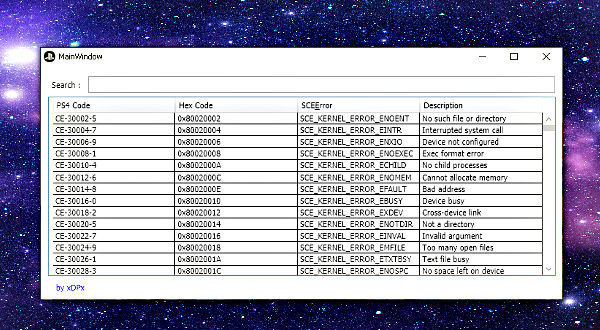
Download: PS4_Error_Code_Viewer.exe / GIT / PS4.Error.Code.Checker.rar / GIT
Needless to say, Sony also has an online PlayStation Error Code Checker with an archive of PS4 error codes also available on the Dev Wiki for those who weren't aware.
To quote from TheDarkprogramer on the release: Here's a simple tool to view error codes on the PS4.
And from the README.md: PS4 Error Code Viewer
This is an open source version of PS4 Error Code Viewer
Download: PS4.Error.Code.Checker.rar / GIT
- https://xdpxblog.wordpress.com/2018/10/24/reverse-engineering-ps4-pub-tools-part-2orbis-pub-prx-dll/
- https://github.com/xXxTheDarkprogramerxXx/PS4_Tools - Collection Of Open Source PS4 Tools all in one Library
To quote from the release: PS4 Tools
PS4 Tools is an open source project that will allow anyone who wants to create a Unity/Windows application for any PS4 application.
This is currently being used inside the following Projects
- Lapy - PS4 Explorer - Lapy
For Untiy simply extract the PS4_Tools.zip file into your assets folder Unity should automatically pick up the DLL's. For Windows/Mono simply add the DLL's as a reference to your project.
Prerequisites
This project was built in .net 3.5. as long as you build your project in .net 3.5 you should be able to use this solution. The project and all its supporting libraries have been ported to .net 3.5
Running the tests
For testing examples either view the examples in the Readme
But for main testing please view the Tester Project inside the solution it has most of the code being used through out PS4_Tools
Authors
- xXxTheDarkprogramerxXx - Initial work - xXxTheDarkprogramerxXx
- Maxton - LibOrbisPKG - Maxton
- GarnetSunset - Playstation Store DLC Indexer - GarnetSunset
- stooged - PS4 DLC Indexer (C#) - stooged
- cfwprpht - His help and Vita Rco extractor tool - cfwprpht
- idc - His PS4 Pup Extractor and other work he has done - idc
- theleecherman - His tools are always a great reference for me and does some great work - theleecherman
- Thealexbarney - His great research done on atrac9 files and decoding them - Thealexbarney
License
This project is licensed under the GNU Lesser General Public License v3.0 - see the LICENSE.md file for details.
PS4 Tools now feature ESFM trophy file decryption thanks to RedEyeX32 for all the help !
Download: TrophyUnlocker.zip (includes TrophyUnlocker.exe)
To quote: Trophy Unlocker Beta
Its simple.
- Run TrophyUnlocker.exe
- Add the Param.sfo of the current game you want to run.
- Add the Nptitle and NpBlind files add the trophy.trp file
- All can be dumped with the app dump payload.
- Click build.
- Now install the created pkg on the PS4 (If the game is installed it will overwrite it so be careful)
- Run it.
- Click the arrows up and down to select the trophy you want unlocked
- [ ] to view the trophy list.
- X to unlock.
- And Triangle for a screenshot
XDPx
P.s. this is a beta and a better looking ui with more stability will be coming soon as well as the source code to the github. edit here is a hotfix thanks GraFfiX_221211 for testing.
Finally, LightningMods made available on Github a PS4 Error Code Explorer tool to search for PlayStation 4 Error codes as well.
Download: PS4-Error-Code-Explorer-Beta.zip (392 KB) / Error-Tool.zip (361 KB - includes ps4_error_explorer.exe) / GIT

