Following his Custom UI PS4 Mod (BETA) and the Resigning PS4 Trophies Guide, PlayStation 4 modder ThisIsMrNameless (Twitter) shared a PS4 Trophy Modding demonstration video today followed by a Real-Time Modding (RTM) guide by HydrogenNGU. 
To quote from Hydrogen's guide on How to Mod Your PS4 Trophies via Real Time Editing:
Pre-Requisites
1.) Turn on your PS4 Console.
2.) On your web browser / manual, go into the PS4 WebKit Playground. (Can be found at eXtreme's Website, and many different places as well.)
3.) Move down where you find FTP Server + Debug Settings, and click Enable.
**Note** Once enabled you will be able to connect on your PS4 using Port 1337
(User/Password are not checked) and this will unlock Debug Settings.
4.) Make sure you have any FTP Server on your PC; Filezilla is the best for this. You can download it here: Filezilla Download.
5.) Connect via FTP on your PS4 IP on Port 1337.
6.) From here, just follow ThisIsMrNameless YouTube Video I will provide down below. Good luck on your editing!
From Pastebin.com:
How To Mod Trophies On PS4
Download: TrophyUnlocker.zip (includes TrophyUnlocker.exe)
To quote: Trophy Unlocker Beta
Its simple.
XDPx
P.s. this is a beta and a better looking ui with more stability will be coming soon as well as the source code to the github. edit here is a hotfix thanks GraFfiX_221211 for testing.
Thanks to @HydrogenNGU, @LightningMods, @raedoob, @Thisismrnameles and @VultraAID for the heads-up on this PlayStation 4 Trophy Modding news and Tutorial in the PSXHAX Shoutbox!
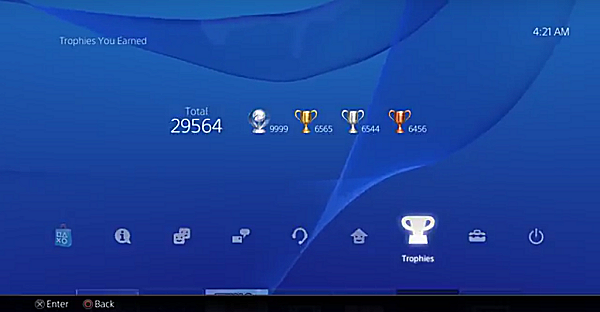
To quote from Hydrogen's guide on How to Mod Your PS4 Trophies via Real Time Editing:
Pre-Requisites
- 1.76 Firmware PlayStation 4 Console
- Eyes
1.) Turn on your PS4 Console.
2.) On your web browser / manual, go into the PS4 WebKit Playground. (Can be found at eXtreme's Website, and many different places as well.)
3.) Move down where you find FTP Server + Debug Settings, and click Enable.
**Note** Once enabled you will be able to connect on your PS4 using Port 1337
(User/Password are not checked) and this will unlock Debug Settings.
4.) Make sure you have any FTP Server on your PC; Filezilla is the best for this. You can download it here: Filezilla Download.
5.) Connect via FTP on your PS4 IP on Port 1337.
6.) From here, just follow ThisIsMrNameless YouTube Video I will provide down below. Good luck on your editing!
From Pastebin.com:
Code:
#define SCE_NP_TROPHY_GAME_TITLE_MAX_SIZE (128)
#define SCE_NP_TROPHY_GAME_DESCR_MAX_SIZE (1024)
typedef int32_t SceNpTrophyHandle;
typedef int32_t SceNpTrophyContext;
typedef int32_t SceNpTrophyId;
typedef struct SceNpTrophyGameDetails {
size_t size;
uint32_t numGroups;
uint32_t numTrophies;
uint32_t numPlatinum;
uint32_t numGold;
uint32_t numSilver;
uint32_t numBronze;
char title[SCE_NP_TROPHY_GAME_TITLE_MAX_SIZE];
char description[SCE_NP_TROPHY_GAME_DESCR_MAX_SIZE];
} SceNpTrophyGameDetails;
typedef struct SceNpTrophyGameData {
size_t size;
uint32_t unlockedTrophies;
uint32_t unlockedPlatinum;
uint32_t unlockedGold;
uint32_t unlockedSilver;
uint32_t unlockedBronze;
uint32_t progressPercentage;
} SceNpTrophyGameData;
int sceNpTrophyGetGameInfo(SceNpTrophyContext context, SceNpTrophyHandle handle, SceNpTrophyGameDetails *details, SceNpTrophyGameData *data);
int sceNpTrophyUnlockTrophy(SceNpTrophyContext context, SceNpTrophyHandle handle, SceNpTrophyId trophyId, SceNpTrophyId *platinumId);
// Maybe Different value?
SceNpTrophyContext context = 1;
SceNpTrophyHandle handle = 1;
int GetTrophyCount()
{
SceNpTrophyGameDetails details;
sceNpTrophyGetGameInfo(context, handle, &details, NULL);
return details.numTrophies;
}
void UnlockAllTrophies()
{
for (int32_t trophyId = 0; trophyId < GetTrophyCount(); trophyId++)
sceNpTrophyUnlockTrophy(context, handle, trophyId, NULL);
}Download: TrophyUnlocker.zip (includes TrophyUnlocker.exe)
To quote: Trophy Unlocker Beta
Its simple.
- Run TrophyUnlocker.exe
- Add the Param.sfo of the current game you want to run.
- Add the Nptitle and NpBlind files add the trophy.trp file
- All can be dumped with the app dump payload.
- Click build.
- Now install the created pkg on the PS4 (If the game is installed it will overwrite it so be careful)
- Run it.
- Click the arrows up and down to select the trophy you want unlocked
- [ ] to view the trophy list.
- X to unlock.
- And Triangle for a screenshot
XDPx
P.s. this is a beta and a better looking ui with more stability will be coming soon as well as the source code to the github. edit here is a hotfix thanks GraFfiX_221211 for testing.
Thanks to @HydrogenNGU, @LightningMods, @raedoob, @Thisismrnameles and @VultraAID for the heads-up on this PlayStation 4 Trophy Modding news and Tutorial in the PSXHAX Shoutbox!

