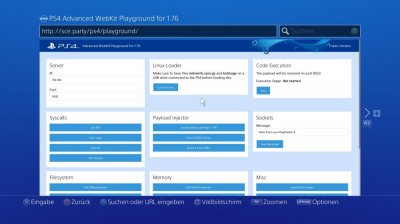Since their Alpha 0.11 Update the folks at e✘treme-Modding.de put together both PS4 UI Mod Custom Home Menu Alpha 0.12 with a PlayStation 4 UI Mod Installation Tutorial and 1.76 Homebrew Sample on their YouTube Channel. 
To quote from their Blog: PS4 UI Mod alpha 0.12 – Custom Home Menu by e✘treme
Since we can load Backups / Homebrew on PS4 Firmware 1.76 a Custom Home Menu is useful now. In version 0.12 Alpha you see a installed Disc Game as GAME Launcher and OMSK as HOMEBREW Loader.
And here's the corresponding PS4 UI Mod Tutorial from their Blog, to quote: Installation of the UI Mod TUT
* If you are going to install this UI Mod you must initialize your PS4 first. *
Requirements:
1. PS4 1.76
2. Extreme Modding UI Mod RAR.
3. Windows PC
4. FTP Client
5. Call of Duty AW and GTAV installed *OPTIONAL
On your PS4:
1. Boot your PS4
2. If you have the PS4 initialized, you can now install the COD AW and GTAV games, no need to run them just let the applications install to the UI. If you do not have these games continue to step 3.
3. Go to your Internet browser and head to http://sce.party/ps4/playground/
4. Enable FTP and Debug settings and stay on this page.
On your computer:
1. Extract the file to the desktop (you will be focusing on the Extra & Mod folders)
2. Open up the FTP client (I recommend FileZilla)
3. Type in your PS4 ip address at the top and in port type in 1337
4. Once connected on the left hand side look in your desktop folder and locate the two files (Extra/Mod)
5. Open the files to select the contents
6. With the Extra file open right click system_data and hit upload, then user and hit upload. (We are installing straight to the PS4 so there is no need to put them in specific folders).
7. Do the same with the files inside the Mod folder.
8. When the pop-up comes up saying overwrite, just click yes for all on the bottom left and continue.
9. Once done transferring the files reboot the PS4 and you will be greeted with your new custom UI.
CHEERS!
PS4 1.76 Homebrew Sample
Showing a Homebrew App on 1.76 - Thx to bigboss, ZeraTron, TheoryWrong.
Thanks to @HydrogenNGU for the heads-up on Twitter covering the news yesterday!

To quote from their Blog: PS4 UI Mod alpha 0.12 – Custom Home Menu by e✘treme
Since we can load Backups / Homebrew on PS4 Firmware 1.76 a Custom Home Menu is useful now. In version 0.12 Alpha you see a installed Disc Game as GAME Launcher and OMSK as HOMEBREW Loader.
And here's the corresponding PS4 UI Mod Tutorial from their Blog, to quote: Installation of the UI Mod TUT
* If you are going to install this UI Mod you must initialize your PS4 first. *
Requirements:
1. PS4 1.76
2. Extreme Modding UI Mod RAR.
3. Windows PC
4. FTP Client
5. Call of Duty AW and GTAV installed *OPTIONAL
On your PS4:
1. Boot your PS4
2. If you have the PS4 initialized, you can now install the COD AW and GTAV games, no need to run them just let the applications install to the UI. If you do not have these games continue to step 3.
3. Go to your Internet browser and head to http://sce.party/ps4/playground/
4. Enable FTP and Debug settings and stay on this page.
On your computer:
1. Extract the file to the desktop (you will be focusing on the Extra & Mod folders)
2. Open up the FTP client (I recommend FileZilla)
3. Type in your PS4 ip address at the top and in port type in 1337
4. Once connected on the left hand side look in your desktop folder and locate the two files (Extra/Mod)
5. Open the files to select the contents
6. With the Extra file open right click system_data and hit upload, then user and hit upload. (We are installing straight to the PS4 so there is no need to put them in specific folders).
7. Do the same with the files inside the Mod folder.
8. When the pop-up comes up saying overwrite, just click yes for all on the bottom left and continue.
9. Once done transferring the files reboot the PS4 and you will be greeted with your new custom UI.
CHEERS!
PS4 1.76 Homebrew Sample
Showing a Homebrew App on 1.76 - Thx to bigboss, ZeraTron, TheoryWrong.
Thanks to @HydrogenNGU for the heads-up on Twitter covering the news yesterday!