Last month he shared a GDB Stub PS4 Port to Debug Userland Apps, and today PlayStation 4 developer m0rph3us1987 returns with a gdbstub_ring0.bin payload which is a PS4GDB Ring 0 GDB Stub for PS4 Kernel Debugging used mainly by scene devs. 
Download: ps4gdb_ring0_672.7z (11 KB)
Here's more details from the included readme.txt:
1) Send the gdbstub_ring0.bin to your PS4. The payload will overwrite the exception handlers 0x01 and 0x03 with the gdbstub and should be ready to go.
2) To trigger the debugger you need to execute an int 0x01 or int 0x03 opcode while in kernel mode. (You can see in klog that PS4 is waiting for a connection).
3) Connect to PS4 using gdb. For convenience i have attached a source file you can use in gdb (source ps4.source), just dont forget to replace the ip with your PS4 ip address.
To avoid kernel panics, always send the quit command before you finish.
Happy debugging,
m0rph3us1987
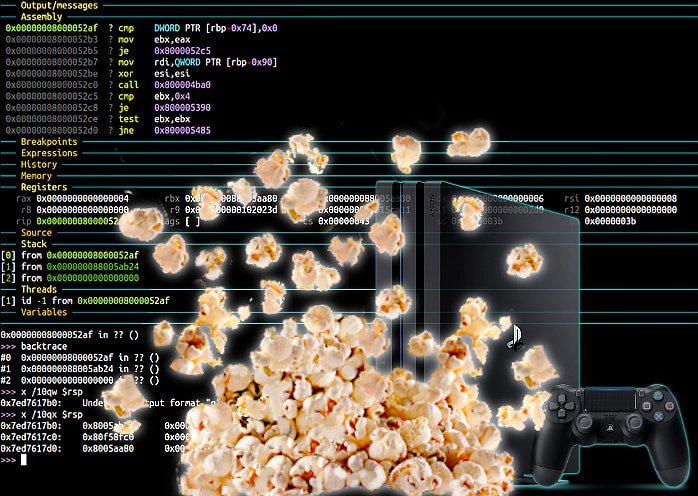
Download: ps4gdb_ring0_672.7z (11 KB)
Here's more details from the included readme.txt:
1) Send the gdbstub_ring0.bin to your PS4. The payload will overwrite the exception handlers 0x01 and 0x03 with the gdbstub and should be ready to go.
2) To trigger the debugger you need to execute an int 0x01 or int 0x03 opcode while in kernel mode. (You can see in klog that PS4 is waiting for a connection).
3) Connect to PS4 using gdb. For convenience i have attached a source file you can use in gdb (source ps4.source), just dont forget to replace the ip with your PS4 ip address.
To avoid kernel panics, always send the quit command before you finish.
Happy debugging,
m0rph3us1987

