Since his SATURN-FPKG v1.1 to Convert Sega Saturn Games to PS4 FPKGs, recent PS1HDemu / PS+PSPemu updates and shortly after the PSX 2 PS4 v1.0 to Convert PS1 iSOs to PS4 PKGs (PSXtoPS4) release earlier today developer @JabuPL on Twitter made available a PSP-FPKG v1.0 Windows application based on the new PS Plus PSPHD Emulator from Echochrome v1.00's Fully Backported PKG for Jailbroken PS4 consoles with details below. 
Download: PSP-FPKG_v1.0.7z (27.99 MB - includes PSP-FPKG.exe)
Below are further details from Jabu, to quote: PSP-FPKG v1.0 - Play PSP games with the PS-Plus Emulator
This app lets you convert your PSP games into PS4 fPKGs by using the recently released PSPHD emulator from PS-Plus.
How to use it:
The emulator should be more compatible than the old PSP emulator from the Parappa remaster but it still needs some testing to be sure.
If you run into any issues with this app try running it with admin rights and make sure that you have enough space in your temp folder.
Stuff used:
Super Thanks to @CyB1K for the emulator release and backport. Thanks to Arczi and goatman13 for support.
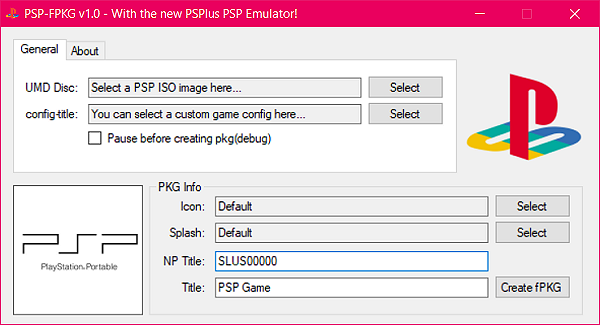
Download: PSP-FPKG_v1.0.7z (27.99 MB - includes PSP-FPKG.exe)
Below are further details from Jabu, to quote: PSP-FPKG v1.0 - Play PSP games with the PS-Plus Emulator
This app lets you convert your PSP games into PS4 fPKGs by using the recently released PSPHD emulator from PS-Plus.
How to use it:
- Select a PSP Disc Image in .iso format
- Customize some settings (you can change the game id/title/icon/splash and select a custom game config)
- Press "Create fPKG" and that's it
The emulator should be more compatible than the old PSP emulator from the Parappa remaster but it still needs some testing to be sure.
If you run into any issues with this app try running it with admin rights and make sure that you have enough space in your temp folder.
Stuff used:
Super Thanks to @CyB1K for the emulator release and backport. Thanks to Arczi and goatman13 for support.
- PSPClassics.zip (79.6 MB) / PSPHD1.0.0.5.zip (Source Code) / PSP Injection (PSPHD Basic Injection) on PS4 Guide / PSTools Patreon
- PSPTools (to decrypt PRX and Eboot Files for PSP emulation on PS4).

