Whether it's a file dating back to 2016 such as dekryptsk3ys.zip from the PS3 Scene, details on a recent PS4FPKG release like Stranger.Things.3.The.Game.PS4-UNLiMiTED in the PS4 Scene or PlayStation 5 Game Data Deduplication info from the PS5 Scene you'll find them all using PSXHAX Search Tags available to Registered Users. 
Over the years most articles on PSXHAX.COM have been tagged alongside many forum topics with search tags, which often makes Finding PS3 / PS4 / PS5 File Downloads a lot quicker compared to using the default Search functionality on the forums.
 If you're seeking a file from a PSXHAX.COM article that no longer has a working download link, just mention me in a forum thread using the @PSXHAX tag and include the file name or link to the post. If it's backed up in my offline archive, I'll add a file mirror directly to the article or related post typically within 24 hours of the request.
If you're seeking a file from a PSXHAX.COM article that no longer has a working download link, just mention me in a forum thread using the @PSXHAX tag and include the file name or link to the post. If it's backed up in my offline archive, I'll add a file mirror directly to the article or related post typically within 24 hours of the request. 
For Guests who prefer not to Register to access the Search Tags page, there's a simple work-around that also allows you to search tags:
1) Copy and paste this URL in your browser but don't submit it yet:
2) After the trailing slash at the end of the URL above, add your preferred search term noting the following requirements:
Or if you're searching tags for the Spine PS4 Emulator the URL would be:
For topics covering PS4 FPKGs released in the PS4Scene, change the above URL link in your browser to:
Or for details on the Stranger.Things.3.The.Game.PS4-UNLiMiTED release after removing the periods it would become:
You can also try a site search, by simply replacing 'searchterm' below with your desired file name or text and searching via Google.com:
Hopefully the PSXHAX Search Tags will be quite handy in your searches... I actually use them far more on a daily basis than the default Search functionality when looking things up for articles, post replies, etc!
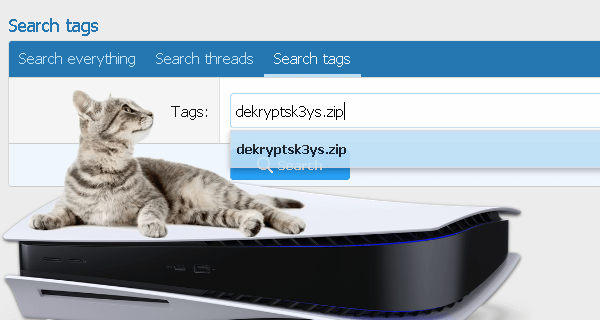
Over the years most articles on PSXHAX.COM have been tagged alongside many forum topics with search tags, which often makes Finding PS3 / PS4 / PS5 File Downloads a lot quicker compared to using the default Search functionality on the forums.
For Guests who prefer not to Register to access the Search Tags page, there's a simple work-around that also allows you to search tags:
1) Copy and paste this URL in your browser but don't submit it yet:
Code:
https://www.psxhax.com/tags/2) After the trailing slash at the end of the URL above, add your preferred search term noting the following requirements:
- for spaces between words use hyphen aka minus characters
- exclude or omit periods in all file or release names
Code:
https://www.psxhax.com/tags/dekryptsk3yszip/
Code:
https://www.psxhax.com/tags/spine-ps4-emulator/
Code:
https://www.psxhax.com/tags/ps4-fpkgs/
Code:
https://www.psxhax.com/tags/strangerthings3thegameps4-unlimited/
Code:
site:psxhax.com searchtermHopefully the PSXHAX Search Tags will be quite handy in your searches... I actually use them far more on a daily basis than the default Search functionality when looking things up for articles, post replies, etc!

