After the snazzy PS4 Retail / Debug Game Transfusion Tutorial and PlayStation 4 Trophy Resigner Script over the weekend, developer @zecoxao has been nice enough to share a guide on resigning PS4 Trophies from Retail to Debug with the help of Charles and @happyelement (harlequin) today! 
Here is it from zecoxao: How to Resign Trophies from Retail to Debug Tutorial
So, for this tutorial, none of this would've been possible without the help of harlequin and Charles. All of the credits go to them, thanks guys
You will need:
1- Extract the contents of the trophy keys zipfile into your %USERPROFILE% folder (in my case it's C:\Users\zecoxao). You will have it as C:\Users\zecoxao\ps4keys\<keys_here>
2- Navigate to:
And find the TITLE ID of the game which you want to resign the trophy file
3- Copy the CUSA title id folder to a safe place.
4- Open npbind.dat inside with Hexeditor:
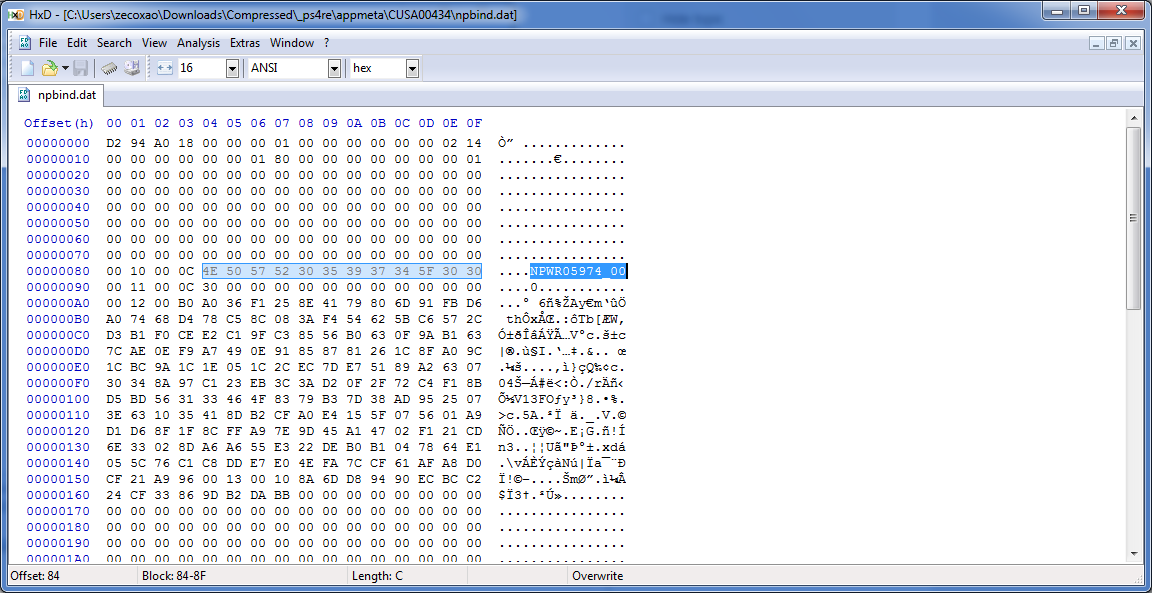
Here we can see that game CUSA00434 has correspondant trophy file NPWR05974
5- Now that you know correspondant id, navigate to:
and find folder with that id and place it somewhere safe on your pc. you know have two things: your np communications id and your trophy file
6. Open a command line and type the appropriate command with trp_resigner.exe:
Following the example above.
7. Congratulations! You now have a resigned debug trophy
From notzecoxao on Twitter:
Thanks to @HydrogenNGU and @Plankton in the PSXHAX Shoutbox for the news tips!

Here is it from zecoxao: How to Resign Trophies from Retail to Debug Tutorial
So, for this tutorial, none of this would've been possible without the help of harlequin and Charles. All of the credits go to them, thanks guys
You will need:
- A PS4 on 1.76 Firmware with FTP (payload) capabilities
- The PS4 trophy keys: ps4keys.zip
- Trophy Resigner: trp_resigner.zip
- The TITLE ID of the game whose trophies you want to resign
- An HexEditor
- Command line Knowledge
1- Extract the contents of the trophy keys zipfile into your %USERPROFILE% folder (in my case it's C:\Users\zecoxao). You will have it as C:\Users\zecoxao\ps4keys\<keys_here>
2- Navigate to:
Code:
/system_data/priv/appmeta3- Copy the CUSA title id folder to a safe place.
4- Open npbind.dat inside with Hexeditor:
Here we can see that game CUSA00434 has correspondant trophy file NPWR05974
5- Now that you know correspondant id, navigate to:
Code:
/user/trophy/conf6. Open a command line and type the appropriate command with trp_resigner.exe:
Code:
trp_resigner.exe NPWR05974_00/TROPHY.TRP NPWR05974_00 trophy00.trp7. Congratulations! You now have a resigned debug trophy
From notzecoxao on Twitter:
Thanks to @HydrogenNGU and @Plankton in the PSXHAX Shoutbox for the news tips!

