Similar to the PS4 Brazilian Game Sharing Method (not to be confused with the PlayStation 4 Russian Jailbreak Method) and following the recent Wii-U ROP / OTP Hacks, today BurningDesire documented the Brazilian Team's Wii U Jailbreak Method to install and run game backups by modifying Nintendo eShop Tickets using internal memory or USB loading! 




Here is his compilation, to quote: Wii U USB loading - Install WiiU Games to USB or Internal Memory
Important Info
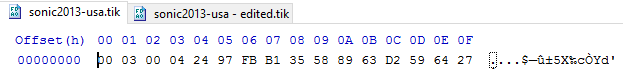
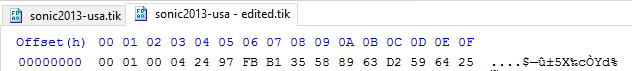
Or with a tool:
Spanish:
Credit for the Spanish tutorial goes to Masterwin.
I am not responsible if your Wii U bricks. All credit for this method goes to Brazilian Team, King Cerelepe for testing, and all users from this thread who explained the ticket editing method.
 Update: Kafluke released what he calls Kafluke's Self Hosting AIO - 100% launch success on firmwares 5.3.2, 5.4.0 and 5.5.1 followed by Version 2.1 now with 100% launch success on ALL firmwares with a wiiu_ticket_generator.py Python script to generate Wii-U Tickets!
Update: Kafluke released what he calls Kafluke's Self Hosting AIO - 100% launch success on firmwares 5.3.2, 5.4.0 and 5.5.1 followed by Version 2.1 now with 100% launch success on ALL firmwares with a wiiu_ticket_generator.py Python script to generate Wii-U Tickets! 
Download: AIO Self Hosting 2.1.zip (138.9 MB) / KaflukeHost APK's (Android AIO) by oldsk00l / (ZSUN) via kimchee2000
Without XAMPP and PC Software included: AIO Self Hosting without PC software 2.1.zip (17.5 MB)
To update: Replace and merge everything from folder "www" to your server. Then replace everything in folder "SD CARD" to your sd card.
Online version = loadiine.ovh/kafluke
ZSUN = http://zsun_ip/wiibrew
Thanks to @VultraAID for the tip in our PSXHAX.COM Shoutbox!
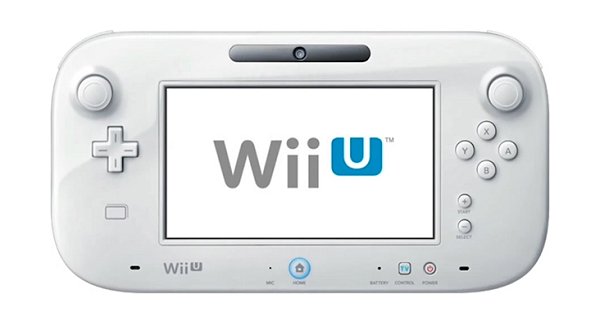
Here is his compilation, to quote: Wii U USB loading - Install WiiU Games to USB or Internal Memory
Important Info
- If you want to install on HDD, you need to format your HDD to WiiU format. Attention it will DELETE everything on that drive. DO NOT USE THE DRIVE YOU USE FOR vWII!
- In order to get your HDD to be recognized you may need to use a split USB cable
- The downloaded games need to be the region of your Wii U.
- The games will be playable online!
- You can install only ONE game at a time. You can of course have many installed games at the same time on your HDD or WiiU, but the installation process is done one by one!
- Purchased DLC and updates work fine
- You can transfer games installed to you Hard drive to your internal storage and it will run fine
- You can install games to internal storage without installing to USB
- If you have an existing savegame for your game on your internal storage, move it to you USB before installing the game to USB or you'll lose it!
- To install your Loadiine save into the console, use Saviine homebrew. Guide available here
- Get the game from NUS, do not decrypt. Be sure it's the same region than your console!
- Put the game files (.app, .h3, etc.) on your SD card, in SD:/Install/ folder
- Get the ticket for your game (extracted from a WUD file). Be sure it's the same region than your console!
- Edit the ticket (title.tik located in folder sys/02/)
- Either with an hexEditor: Ticket's byte 0x01 set to 0x01, subtract or add 2 to the value of byte 0x0F. Example here.
Or with a tool:
- Wii U Ticket Modifier (Wii U Ticket Modifier by AboodXD)
- Wii U Ticket Modifier with GUI (Tik_Modifier: Wii U Ticket Modifier with GUI by Tesa)
- Put the modified title.tik in the SD:/Install/ folder too.
- Put SD card into Wii U
- Plug in your WiiU Hard drive to your Wii U (if you want to install to USB)
- Eject any inserted game disc
- Launch the homebrew launcher
- Launch the modified wup installer (WUPInstaller-AnyTitle-master.zip) (Attention it has whitelist removed, you can brick your WiiU if you try to install System titles or game from another region!)
- Press X button to install to HDD, or press A to install to internal memory.
- Let the game install. You will see an incorrect % progress (such as 300% or more depending on the game) don't worry and let it finish.
- When the install ends you will be rebooted back into the homebrew launcher, exit it and your games will be installed!
- Delete ALL the files located on your SD:/install/ folder. You can now install another game.
Spanish:
Credit for the Spanish tutorial goes to Masterwin.
I am not responsible if your Wii U bricks. All credit for this method goes to Brazilian Team, King Cerelepe for testing, and all users from this thread who explained the ticket editing method.
Download: AIO Self Hosting 2.1.zip (138.9 MB) / KaflukeHost APK's (Android AIO) by oldsk00l / (ZSUN) via kimchee2000
Without XAMPP and PC Software included: AIO Self Hosting without PC software 2.1.zip (17.5 MB)
To update: Replace and merge everything from folder "www" to your server. Then replace everything in folder "SD CARD" to your sd card.
Online version = loadiine.ovh/kafluke
ZSUN = http://zsun_ip/wiibrew
Thanks to @VultraAID for the tip in our PSXHAX.COM Shoutbox!


