Hi, guys! I know that there is a lot of ESP firmwares made by our gurus, but want to share another one with you also.
The most distinctive features are:
Upload firmware in .bin format via NodeMCU-PyFlasher 3.0
Spoiler: How to flash
Version 3.0 for OFW 4.55 includes (latest payloads releases):
PS4 Wi-Fi Settings (EASY):
Changes:
Network: PS4
Password: qwertyuiop
NB!
Better to clean cache before updating it
Projects on GITHUB
Some pictures:
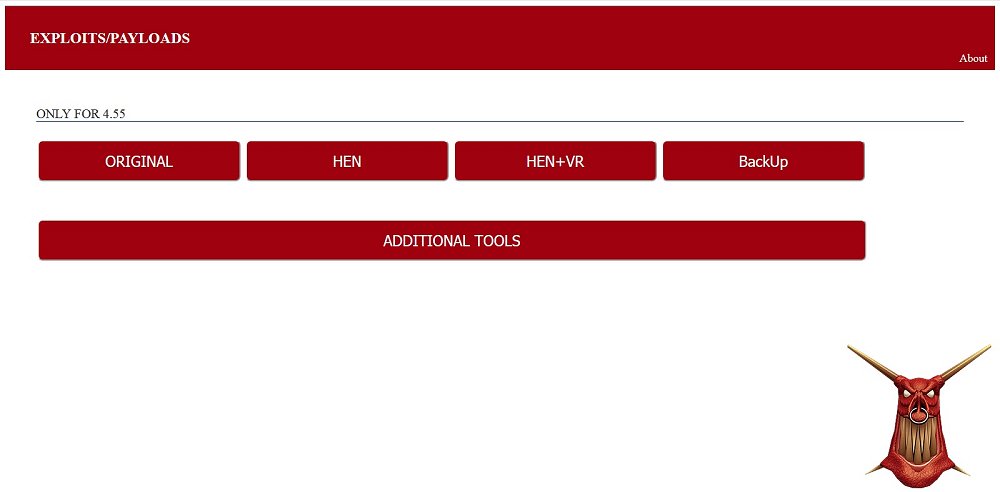
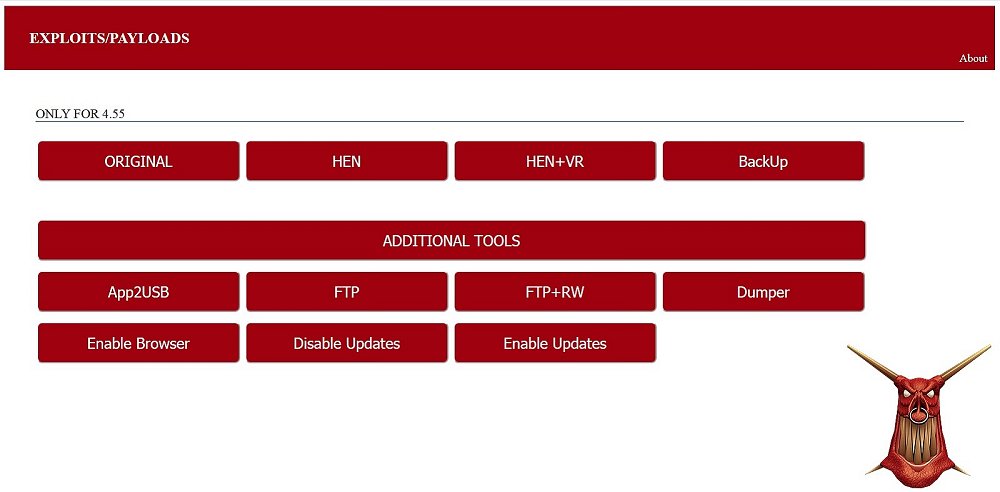
CREDITS TO:
Al-Azif, Specter, Qwertyoruiopz, Flatz, XVortex, Stooged, LightningMods, Anonymous, Marcelstoer, The Open Orbis team, etc.
Thank you for your attention!
P.s. Firmware will be updated upon new payload versions are released.
The most distinctive features are:
- simple and light interface;
- only main payloads without any mods, cheats, etc.;
- no additional functions like autopayload, firmware update, etc.;
- PS4 Wi-Fi "EASY" connection (no need to manually set up DNS and other settings at all);
- all internet connection tests can be successfully passed, so no update info messages (saw some complaints on it even if all updates being blocked);
- all payload have been thoroughly tested before release.
- Github
- ALL 2in1 Releases
- PS4KeeperDY2in1v1-5.bin (Latest 2in1 version)
- PS4 Host ESP8266 Firmware 2in1 for 4.55/5.05
Upload firmware in .bin format via NodeMCU-PyFlasher 3.0
Spoiler: How to flash
Version 3.0 for OFW 4.55 includes (latest payloads releases):
- Original
- HEN
- HEN+VR
- BackUp
- App2USB
- FTP
- FTP+RW
- Dumper
- Enable Browser
- Disable/Enable Updates
- MIRA+HEN
- Xvortex's HEN v1.6
- Xvortex's FTP v1.3
- Xvortex's Dumper v1.8
- Stooged's BackUp v2
- Stooged's App2Usb v1
PS4 Wi-Fi Settings (EASY):
- Network: PS4
- Password: qwertyuiop
Changes:
- added HEN v2.1.2;
- HEN v2.0 moved to Additional Tools.
Network: PS4
Password: qwertyuiop
NB!
Better to clean cache before updating it
Projects on GITHUB
Some pictures:
CREDITS TO:
Al-Azif, Specter, Qwertyoruiopz, Flatz, XVortex, Stooged, LightningMods, Anonymous, Marcelstoer, The Open Orbis team, etc.
Thank you for your attention!
P.s. Firmware will be updated upon new payload versions are released.

