Let's get this out of the way. Yes, things have gotten fancier, gaming has come on leaps and bounds but the PlayStation 2 was (and still is) the best video game console of all time!
And as funny as it may sound, the PS2 didn't just rule the 6th generation but survived throughout the past two gens as well, from PS2 remasters are being made left and right, to the PS2 hacking scene that managed to keep our interests piqued!
All said, today I'm gonna be showing you how to update Codebreaker cheat database on PS4 with over 2048 titles for both PAL and NTSC games (V10 has over 1342 titles) so we'll be adding 706 new titles
Here's a list of tools we're gonna be using:
Let's get started!
Step 1: PC
(you can do this process while injecting Codebreaker with your game files)
1. Open CodeBreaker V10.1 for PS4 folder
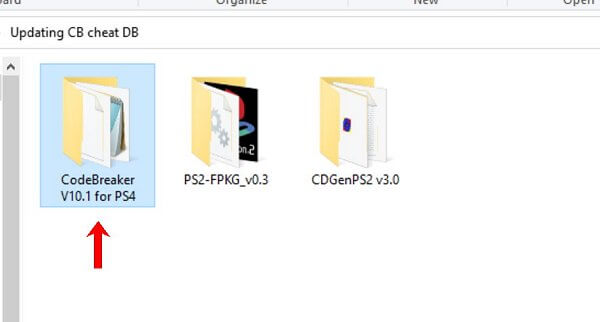
2. Move your "cheat" file into the folder (for the sake of this tutorial we're gonna put it in another newly created folder inside entitled "Cheat Database") you can put it anywhere you like inside the Codebreaker folder.
P.s I included the new cheat DB file inside
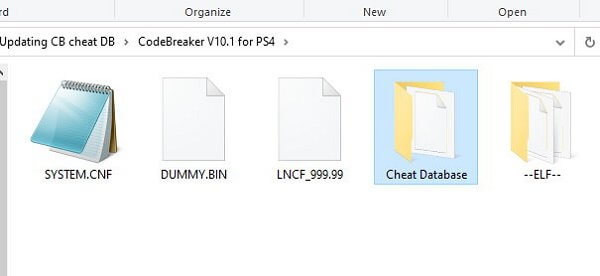
3. Launch CDGenPS2 v3.0
(you can use any other tool of your choice to create your PS2 ISO properly depends on the game itself, some games requires their LBA's sorting order to get the game to work with CB)
4. Drag all the content from the CodeBreaker V10.1 for PS4 folder
(you may include your game files as well)
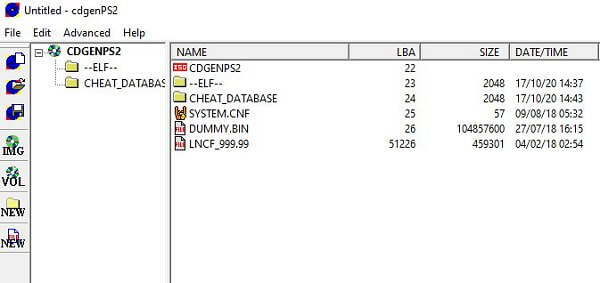
5. Click on IMG (left panel) to create your PS2 ISO
6. Click on Save as Type and choose "Iso"
(You can pick any name you want in the upper field/ Now save your iso file on you desktop)
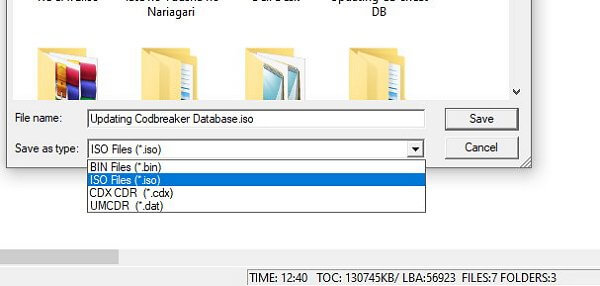
7. Launch PS2-FPKG v0.3 to create your FPKG file
(if you don't know how to do it yet, follow this guide here)
Step 1 is done, your game is ready for installation, moving on to PlayStation 4 now
Step 2: PS4
1. Launch your game and click on FileBrowser
(Here Use O to confirm and X to cancel or go back )
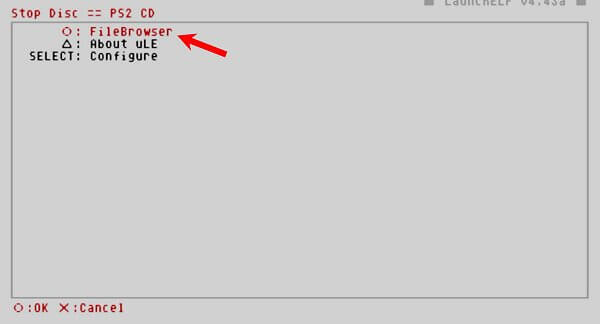
2. Scroll down then open cdfs folder
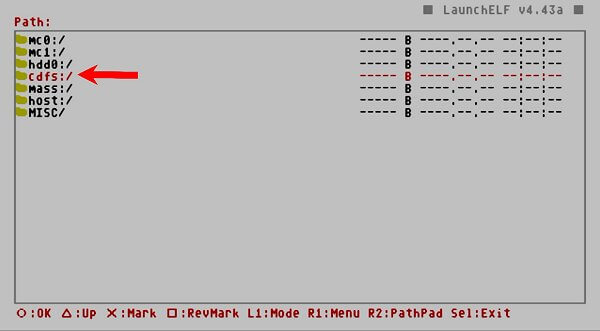
3. Open up --ELF-- folder
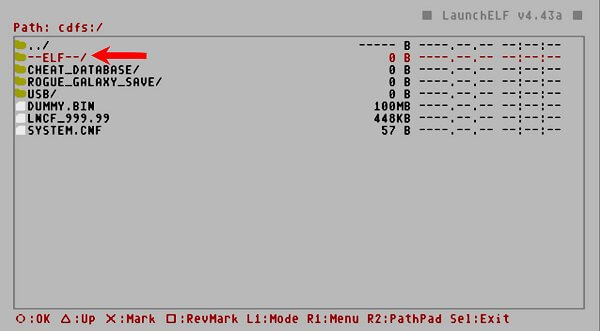
4. Launch CODEBR~1.ELF
5. Now on Codebreaker screen X = Yes/Ok, just click yes

6. Now take a note of your current cheat list (1342 games) then click on the Disc Icon to launch your game(Yes and yes again to take you back to Ulaunch browser
(you don't need to select any cheats yet. we're just trying to create a save file for Codebreaker)

7. Open FileBrowser
8. Open cdfs folder
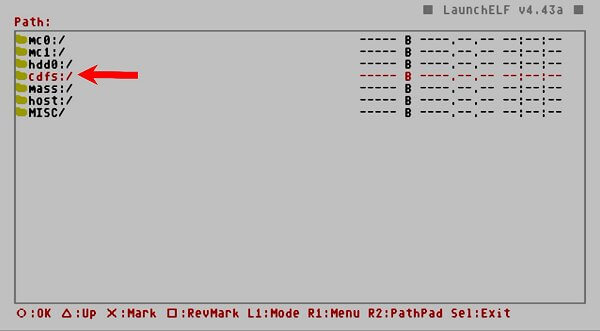
9. Open CHEAT_DATABASE/
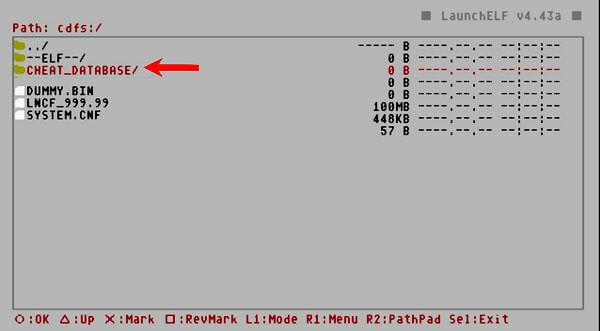
10. Scroll down and highlight CHEATS ...click R1 to bring up the command menu... Now select Copy
(Green square/light will show on the top right corner after that.. it means you have a file to paste)
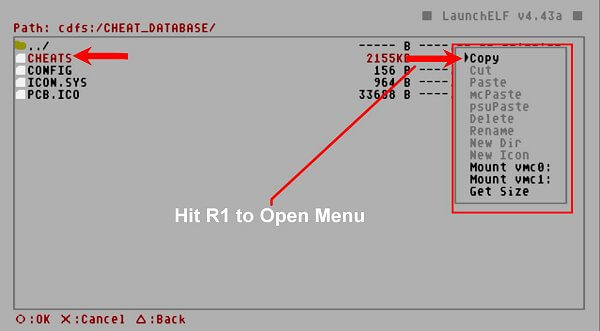
11. Now go back to the folder menu and open up mc 0:
(mc 0 is Memory card slot 1 ..mc 1 is your Memory card slot 2)
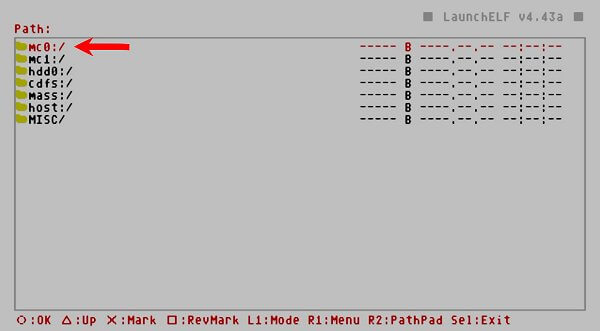
12. Here you'll find your Codebreaker save folder, Open PCB/

13. Scroll down passed the ../ and hit R1 to bring up the command menu again then select Paste
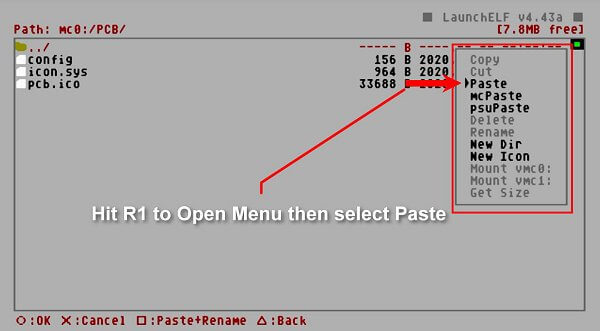
14. Now the most important tricky part, you need to rename your CHEATS file in lower case (same exact letters) to become cheats
Note: (Codebreaker will NOT be able recognize the newly added files named in caps) when you copy/paste files Ulaunch will capitalize the letters by default, so you need to rename them again.
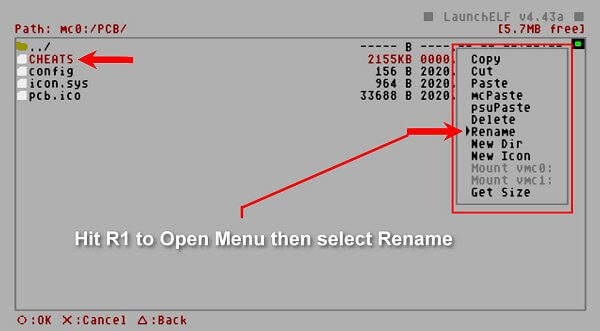
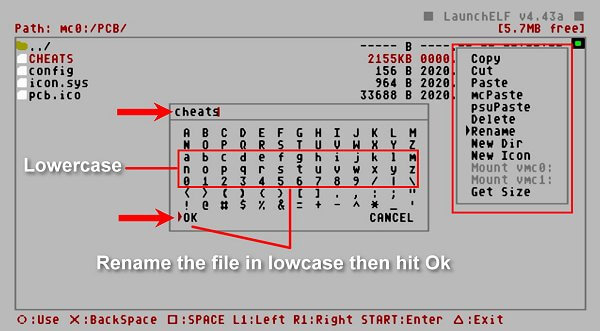
15. Done! now go back to the cdfs folder and launch Codebreaker, you'll find the new cheats updated. select your cheats, launch your game and go nuts!

Important Notes:
Download the needed tools here: Updating_CB_cheat_DB.rar (23.39 MB)
CODEBREAKER GUIDES via @stripnwild:

And as funny as it may sound, the PS2 didn't just rule the 6th generation but survived throughout the past two gens as well, from PS2 remasters are being made left and right, to the PS2 hacking scene that managed to keep our interests piqued!
All said, today I'm gonna be showing you how to update Codebreaker cheat database on PS4 with over 2048 titles for both PAL and NTSC games (V10 has over 1342 titles) so we'll be adding 706 new titles
Here's a list of tools we're gonna be using:
- PS2-FPKG v0.3
- Code Breaker Version 10 for PS4
- Cheat Database file
- CDGenPS2 v3.0
Let's get started!
Step 1: PC
(you can do this process while injecting Codebreaker with your game files)
1. Open CodeBreaker V10.1 for PS4 folder
2. Move your "cheat" file into the folder (for the sake of this tutorial we're gonna put it in another newly created folder inside entitled "Cheat Database") you can put it anywhere you like inside the Codebreaker folder.
P.s I included the new cheat DB file inside
3. Launch CDGenPS2 v3.0
(you can use any other tool of your choice to create your PS2 ISO properly depends on the game itself, some games requires their LBA's sorting order to get the game to work with CB)
4. Drag all the content from the CodeBreaker V10.1 for PS4 folder
(you may include your game files as well)
5. Click on IMG (left panel) to create your PS2 ISO
6. Click on Save as Type and choose "Iso"
(You can pick any name you want in the upper field/ Now save your iso file on you desktop)
7. Launch PS2-FPKG v0.3 to create your FPKG file
(if you don't know how to do it yet, follow this guide here)
Step 1 is done, your game is ready for installation, moving on to PlayStation 4 now
Step 2: PS4
1. Launch your game and click on FileBrowser
(Here Use O to confirm and X to cancel or go back )
2. Scroll down then open cdfs folder
3. Open up --ELF-- folder
4. Launch CODEBR~1.ELF
5. Now on Codebreaker screen X = Yes/Ok, just click yes
6. Now take a note of your current cheat list (1342 games) then click on the Disc Icon to launch your game(Yes and yes again to take you back to Ulaunch browser
(you don't need to select any cheats yet. we're just trying to create a save file for Codebreaker)
7. Open FileBrowser
8. Open cdfs folder
9. Open CHEAT_DATABASE/
10. Scroll down and highlight CHEATS ...click R1 to bring up the command menu... Now select Copy
(Green square/light will show on the top right corner after that.. it means you have a file to paste)
11. Now go back to the folder menu and open up mc 0:
(mc 0 is Memory card slot 1 ..mc 1 is your Memory card slot 2)
12. Here you'll find your Codebreaker save folder, Open PCB/
13. Scroll down passed the ../ and hit R1 to bring up the command menu again then select Paste
14. Now the most important tricky part, you need to rename your CHEATS file in lower case (same exact letters) to become cheats
Note: (Codebreaker will NOT be able recognize the newly added files named in caps) when you copy/paste files Ulaunch will capitalize the letters by default, so you need to rename them again.
15. Done! now go back to the cdfs folder and launch Codebreaker, you'll find the new cheats updated. select your cheats, launch your game and go nuts!
Important Notes:
- You only need to do it once for each Game/PKG as long as you don't delete your Codebreaker save folder
- If you're feeling lazy to redo the first step you can always avoid that by renaming your NP TITLE for your next game using the same title, from before when you created your first PKG game file with the updated cheats, this way you can share MEMORY CARDS between all of your PS2 games on your PS4.. BUT there's a catch! you can't just install and have TWO PS2 games at the same time on your PS4 HDD, because it'll replace the previous game (while keeping all your save files intact) because you used the same title for next game
- If you're going with the "lazy method" DO NOT DELETE your previous game, just install the next one and overwrite (your saves will be safe), a message will pop up to inform you that you've already installed this game, and when asked to replace files choose yes
- PKG "title" doesn't matter it won't effect the process you can pick any name, its the NP Title that you need to name properly
- In the cheat list PAL at the end of game's title indicates the available pal version for that game , aka don't use that for your NTSC games when available
- SLUS / SCUS stands for NTSC games ...SLES /SCES stands for PAL games
Download the needed tools here: Updating_CB_cheat_DB.rar (23.39 MB)
CODEBREAKER GUIDES via @stripnwild:
- How_to_use_CodeBreaker_with_a_game_that_has_CodeBrearker_injected_into_the_.iso.rar (6.39 MB) / Mirror
- How_to_use_CodeBreaker_with_a_game_that_was_built_as_a_multi-disc.rar (8 MB) / Mirror
- How_to_add_new_codes_to_CodeBreaker_if_they_don_t_exist.rar (4.89 MB) / Mirror

