Hello all,
I've developed this PS4 Swiss Knife Beta 1.5 tool that makes very easy the way to create pkg of your games.
Multi ftp upload and no need to switch between different apps just click and wait.
At the end of process the folder where pkg is located will shown.
Download: Ps4SwissKnife-1.852-5.05.zip (9.43 MB)
Spoiler: Depreciated
FEATURES
This app allows you to dump your PS4 Games to your HDD and create PKG to execute with latest HEN Exploit for PS4 Firmwares!
-) Multi FTP download
-) All in one app no need to use other software to create PKG!
REQUIREMENTS
-) .NET Framework 4
-) PS4 OFW 4.05
-) Gigabith Ethernet Connection (A 100Mb Connection will increase downloads times!!)
-) 200 GB HDD
USAGE
-) Extract Package
-) Dobule click on PS4SwissKnife.exe
-) Click on Load Server Button
-) Follow Instructions
-) Enjoy!
NOTES
When asked you must allow this app in Windows Firewall
TO DO
-) multiple ip form needs to be fixed
-) create a faster multi threading ftp download
-) create a greetings/welcome screen
-) check typos
GAMES DUMPED SUCCESSFULLY
Obviously many tanks to all scene developers making this possible (Webkit Exploit) and:
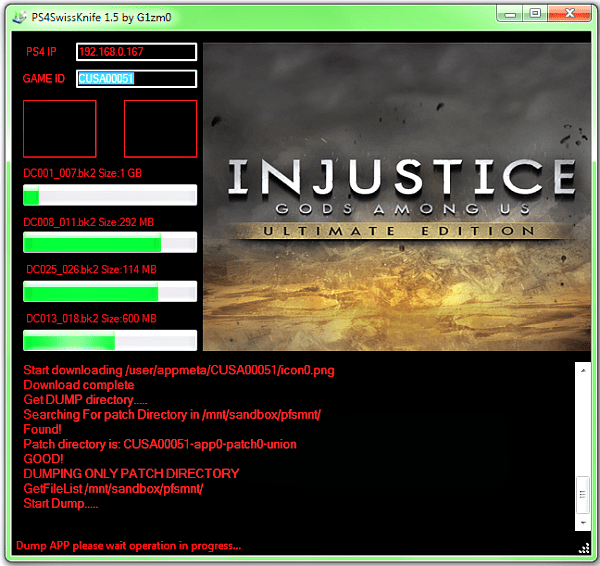
I've developed this PS4 Swiss Knife Beta 1.5 tool that makes very easy the way to create pkg of your games.
Multi ftp upload and no need to switch between different apps just click and wait.
At the end of process the folder where pkg is located will shown.
Download: Ps4SwissKnife-1.852-5.05.zip (9.43 MB)
Spoiler: Depreciated
FEATURES
This app allows you to dump your PS4 Games to your HDD and create PKG to execute with latest HEN Exploit for PS4 Firmwares!
-) Multi FTP download
-) All in one app no need to use other software to create PKG!
REQUIREMENTS
-) .NET Framework 4
-) PS4 OFW 4.05
-) Gigabith Ethernet Connection (A 100Mb Connection will increase downloads times!!)
-) 200 GB HDD
USAGE
-) Extract Package
-) Dobule click on PS4SwissKnife.exe
-) Click on Load Server Button
-) Follow Instructions
-) Enjoy!
NOTES
When asked you must allow this app in Windows Firewall
TO DO
-) multiple ip form needs to be fixed
-) create a faster multi threading ftp download
-) create a greetings/welcome screen
-) check typos
GAMES DUMPED SUCCESSFULLY
- The Order
- Call of Duty AW
- Call of Duty BO 3
- Ride
- Batman Arkham Knight
- Injustice Ultimate Edition
- Now dumping Killzone...
Obviously many tanks to all scene developers making this possible (Webkit Exploit) and:
- to @XVortex for his great FTP payload and coding
- to @NORATIO for your batch program (PKG KitchenAid)
- to @cfwprophet for patching the tools..





