Earlier this month we saw a PS4Updates Python script, and recently PlayStation 4 developer @OctopusRift aka GarnetSunset (Twitter) made available a PlayStation Store DLC Index script tool called psDLCIndex which can be used to scrape / download PS4 PKG downloadable content. 
Download: psDLCIndex-master.zip / GIT / How to Change CUSA of DLC to Match CUSA of Game Guide / 0-byte PSN DLC Downloader by Etheldreda-MU / psDLC.zip / psDLC (c# version) by stooged / fake_dlc_pkg.rar (0.3 MB) / Playstation Store DLC Indexer.rar (3.69 MB) by pearlxcore / cindexTutorial.rar (1.23 MB) by ohcHIT / psDLCIndex EZ_Lib_Orbis_MOD GIT Fork via @DeniZz
 From Al Azif, to quote: "THESE TOOLS WILL NOT WORK WITH MOST DLC. The DLC must be an unlockable type with no extra data required and may require a specific game update version. There is no way to know 100% if it'll work until you try it."
From Al Azif, to quote: "THESE TOOLS WILL NOT WORK WITH MOST DLC. The DLC must be an unlockable type with no extra data required and may require a specific game update version. There is no way to know 100% if it'll work until you try it."
 For those having trouble, see this Workaround by Baku86 to fix the issue.
For those having trouble, see this Workaround by Baku86 to fix the issue. 
This comes following the tutorial for Dumping PS4 5.05 DLC, Games, Updates & Themes with details below from the README.md to quote: psDLCIndex
PlayStation Store DLC Indexer, and list generator.
What is this?
This is a script that will go through a PlayStation store entry for a certain title, which is given at runtime, and get the titleIDS of all DLC associated with them. This can then be funnelled into "mysteriouslink.py" which can parse it out and, using some outside programs, generate some cool pkgs.
How to use?
Make sure you run "requirements.bat" if you're on windows, but then, just run the "dlcIndex.py" script and input the full title ID of the app you wish to crawl. This can take a while so be patient.
When done, make sure to run mysteriouslink, with all the files required, which I can't link, in this directory. You should have a bunch of PKGs.
HOW TO GET PS4 DLC GAME (COMPATIBLE WITH FAKE PKG GAMES) via kepz90
HOW TO PATCH ORIGINAL PS4 DLC THEME (SEMI PERMANENT) via kepz90
HOW TO PATCH ALL OFFICIAL PS4 THEME by kepz90
 Update: In related news, windsurfer1122 made available PSN_get_pkg_info which is a Python script to extract package information from header and PARAM.SFO of PS3 / PSX / PSP / PSV / PSM and PS4 packages.
Update: In related news, windsurfer1122 made available PSN_get_pkg_info which is a Python script to extract package information from header and PARAM.SFO of PS3 / PSX / PSP / PSV / PSM and PS4 packages.
Download: PSN_get_pkg_info-master.zip / GIT
And from the README.md, to quote: PSN_get_pkg_info.py (c) 2018 by "windsurfer1122"
Extract package information from header and PARAM.SFO of PS3/PSX/PSP/PSV/PSM and PS4 packages.
Goals:
Use at your own risk! If you state URLs then only the necessary bytes are downloaded into memory.
This program is free software: you can redistribute it and/or modify it under the terms of the GNU General Public License as published by the Free Software Foundation, either version 3 of the License, or (at your option) any later version.
This program is distributed in the hope that it will be useful, but WITHOUT ANY WARRANTY; without even the implied warranty of MERCHANTABILITY or FITNESS FOR A PARTICULAR PURPOSE. See the GNU General Public License for more details.
You should have received a copy of the GNU General Public License along with this program. If not, see https://www.gnu.org/licenses/.
git master repository at https://github.com/windsurfer1122
 Update #2: Developer lucasepe made available another scraping utility called Go PS4 which allows you to search your favorite PS4 games from PlayStation Store using the Command Line, which details below from the README.md to quote:
Update #2: Developer lucasepe made available another scraping utility called Go PS4 which allows you to search your favorite PS4 games from PlayStation Store using the Command Line, which details below from the README.md to quote:
Download: go-ps4-master.zip / GIT
This tool use Colly the Lightning Fast and Elegant Scraping Framework for Gophers
How to build
Windows
Linux
How to use
List available options
Search only for free games
Search for a specific game
Show only weekly deals
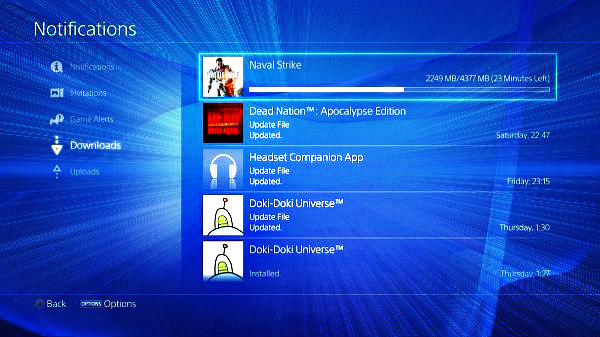
Download: psDLCIndex-master.zip / GIT / How to Change CUSA of DLC to Match CUSA of Game Guide / 0-byte PSN DLC Downloader by Etheldreda-MU / psDLC.zip / psDLC (c# version) by stooged / fake_dlc_pkg.rar (0.3 MB) / Playstation Store DLC Indexer.rar (3.69 MB) by pearlxcore / cindexTutorial.rar (1.23 MB) by ohcHIT / psDLCIndex EZ_Lib_Orbis_MOD GIT Fork via @DeniZz
This comes following the tutorial for Dumping PS4 5.05 DLC, Games, Updates & Themes with details below from the README.md to quote: psDLCIndex
PlayStation Store DLC Indexer, and list generator.
What is this?
This is a script that will go through a PlayStation store entry for a certain title, which is given at runtime, and get the titleIDS of all DLC associated with them. This can then be funnelled into "mysteriouslink.py" which can parse it out and, using some outside programs, generate some cool pkgs.
How to use?
Make sure you run "requirements.bat" if you're on windows, but then, just run the "dlcIndex.py" script and input the full title ID of the app you wish to crawl. This can take a while so be patient.
When done, make sure to run mysteriouslink, with all the files required, which I can't link, in this directory. You should have a bunch of PKGs.
HOW TO GET PS4 DLC GAME (COMPATIBLE WITH FAKE PKG GAMES) via kepz90
HOW TO PATCH ORIGINAL PS4 DLC THEME (SEMI PERMANENT) via kepz90
HOW TO PATCH ALL OFFICIAL PS4 THEME by kepz90
Download: PSN_get_pkg_info-master.zip / GIT
And from the README.md, to quote: PSN_get_pkg_info.py (c) 2018 by "windsurfer1122"
Extract package information from header and PARAM.SFO of PS3/PSX/PSP/PSV/PSM and PS4 packages.
Goals:
- One-for-all solution to retrieve all header data and PARAM.SFO data from PSN packages
- Decryption of PS3 encrypted data to get all data
- Support of all known package types: PS3/PSX/PSP, PSV/PSM, PS4
- Easy enhancement of interpreting data (=done at the very end with all data at hand)
- Support multiple output formats
- Support multiple debug verbosity levels
- Easy to maintain and no compiler necessary (=interpreter language)
- Cross platform support
- Decision: Python 3
- Compatible with Python 2 (target version 2.7)
- Identical output
- Forward-compatible solutions preferred
- Compatible with Python 2 (target version 2.7)
- Decision: Python 3
- Modular and flexible code for easy enhancement and/or extensions (of course there's always something hard-coded left)
Use at your own risk! If you state URLs then only the necessary bytes are downloaded into memory.
This program is free software: you can redistribute it and/or modify it under the terms of the GNU General Public License as published by the Free Software Foundation, either version 3 of the License, or (at your option) any later version.
This program is distributed in the hope that it will be useful, but WITHOUT ANY WARRANTY; without even the implied warranty of MERCHANTABILITY or FITNESS FOR A PARTICULAR PURPOSE. See the GNU General Public License for more details.
You should have received a copy of the GNU General Public License along with this program. If not, see https://www.gnu.org/licenses/.
git master repository at https://github.com/windsurfer1122
Download: go-ps4-master.zip / GIT
This tool use Colly the Lightning Fast and Elegant Scraping Framework for Gophers
How to build
Windows
Code:
go build -ldflags "-X main.version=0.0.1 -X main.date=%date:~-4%-%date:~3,2%-%date:~6,2%T%time:~0,2%:%time:~3,2%:%time:~6,2%"
Code:
go build -ldflags "-X main.version=0.0.1 -X main.date=%date:~10,4%-%date:~4,2%-%date:~7,2%T%time:~0,2%:%time:~3,2%:%time:~6,2%"List available options
Code:
go-ps4 -help
Usage of go-ps4:
-addons
show also extra contents
-free
show only free titles
-lang string
language (it, en) (default "it")
-search string
search for specified title
-version
show app version
-weekly-deals
show only weekly deals titles
Code:
go-ps4 -free
Code:
go-ps4 -search "strange brigade"
Code:
go-ps4 -weekly-deals
