Today PlayStation 3 developer playerkp420 made available his Dual Boot OFW 4.80 for accessing PSN a bit safer on modified PlayStation 3 consoles.
Download: Playerkp420_DB_4.80_PS3UPDAT.PUP (196.59 MB)
MD5 Hash: BA5F6B0BEE23BBDB9F472AFEFF867339
Here's what he had to say about the release, to quote: I am happy to share my Dual Boot OFW 4.80.
I have been working hard with real life, and on my Cobra CFW in the little spare time I have. I seen someone looking for a dual boot OFW, and thought I would help out. Since nobody else made one yet, here it is.
 Then you can play as you are on OFW. Then when you wish to go back to CFW, insert CFW HDD, and install your favorite CFW. It is important to keep your DB OFW HDD free of any homebrew apps. To prevent Sony from seeing them. Keep all your CFW stuff on your CFW HDD.
Then you can play as you are on OFW. Then when you wish to go back to CFW, insert CFW HDD, and install your favorite CFW. It is important to keep your DB OFW HDD free of any homebrew apps. To prevent Sony from seeing them. Keep all your CFW stuff on your CFW HDD.
I personally tested this on my CECH-2501A, and my CECHA01. On both I went from Playerkp420 4.80 Cobra 7.3 to Playerkp420 DB OFW 4.80. Then back to Playerkp420 4.80 Cobra 7.3. On the NAND model it did say no applicable update from XMB, and made me install from the recovery menu.
But I was able to go back to CFW from the XMB. Not sure if that applies to all NAND models, but it is recommended anyway to boot to recovery menu after switching HDDs and installing either DB OFW or CFW with Option 6.
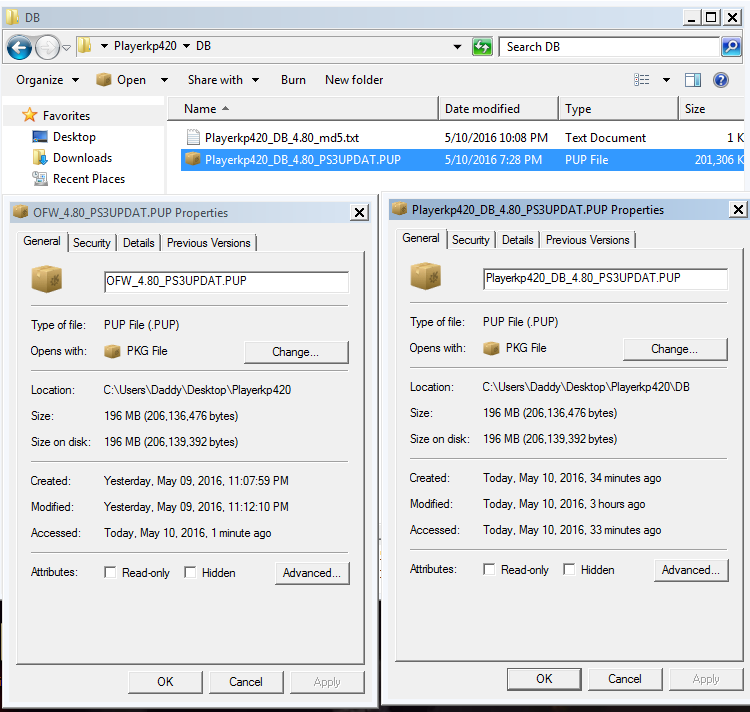
Download: Playerkp420_DB_4.80_PS3UPDAT.PUP (196.59 MB)
MD5 Hash: BA5F6B0BEE23BBDB9F472AFEFF867339
Here's what he had to say about the release, to quote: I am happy to share my Dual Boot OFW 4.80.
I have been working hard with real life, and on my Cobra CFW in the little spare time I have. I seen someone looking for a dual boot OFW, and thought I would help out. Since nobody else made one yet, here it is.
- Made from OFW 4.80.
- ECDSA check patch applied to isoldr in lv0.
- ECDSA check patch applied to spu_pkg_rvk_verifier.
- Same metadata applied to keep the exact same size as OFW. (see pic below) Even all the encrypted files inside CoreOS are the same size.
- Can be installed over OFW 3.55 and any CFW with a lower or same version.
- While on this DB OFW 4.80, you can install any CFW with the same or higher Syscon version.
- Can only play disc based games and games downloaded from PSN.
 Then you can play as you are on OFW. Then when you wish to go back to CFW, insert CFW HDD, and install your favorite CFW. It is important to keep your DB OFW HDD free of any homebrew apps. To prevent Sony from seeing them. Keep all your CFW stuff on your CFW HDD.
Then you can play as you are on OFW. Then when you wish to go back to CFW, insert CFW HDD, and install your favorite CFW. It is important to keep your DB OFW HDD free of any homebrew apps. To prevent Sony from seeing them. Keep all your CFW stuff on your CFW HDD.I personally tested this on my CECH-2501A, and my CECHA01. On both I went from Playerkp420 4.80 Cobra 7.3 to Playerkp420 DB OFW 4.80. Then back to Playerkp420 4.80 Cobra 7.3. On the NAND model it did say no applicable update from XMB, and made me install from the recovery menu.
But I was able to go back to CFW from the XMB. Not sure if that applies to all NAND models, but it is recommended anyway to boot to recovery menu after switching HDDs and installing either DB OFW or CFW with Option 6.

