Following my Splinter Cell: Blacklist PS3 OFW BD Mirror FIX Guide I have another thing to share... I wrote a little Windows script called BladeMenu which is a simple batch script to toggle between "preconfigured Static IP & DNS" and "Dynamically" followed by Version 2 linked below.
Download: Blade_PS3_Menu_clean.rar / Blade_PS3_Menu_admin.rar / BladeMenu Version 2
Purpose: With this settings and a direct LAN connection between PC & PS3, you can get full speed with FTP-transfer. There is a small brainfart goin on up there, because I'm getting speeds over 15MB/s and to my knowledge the PS3's ethernetport is a 100MBit port resulting in a 12,5MB/s transfer rate, but hey better too fast than too slow
Never the less: its a hassle to switch between those settings every time - manually. Thats why I wrote the script including instructions for PS3 incase one forgets ^^:
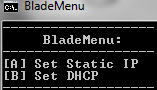
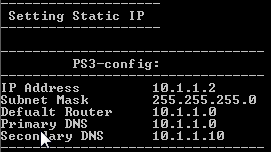
Version 2
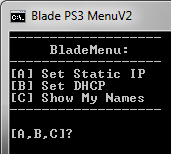
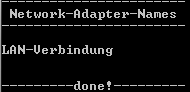
There are two versions of my script:
1) Clean one: Need to be run as admin (i.e. with a shortcut)
2) Admin: Ask for admin itself (the first 20 lines of code are NOT mine, they ask for admin)
You need to modify the name to YOUR connection name:
Clean-Script: line 3
Admin-Script: line 23
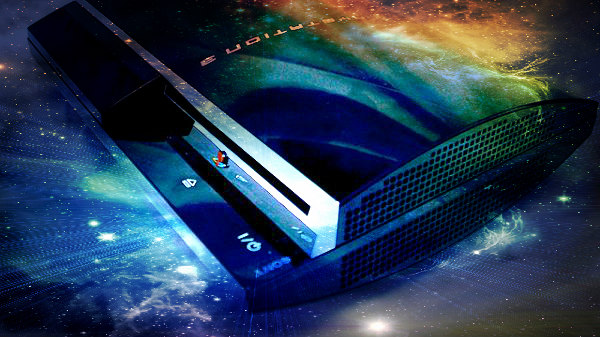
Download: Blade_PS3_Menu_clean.rar / Blade_PS3_Menu_admin.rar / BladeMenu Version 2
Purpose: With this settings and a direct LAN connection between PC & PS3, you can get full speed with FTP-transfer. There is a small brainfart goin on up there, because I'm getting speeds over 15MB/s and to my knowledge the PS3's ethernetport is a 100MBit port resulting in a 12,5MB/s transfer rate, but hey better too fast than too slow
Never the less: its a hassle to switch between those settings every time - manually. Thats why I wrote the script including instructions for PS3 incase one forgets ^^:
Version 2
There are two versions of my script:
1) Clean one: Need to be run as admin (i.e. with a shortcut)
2) Admin: Ask for admin itself (the first 20 lines of code are NOT mine, they ask for admin)
You need to modify the name to YOUR connection name:
Clean-Script: line 3
Admin-Script: line 23
Code:
SET lanname=LAN-Verbindung



