Following the PS4 Trainer Utility and ongoing PS4 Cheat List discussion thread, here we go with a public release of my Bloodborne Trainer V0.8 for PS4 4.55 Firmware on jailbroken consoles.
This trainer is only tested on 4.55 with the EU GOTY Edition CUSA03173 (may work on 4.05). I recommend making a backup or a new save before testing, im not responsible of any corrupted save
Download: Bloodborne Trainer V0.8 by shiningami.rar (22.2 MB) / Bloodborne Trainer V0.8 by shiningami.rar (Mirror) / Bloodborne_Trainer_V0.8_by_shiningami.rar (Mirror #2) / Bloodborn trainer tuto.zip (1.56 MB) / Bloodborn_trainer_tuto.zip (Mirror)
Spoiler: Password
Basic Tutorial
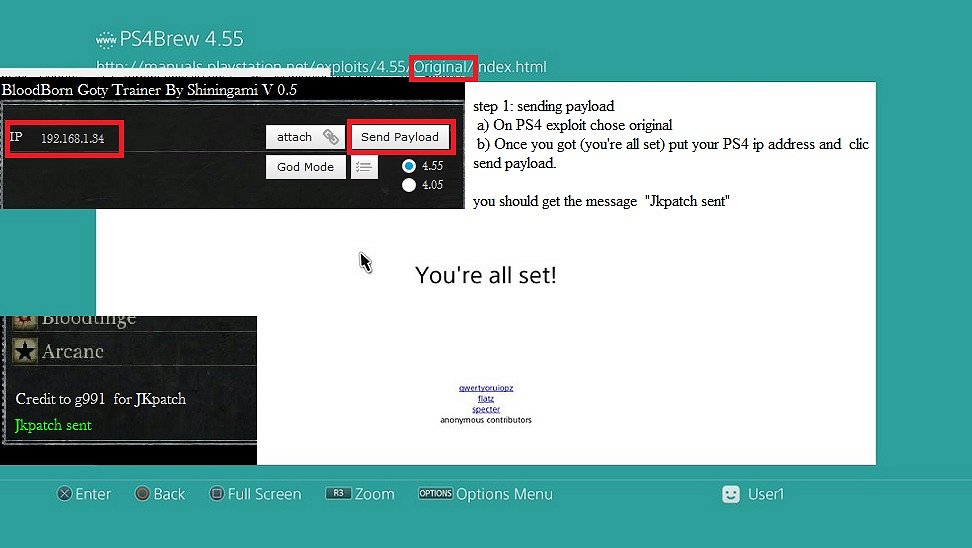
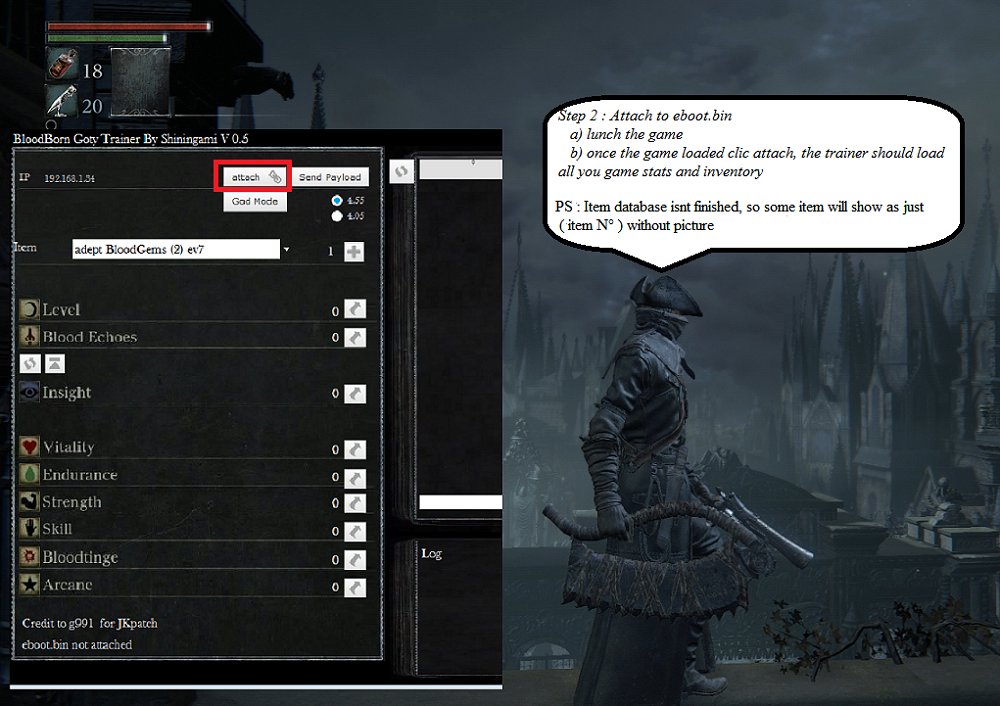
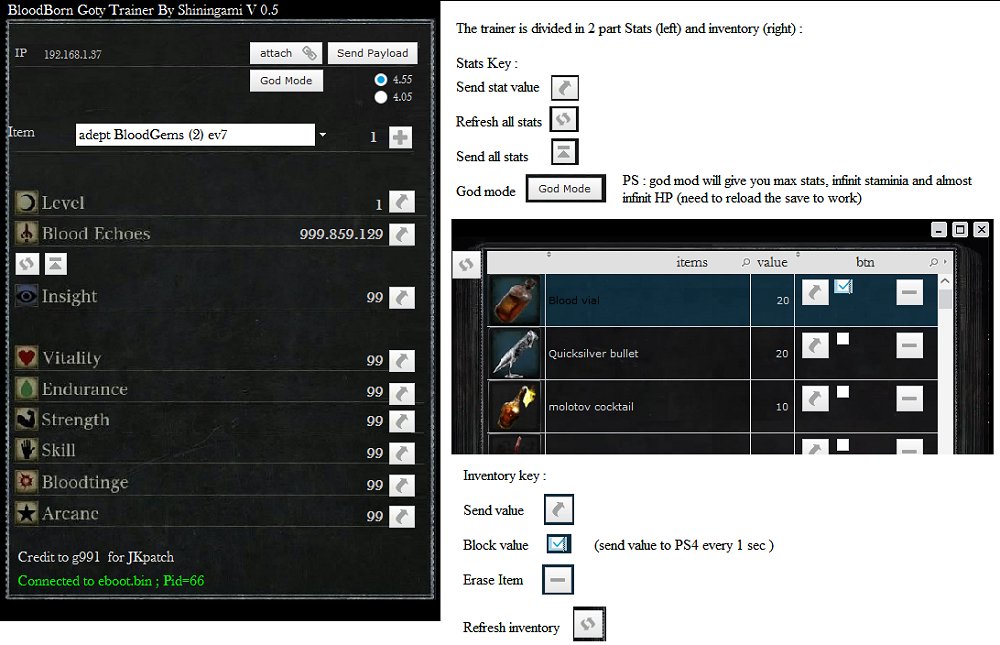
What can be done :
More than 90% of items are in database! Depending on the feedback i'll update the trainer.
A BIG Thanks to @g991 for his JKpatch.
Bloodborne trainer - God mode
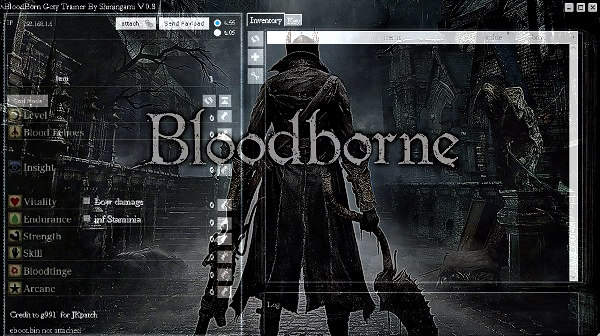
This trainer is only tested on 4.55 with the EU GOTY Edition CUSA03173 (may work on 4.05). I recommend making a backup or a new save before testing, im not responsible of any corrupted save
Download: Bloodborne Trainer V0.8 by shiningami.rar (22.2 MB) / Bloodborne Trainer V0.8 by shiningami.rar (Mirror) / Bloodborne_Trainer_V0.8_by_shiningami.rar (Mirror #2) / Bloodborn trainer tuto.zip (1.56 MB) / Bloodborn_trainer_tuto.zip (Mirror)
Spoiler: Password
Basic Tutorial
What can be done :
- Edit Basic Stat (level, vitality, Skill, Arcan ....)
- Edit Echoes
- Edit Insight
- GodMode (infinite stamina and almost infinite HP)
- Add Consumable and Key to inventory (if it doesnt appear in game just buy some weapon so the inventory get refreshed)
More than 90% of items are in database! Depending on the feedback i'll update the trainer.
A BIG Thanks to @g991 for his JKpatch.
Bloodborne trainer - God mode

