Following my previous update, I have created a payload to install the ApplicationCache.db for hosting offline PS4 exploits.
Download: Cache_Install.zip / Cache_Install_html.zip / Source Code (GIT) / 9.00 Port fork by kmeps4
The payload contains a basic set of exploits for anyone that just wants a simple set of exploits.. just run the payload then go to http://cache/index.html or the user guide. If you delete the browser data just run the payload again and it will reinstall the basic exploits.
You don't need to disable the network connection so the ftp payload will still work.
The DB_SG_Backup payload also backs up the cache db, if you already have a offline cache setup you can back that up.
If you delete the browser data you can put the ApplicationCache.db file from the backup on the root of a usb drive and reinstall it using this payload.
For anyone that is looking to make their own db file I have included the SQL File to create a db using DB Browser.
Just modify the sql to suit your needs and create a new database in DB Browser called ApplicationCache.db and execute the sql and save.. you can put the ApplicationCache.db on the root of a usb drive and run the install payload to install it.
If you want to modify the payload to contain your version of the db file just encode your db file with base64 and put the data into the ApplicationCache.h file of the source and compile.
Inbuilt (basic) exploits:
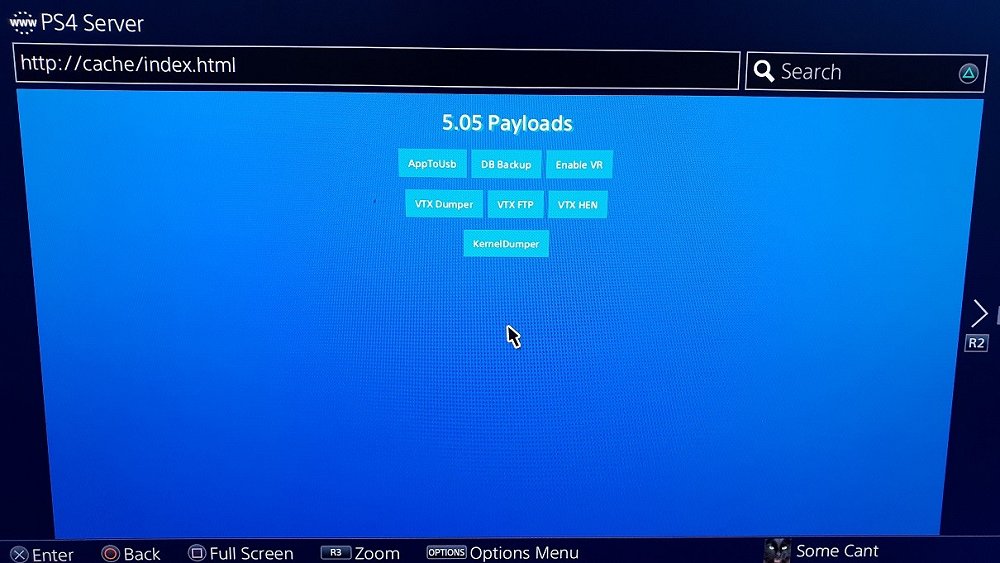
How to Cache PS4 Jailbreak Payloads on Firmware 5.05 or Lower Offline Tutorial
Download: Cache_Install.zip / Cache_Install_html.zip / Source Code (GIT) / 9.00 Port fork by kmeps4
The payload contains a basic set of exploits for anyone that just wants a simple set of exploits.. just run the payload then go to http://cache/index.html or the user guide. If you delete the browser data just run the payload again and it will reinstall the basic exploits.
You don't need to disable the network connection so the ftp payload will still work.
The DB_SG_Backup payload also backs up the cache db, if you already have a offline cache setup you can back that up.
If you delete the browser data you can put the ApplicationCache.db file from the backup on the root of a usb drive and reinstall it using this payload.
For anyone that is looking to make their own db file I have included the SQL File to create a db using DB Browser.
Just modify the sql to suit your needs and create a new database in DB Browser called ApplicationCache.db and execute the sql and save.. you can put the ApplicationCache.db on the root of a usb drive and run the install payload to install it.
If you want to modify the payload to contain your version of the db file just encode your db file with base64 and put the data into the ApplicationCache.h file of the source and compile.
Inbuilt (basic) exploits:
How to Cache PS4 Jailbreak Payloads on Firmware 5.05 or Lower Offline Tutorial

