Following the PS4 ReaperStudio Public Beta updates and various PS4 Debuggers / Memory Editing Tools previously released, developer hemanthl7 has made available Cheat Engine Server for PS4 v1.0.1 utilizing Cheat Engine 7.4 which is a Linux / Android Cheat Engine Server to Windows fork ported from the official Cheat Engine Repository on Github. 
Download: CEServerPS4.1.0.1.zip (Latest Version) / GIT
The project is currently a work-in-progress (WIP), and from the README.md comes some additional details: Cheat engine windows server
A port of the linux/android cheat engine server to Windows utilizing C# ported from the official Cheat Engine repository. The initial reason this project was created was to 'bypass' some applications that block Cheat Engine when running in the same machine or just refuse to run when Cheat Engine is running as well. With this you can run Cheat Engine in a separate environment and connect to the target machine.
Example usage
If you just want to run the server as is there is a console project named CEServerApplication that takes advantage of the generated library which is an assembly with the following code:
If you just want to run the server as is there is a console application named CEServerPS4.exe:
If you wish to handle a specific command from cheat engine differently or register a new one you can do this by either extending one of the defined Commands in CEServerWindows.CheatEnginePackets.S2C or by implementing the ICheatEngineResponse interface although it is recommended to extend the base class CheatEngineCommand.
For example you could override the Process method of ReadProcessorMemoryCommand to utilize a different way of reading the memory of the target process such as communication with a kernel module/driver.
What doesn't work
Even though the official cheat engine server 'ports' a few of Windows API calls some code is specific to linux and are not easily brought back to windows:

Download: WebRTE-main.zip / GIT by jogolden (goldfitzgerald on Twitter aka @g991) via kmeps4
From the README.md: WebRTE
Open-Source WebRTE Payload Coded and Written By GOLDEN Note: This source code belongs by full to: golden
Please Do not delete Golden Credits if you gonna modified it.
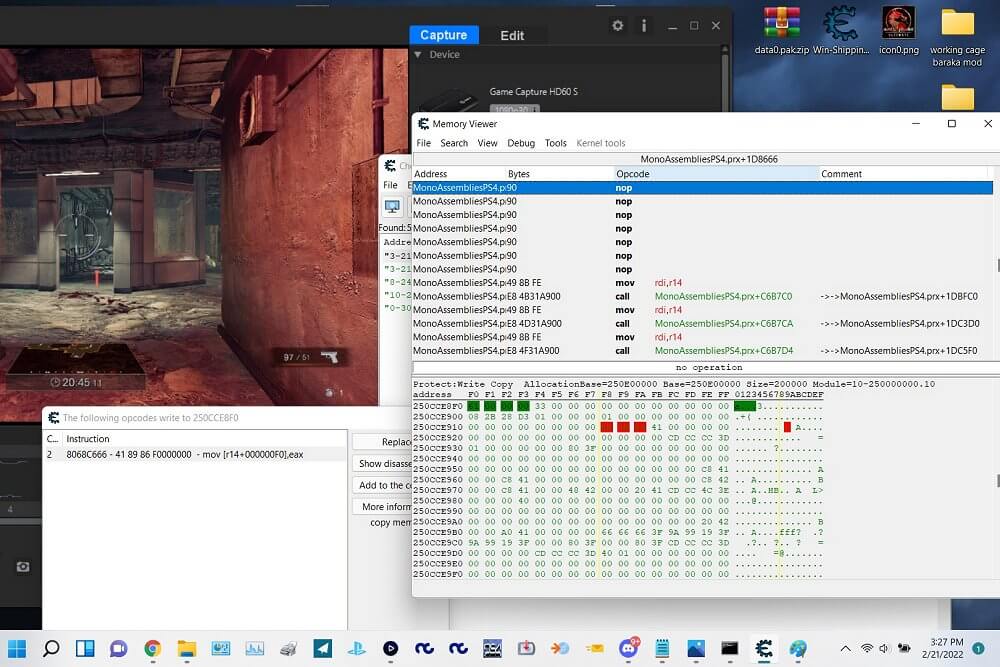
Download: CEServerPS4.1.0.1.zip (Latest Version) / GIT
The project is currently a work-in-progress (WIP), and from the README.md comes some additional details: Cheat engine windows server
A port of the linux/android cheat engine server to Windows utilizing C# ported from the official Cheat Engine repository. The initial reason this project was created was to 'bypass' some applications that block Cheat Engine when running in the same machine or just refuse to run when Cheat Engine is running as well. With this you can run Cheat Engine in a separate environment and connect to the target machine.
Example usage
If you just want to run the server as is there is a console project named CEServerApplication that takes advantage of the generated library which is an assembly with the following code:
Code:
CheatEngineServer server = new CheatEngineServer();
server.StartAsync().Wait();
Code:
CEServerPS4.exe 192.168.137.2For example you could override the Process method of ReadProcessorMemoryCommand to utilize a different way of reading the memory of the target process such as communication with a kernel module/driver.
What doesn't work
Even though the official cheat engine server 'ports' a few of Windows API calls some code is specific to linux and are not easily brought back to windows:
- WriteProcessMemory: This method was not implemented as I did not have a need for it but it might be implemented in the future
- Debugging: No debugging features are implemented, this might be able to be ported.
- Compression: The current implementation of the command ReadProcessMemory does not implement compression, this is disabled by default in Cheat Engine (Network >> Compression)
- Thread Handling: It is not possible, currently, to suspend resume, get or set the thread context
- CMD_GETREGIONINFO: Not sure how to implement this in Windows
- Debug symbols: Symbols are not loaded as we believe that cheat engine expects debug symbols for elf binaries
- Speed hack: Not implemented
- Alloc/Free: Not implemented
Download: WebRTE-main.zip / GIT by jogolden (goldfitzgerald on Twitter aka @g991) via kmeps4
From the README.md: WebRTE
Open-Source WebRTE Payload Coded and Written By GOLDEN Note: This source code belongs by full to: golden
Please Do not delete Golden Credits if you gonna modified it.

