Over the 4th of July holiday PlayStation 4 developer @flatz shared a 5.01 shellcore patch on Twitter allowing the PS4 FPKG installer to work with an external hard drive without any CE-41798-9 error codes, and shortly following zecoxao shared the related patch offsets for 4.55 and 5.05 OFW versions allowing @XVortex via Twitter to update the PS4 Homebrew Enabler PS4 HEN VTX for 5.05 Firmware with PS4 Exploit Host author @Al Azif on Twitter also updating his DNS HEN 1.7 and Mod Menus. 
PlayStation 4 developer @stooged also shared some holiday updates with everyone in the form of PS4_Serve3 v2.0 and Cache Install v9 which add PS4HEN 1.7 allowing games to be installed to a PS4-formatted external HDD now alongside @pearlxcore who announced on Twitter that he's also updated his PlayStation exploit page at Pearlxcore.net as well as PS4.Editzz.net by EdiTzZ and a v1.7 update by Codsworth.
Below are several PlayStation 4 external HDD articles since support was added in PS4 OFW 4.50 with some related Tweets, as follows:
Content of extended Storage from PS4 6.xx can be read on PS4 5.05:
I forgot to say that games requiring 6.xx will not work on your 5.05 with this method
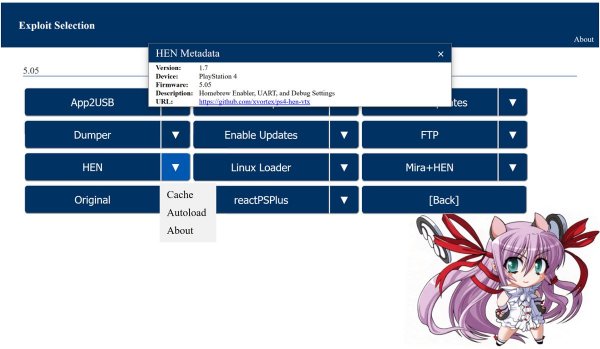
PlayStation 4 developer @stooged also shared some holiday updates with everyone in the form of PS4_Serve3 v2.0 and Cache Install v9 which add PS4HEN 1.7 allowing games to be installed to a PS4-formatted external HDD now alongside @pearlxcore who announced on Twitter that he's also updated his PlayStation exploit page at Pearlxcore.net as well as PS4.Editzz.net by EdiTzZ and a v1.7 update by Codsworth.
Below are several PlayStation 4 external HDD articles since support was added in PS4 OFW 4.50 with some related Tweets, as follows:
- Setting Up a USB 3.0 External HDD on PS4 Firmware 4.50 Guide
- PS4 External USB HDD on PSN Account Used Across Multiple Consoles
- Downloading & Storing PS4 Games and Apps to an External HDD Guide
- PlayStation 4 External Hard Disk Drive (USB 3.0 PS4 HDD) Listing
- Copying PS4 Game Saves to USB 3.0 External PS4 Hard Drives Guide
Content of extended Storage from PS4 6.xx can be read on PS4 5.05:
- Start hen v2.1
- Connect your USB drive
- At update message select later
- Go to Debug Settings \ External HDD \ Format version
- Replace 06000000 by 045000000
- Go back to Settings \ Devices \ Usb drive \ and select your USB drive
- Click on "use as extended Storage"
- Go back to XMB and let the system check all the disk (could be long depending of data size)
I forgot to say that games requiring 6.xx will not work on your 5.05 with this method

