Following the PlayStation 5 Remote JAR Loader and PS5 JAR Loader Updates comes a PS5 JAR SandBox / App0 Dumper for set-top boxes running 5.00-7.61 Firmware via AlexWhiteS on Github adapted from previous work by Hammer 83 and John Tornblom to use with PlayStation 5 Hacked consoles in the PS5Scene. 
Download: PS5-JAR-File-Dumper-master.zip / GIT
This comes proceeding the PS5 Game App0 / Patch0 Automated Dumper, App0_Testkit / Sandbox_Testkit PS5 Dumps and from the README.md: PS5 JAR SandBox/App0 Dumper for 5.00-7.61
This project is an adaptation of projects from john-tornblom for an adapted JAR loader for set-top boxes with firmware versions up to 7.61
How to Use
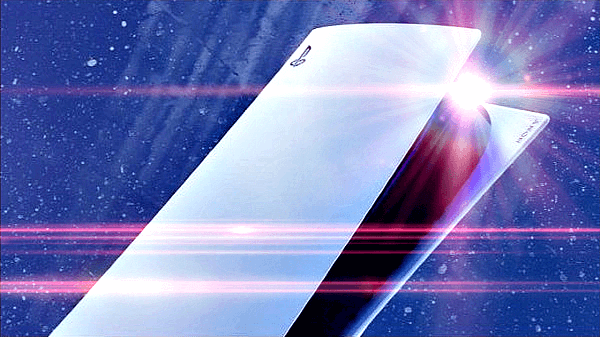
Download: PS5-JAR-File-Dumper-master.zip / GIT
This comes proceeding the PS5 Game App0 / Patch0 Automated Dumper, App0_Testkit / Sandbox_Testkit PS5 Dumps and from the README.md: PS5 JAR SandBox/App0 Dumper for 5.00-7.61
This project is an adaptation of projects from john-tornblom for an adapted JAR loader for set-top boxes with firmware versions up to 7.61
How to Use
- Change local ipv4 address in source code and compile
where 192.168.0.11 - your local ipv4 address on computer.Code:String serverAddress = "192.168.0.11";
Open cmd and say "ipconfig".
Code:Ethernet Ethernet Adapter: IPv4 address. . . . . . . . . . . . : 192.168.0.11 - Connect your PS5 to the same network as your computer.
- Burn the ISO image of the loader JAR to a BD-RE disc. A BD-R disc is also possible, but this disc is a one-time recording only: ps5-jar-loader.iso
- Insert the disc with the recorded image into your PS5 console and press play. You should see a message about waiting for a JAR file on ip:port
- On your computer, open a BASH console and enter the following command
where 192.168.0.13 - your local ipv4 address of your PS5 console. Usually this IP address is output by the JAR loader itself.Code:sudo java --add-opens java.base/jdk.internal.loader=ALL-UNNAMED -jar xploit.jar 192.168.0.13
On your PS5 console you will see a socket connection wait - Open another BASH console on your computer and enter the following command
where 22052 - your port from JAR payloadCode:nc -l 22052 > app0.zip
If you did not change the port in the source code, then leave it the same - At the end of data collection, payload will automatically close the connection to the server and display a message about the successful sending of the file on your console
- JDK 11 (PS5 uses Java 11 runtime)
- Apache Maven
- IntelliJ IDEA Community Edition (optional, but recommended)
- hammer-83 - for updated jar loader
- john-tornblom - for payloads

