Proceeding the previous PS4 Emulators for PC comes yet another PlayStation 4 (PS4) Emulator for Windows dubbed psOff by SysRay on Github, which according to the developer currently runs some simple games like Worms W.M.D, Sonic Mania Plus or Blackhole. 
Download: psOff-artifact.zip (53.4 MB - includes emulator.exe) / psOff_public GIT
Spoiler: Depreciated
Here's further details from the README.md: psOff - PlayStation 4 Emulation (Windows)
In development
Tested only with AMD GPU. May not run with NVidia, currently.
Runtime and rendering part is private currently.Target is to have a standalone framework for shader reconstruction, command buffer translation and managing the GPU memory, for others to use. This project uses it to run "Linux" binaries on windows.
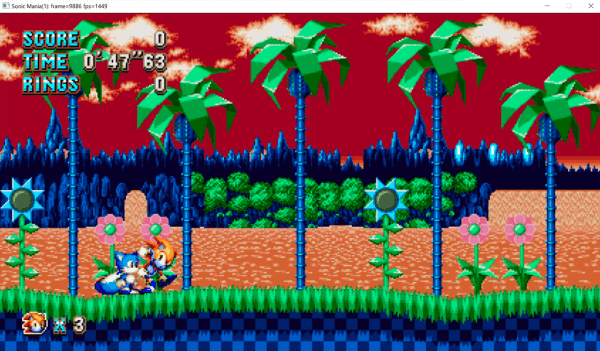
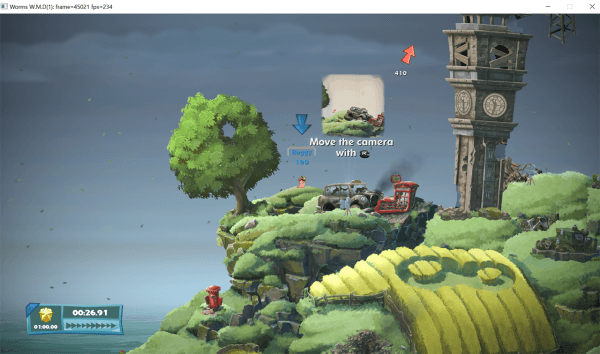
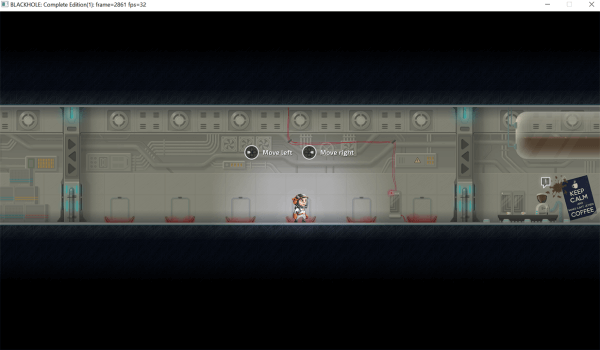
No, the fps is not fake
Description
Yet another compatibility layer! I solely focused on the rendering part and recently started to implement the system functions to run some binaries.
It renders decently fast, the planned changes will make it almost perfect. Had to reverse engineer and try out a lot, before.
It currently doesn't support:
Getting Started
Dependencies
For development:
For testing, just download the latest release. And install the Vulkan ***
For development, set CMAKE_INSTALL_PREFIX to the downloaded emulators folder.
Executing program
If no --root is defined, it uses the folder from --file
For testing/benchmark, add --vsync=0
It expects the Target to be in the following format:
Development
Use boosts thread, mutex and conditions. The waits have to be alert able in order to receive fake signals from "kernel".
Project uses p7 for tracing -> Baical server.
Download: psOff-artifact.zip (53.4 MB - includes emulator.exe) / psOff_public GIT
Spoiler: Depreciated
Here's further details from the README.md: psOff - PlayStation 4 Emulation (Windows)
In development
Tested only with AMD GPU. May not run with NVidia, currently.
Runtime and rendering part is private currently.Target is to have a standalone framework for shader reconstruction, command buffer translation and managing the GPU memory, for others to use. This project uses it to run "Linux" binaries on windows.
No, the fps is not fake
Description
Yet another compatibility layer! I solely focused on the rendering part and recently started to implement the system functions to run some binaries.
It renders decently fast, the planned changes will make it almost perfect. Had to reverse engineer and try out a lot, before.
It currently doesn't support:
- multiple command buffer submits
- for loops in shader
- missing opcodes
Getting Started
Dependencies
- Vulkan *** 1.3.268.0, minimum
- up to date graphic drivers
For development:
- Ninja
- CMake 3.24+
- Visual Studio 2019, for the build environment (uses clang-cl, c++20)
For testing, just download the latest release. And install the Vulkan ***
For development, set CMAKE_INSTALL_PREFIX to the downloaded emulators folder.
Executing program
Code:
.\emulator.exe --h
.\emulator.exe --file="C:/****/eboot.bin"For testing/benchmark, add --vsync=0
It expects the Target to be in the following format:
Code:
sce_module
sce_sys
eboot.binUse boosts thread, mutex and conditions. The waits have to be alert able in order to receive fake signals from "kernel".
Project uses p7 for tracing -> Baical server.
- modules: the ps4 libraries
- core: kernel, memory etc.
- emulator.exe: (From Releases) contains the runtime and rendering

