These are mods which I have sculpted and created for the steam version of the game and have now ported to the PS4 version of the game. The video clips are recorded on the PS4.
WWE 2k mods by @tekken57 created using X-Packer and X-Rey.
Disclaimer: I do not support or condone backups in any shape or form. I purchased and own WWE 2k19 on Steam and on the PS4. Please do not ask me to supply you with copyrighted files or game assets. All copyrights belong to their respective owners.
This trainer is based on Skiffaw's PS4 Memory Editor & ELF Loader (Matrix on Twitter) tool which I extended with functions for WWE 2k19.
The trainer only works with firmware up to 5.05 and is for the CUSA12320 version of the game.
Download: ps4_memory_editor_wwe_2k19.rar (86 KB)
Usage
To dump the wrestler info and movesets do the following:
Wrestler info:
Follow the same process as with wrestler info, but use the following values:
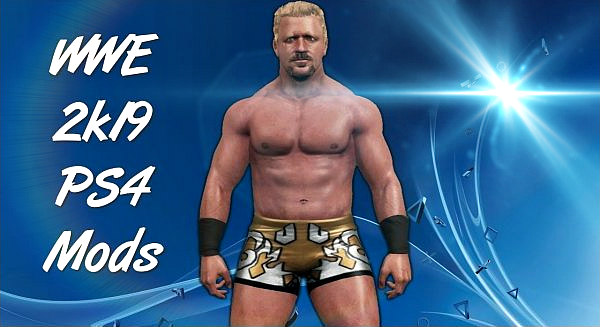
WWE 2k mods by @tekken57 created using X-Packer and X-Rey.
Disclaimer: I do not support or condone backups in any shape or form. I purchased and own WWE 2k19 on Steam and on the PS4. Please do not ask me to supply you with copyrighted files or game assets. All copyrights belong to their respective owners.
This trainer is based on Skiffaw's PS4 Memory Editor & ELF Loader (Matrix on Twitter) tool which I extended with functions for WWE 2k19.
The trainer only works with firmware up to 5.05 and is for the CUSA12320 version of the game.
Download: ps4_memory_editor_wwe_2k19.rar (86 KB)
Usage
- On your PS4 Load HEN
- On your PS4 Load Bin Loader
- Enter PS4 IP into the PS4 Memory Editor tool and select firmware version (5.05)
- Send Payload to PS4 webkit
- Start WWE 2k19 and get to the title screen where the different match types are displayed (one on one, two on two, etc).
- In the tool click on Update Processes and select the game process (in this case Eboot.bin).
- Click on Select process
To dump the wrestler info and movesets do the following:
Wrestler info:
- Enter the value of 0x3DCCCA0 into the address text box in both the Memory editor and Memory viewer areas
- Enter the value of 0x30544 into the length text box in both the Memory editor and Memory viewer areas
- Click on Peek to view the moveset data in the Hex viewer, click on dump memory to save the wrestler info file. Save the wrestler info as wrestler_info_dump.save
Follow the same process as with wrestler info, but use the following values:
| File | Address | Length | Filename |
| Wrestler info universe 1 | 0x431F298 | 0x30544 | wrestler_info_dump.save.uni1 |
| Wrestler info universe 1 | 0x4509C60 | 0x30544 | wrestler_info_dump.save.uni2 |
| Wrestler info universe 1 | 0x46F4628 | 0x30544 | wrestler_info_dump.save.uni3 |
| Movesets | 0x3C46328 | 0x159E48 | movesets_dump.save |
| Movesets universe 1 | 0x43A4100 | 0x159E48 | movesets_dump.save.uni1 |
| Movesets universe 2 | 0x458EAC8 | 0x159E48 | movesets_dump.save.uni2 |
| Movesets universe 3 | 0x4779490 | 0x159E48 | movesets_dump.save.uni3 |
| Teams | 0x3DFDB88 | 0xABE0 | teams_dump.save |
- If you wish to make changes to the universe mode wrestler info and movesets, ensure that you have created three universes in the game and also ensure that you have the Save to Universe button checked in the tool.
- The wrestler info / moveset files you dumped in the previous section can be edited with any of the save editing tools for the steam version of the game.
- Ensure that the tool is connected to the console
- Start WWE 2k19 and get to the title screen where the different match types are displayed (one on one, two on two, etc).
- After making your changes to you save files, load your wrestler info / moveset file using the Load Wrestler Info or Load Moveset buttons. The buttons will automatically populate the Address and Length fields for you.
- Click on the Poke button to save your changes to the game memory.
- Do something in the game to trigger a save. I usually go into My WWE and edit one of the wrestlers setting the value to boo or cheer and then save all changes.
- Ensure that the tool is connected to the console
- Start WWE 2k19 and get to the title screen where the different match types are displayed.
- Click on the Unlimited money button in the tool and then click Poke to save your changes to the game memory.
- Do something in the game to trigger a save.

