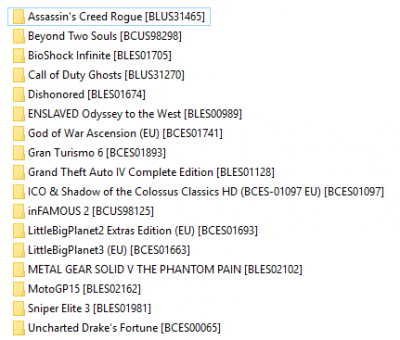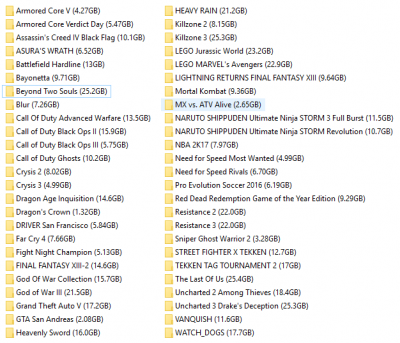Games that did not work for me:
> Data Install error - Something about damaged disk.
> Back to XMB - Logos pop or not then goes straight back to XMB.
> Black screen - Some made the PS3 crash some can still show XMB when Home Button is pressed.
> Stuck at loading
> Conversion Error - KDW CFW2OFW v1.2 Beta did not complete the convert
There will be more games to come after I'm done doing a DTU for the next batch of games I'm testing. I'm just trying to look for an optimal step-by-step system to troubleshoot the games since some of them here do work for others but I wonder why I'm having issues with them.
Things to know:
> All games listed have available patches to download.
> My games are rips which means I only kept the english files if the game contains multi-languages.
> Updates use are always the first patch if there are multiples
> 100% no files were split during the whole process
Some of the troubleshooting I came up with:
PS: Downloading updates via psnstuff seems to be more stable vs PS3 Game Updater.
How to mass rename .sdat to .SDAT: http://www.addictivetips.com/windows-tips/batch-change-rename-file-extensions-in-windows/
Tools to download:
Beyond Two Souls [BCUS98298] by @albatawy
- Assassin's Creed Rogue [BLUS31465] - SOLVED (see info. below)
- Beyond Two Souls [BCUS98298] - SOLVED (see info. below)
- BioShock Infinite [BLES01705] - SOLVED
- Call of Duty Ghosts [BLUS31270] - SOLVED (see info. below)
- Dishonored [BLES01674] - SOLVED
- ENSLAVED Odyssey to the West [BLES00989]
- God of War Ascension (EU) [BCES01741] - Can't Convert d/t Duplex release? Will try US Copy - SOLVED
- Gran Turismo 6 [BCES01893] - SOLVED - Use another ver. of the game. BCUS98296 works.
- Grand Theft Auto IV Complete Edition [BLES01128] - Goes to Game-select menu but you get stuck on loading screen.
- ICO & Shadow of the Colossus Classics HD (BCES-01097 EU) [BCES01097] - SOLVED
- inFAMOUS 2 [BCUS98125] - Possible damaged source - SOLVED
- Just Cause 2 [BLUS30400]
- LittleBigPlanet2 Extras Edition (EU) [BCES01693] - SOLVED
- LittleBigPlanet3 (EU) [BCES01663] - SOLVED
- METAL GEAR SOLID V THE PHANTOM PAIN [BLES02102] - SOLVED
- Mirror's Edge [BLES00322] - SOLVED
- MotoGP15 [BLES02162] - SOLVED
- Prototype [BLES00269]
- RESIDENT EVIL REVELATIONS 2 [BLUS31444] - Install trophy error with PS3GameConvert_v0.9 will try again with v0.7 - SOLVED
- Sniper Elite 3 [BLES01981]
- South Park The Stick of Truth [BLUS31191]
- TEKKEN 6 [BLES00635]
- Uncharted Drake's Fortune [BCES00065] - SOLVED
- WWE 2K17 [BLUS31599] - SOLVED (see info. below)
> Data Install error - Something about damaged disk.
> Back to XMB - Logos pop or not then goes straight back to XMB.
> Black screen - Some made the PS3 crash some can still show XMB when Home Button is pressed.
> Stuck at loading
> Conversion Error - KDW CFW2OFW v1.2 Beta did not complete the convert
There will be more games to come after I'm done doing a DTU for the next batch of games I'm testing. I'm just trying to look for an optimal step-by-step system to troubleshoot the games since some of them here do work for others but I wonder why I'm having issues with them.
Things to know:
> All games listed have available patches to download.
> My games are rips which means I only kept the english files if the game contains multi-languages.
> Updates use are always the first patch if there are multiples
> 100% no files were split during the whole process
Some of the troubleshooting I came up with:
- Search forums about game - Check if there's chatter about the game. This solved my issues with CoD Ghosts & Beyond Two Souls
- Test source game - All ISO in my case just to check if the game works or not.
- Check pkg updates - Encountered updates that was not downloaded 100% (also check if it's the 1st patch available.
- Convert using Use PS3GameConvert_v0.91 (or v0.7) - Posts mentions that this can fix games like RE6 and RER2 saving issues
- Check convert folders if ID is correct - Reading comments show the output folders give out the wrong ID.
- Rename .sdat to .SDAT - Guides indicate it matters. - Too many sdat? mass rename guide below.
Use untouched dumps - Removing other region languages could affect the success of a conversion?You can remove language files to save space and it won't affect the conversion of the game. You can use aldo's tools or manually do it yourself. Be extra careful of what you remove and make sure to keep a backup of the files and only delete them when you made sure that your game works.- NEVER use DUPLEX release games. They have a high chance of not working for some reason.
PS: Downloading updates via psnstuff seems to be more stable vs PS3 Game Updater.
How to mass rename .sdat to .SDAT: http://www.addictivetips.com/windows-tips/batch-change-rename-file-extensions-in-windows/
Tools to download:
- PsnStuffX - http://www.ps3hax.net/showthread.php?t=81538&p=826833&viewfull=1#post826833
- ps3gameconvert_v0.7 - https://drive.google.com/file/d/0B4BylYxiMuCkZmNiLTRoeGZyYkk/view?usp=sharing
- PS3GameConvert_v0.91 - https://www.psxhax.com/threads/list...-on-playstation-3-ofw.1128/page-29#post-18538
Beyond Two Souls [BCUS98298] by @albatawy
- Files you will need:
- Game - Beyond Two Souls [BCUS98298]
- Demo - NPUA72074 Beyond - Two Souls.pkg - use psnsuff
- Update - UP9000-BCUS98298_00-PATCH00000000001-A0101-V0100-PE.pkg
- How to fix:
- Create NPUA72074 and copy/paste all contents of PS3_Game (not the folder but what's inside PS3_Game) of Beyond Two Souls [BCUS98298].
- Extract the eboot from Demo - NPUA72074 Beyond - Two Souls.pkg and replace the one in NPUA72074/USRDIR.
- Edit param.sfo of NPUA72074 and change Category from DG Disc Game (blueray) to HG Harddrive Game and save.
- Delete LICDIR folder in NPUA72074
- Exract Update - UP9000-BCUS98298_00-PATCH00000000001-A0101-V0100-PE.pkg
- Create BCUS98298 folder and place update files inside the folder.
- Done. Just transfer your NPUA72074 & BCUS98298 folder into your CFW PS3, DTU to OFW PS3 and it should work.
- Files you will need:
- Game - Call of Duty Ghosts [BLUS31270]
- Update - UP0002-BLUS31270_00-CALLDUTYGHOSTTU1-A0116-V0100-PE_fw4.40.pkg
- How to fix:
- Create BLUS31270 folder and copy/paste USRDIR from Game - Call of Duty Ghosts [BLUS31270] - set this aside for now.
- Convert the Game - Call of Duty Ghosts [BLUS31270] & Update using PS3GameConvert_v0.9
- When conversion is complete you should now have NPUB31270. Go to NPUB31270/USRDIR and delete everything EXCEPT eboot.bin
- When conversion is complete you should now ALSO have BLUS31270. Copy all folder contents of BLUS31270 (converted) into the BLUS31270 (from step 1) and replace/overwrite all when asked.
- Copy BLUS31270 (from step 1) and NPUB31270 into your CFW PS3, DTU to OFW PS3 and it should work.
- Convert using PS3GameConvert_v0.91
- Convert using PS3GameConvert_v0.91
- Go to BLUS31599/USRDIR and copy eboot.bin
- Go to NPUB31599/USRDIR then paste/replace eboot.bin
- Follow This guide.
- God of War Ascension (EU) [BCES01741]
- Don't use "Duplex" release
- I used BCUS98232 and it worked
- inFAMOUS 2 [BCUS98125]
- Probably my dump was damaged from ripping the wrong files. Redumped my game re-ripped and now works ok.
- Use PS3GameConvert_v0.91 for good measure
- RESIDENT EVIL REVELATIONS 2 [BLUS31444]
- convert using ps3gameconvert_v0.7. v0.9 made the game freeze during trophy install and both CFW2OFW V.1.2 & ps3gameconvert_v0.91 makes the game stuck when doing the initial system save.
- Dishonored [BLES01674]
- Use PS3GameConvert_v0.91
- If you still have issues copy eboot.bin in the update folder (BLXXXX) and replace the one in the game folder (NPXXXX).
- ICO & Shadow of the Colossus Classics HD (BCES-01097 EU)
- Delete LICDIR folder
- Use KDW LIC.DAT OFFLINE GENV.1.0. to make a new one
- Convert useing PS3GameConvert_v0.91
- LittleBigPlanet2 Extras Edition (EU) [BCES01693] - fixed
- You have to convert manually using Game_Convert
- LittleBigPlanet3 (EU) [BCES01663] - fixed
- You have to convert manually using Game_Convert
- Dishonored [BLES01674]
- Convert using PS3GameConvert_v0.91
- MotoGP15 [BLES02162]
- Convert using PS3GameConvert_v0.91
- Uncharted Drake's Fortune [BCES00065]
- Convert using PS3GameConvert_v0.91
- BioShock Infinite
- Convert using PS3GameConvert_v0.91
- Go to your source game folder USRDIR/BINARIES/PS3/XJOB/SHIPPING
- Copy all *.SPRX files (there should be 42 of them)
- Paste and replace the *.SPRX on your converted game
- Metal Gear Solid V - The Phantom Pain
- Convert using PS3GameConvert_v0.91
- Go to your source game folder USRDIR/master/prx
- Copy all *.SPRX files (there should be 10 of them)
- Paste and replace the *.SPRX on your converted game
- Convert using PS3GameConvert_v0.91
- Medal Of Honor Warfighter BCAS50238 by @magneticblue03
- Copy all .SPRX files from your source into your converted game
- Epic Mickey 2 by @raul74beta
- Use eboot from demo
- Darksiders by @raul74beta
- Use eboot from demo
- Gran Turismo 6 [BCES01893]
- Use another ver. of the game. BCUS98296 works.