Today @Codsworth let us know about an ESP Host project he's been working on, and shared a guide on a simple way to serve PS4 payloads using the ESP8266 Wifi Module board with at least 4 MB flash. 
Download: esphost.bin / esphostmulti.bin / esphostmulti405.bin / GIT
Here's all the details from the README.md: ESP Host
Today I show you a simple way to serve payload using the ESP8266.
Benefits of using the ESP8266:
Instructions:
Flash esphost.bin using the following command:
NOTE2: Users can optionally flash using the GUI version of ESPTool
Compatible boards:
These are the most popular ESP8266 boards, but any esp8266 with 4M flash or larger will work.
Credit should be given to original authors of payloads - you know who you are.
How to run PS4 exploit offline using ESP-12E (ESP8266)
PS4 with ESP8266 7 seconds for the hen + playground
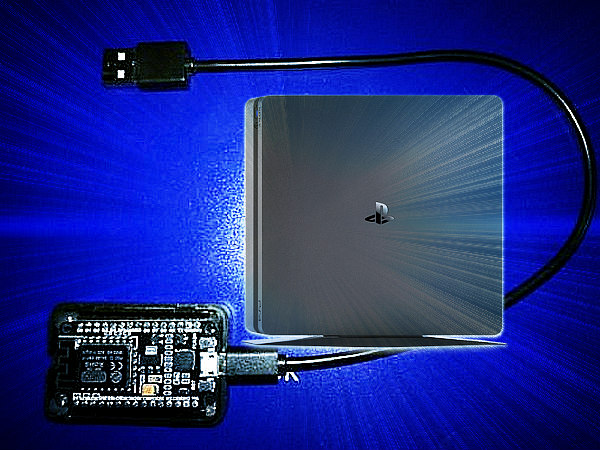
Download: esphost.bin / esphostmulti.bin / esphostmulti405.bin / GIT
Here's all the details from the README.md: ESP Host
Today I show you a simple way to serve payload using the ESP8266.
Benefits of using the ESP8266:
- Extremely low cost hardware, available worldwide
- Ability to run 24/7 via USB, self-hosted payload, no external apps or programs required
- Completely block all updates
- No need for custom DNS server or settings, features automatic redirect
- Easy to program and update via USB
- Very low power consumption
- esptool.py
- ESP8266 Wifi Module with at least 4M flash
- PS4 Firmware 4.55 or 4.05
- esphost.bin or esphostmulti.bin or esphostmulti405.bin
- VORTEX HEN 1.4
- HEN
- HEN+VR
- FTP
- DUMPER
- BACKUP
Instructions:
Flash esphost.bin using the following command:
Code:
sudo esptool.py --port /dev/ttyUSB0 write_flash 0x00000 0x400000 ./esphost.bin- After flashing completes, connect to "PS4-WIFI" using "easy setting" then go to [Settings] > [User Guide]
NOTE2: Users can optionally flash using the GUI version of ESPTool
Compatible boards:
These are the most popular ESP8266 boards, but any esp8266 with 4M flash or larger will work.
- ESP8266 NodeMcuV2 4M Wifi Module (Amazon or AliExpress)
- ESP8266 D1 Mini NodeMcu 4M (Amazon or AliExpress)
- More stable payloads , no memory errors or reloading pages
- Updated esp-host to include payloads from ps4-playground
- Added file compression - save space and serve payloads quickly.
- Upgraded payload index to a better design thanks to pearlxcore
- Add ability to upload files/payloads
Credit should be given to original authors of payloads - you know who you are.
How to run PS4 exploit offline using ESP-12E (ESP8266)
PS4 with ESP8266 7 seconds for the hen + playground


