Today PlayStation 4 developer @RetroGamer74 (Twitter) made available PS4 RetroGamerFirm firmware in the form of retrogamerfirm.bin and retrogamerfirm_en.bin (English) for ESP8266 chips which offers PS4 4.55 exploits and popular payloads including AppToUSB, HEN, HEN-VR, DUMPER, BACKUP, FTP, Enable Browser, Block FW Updates, Unblock FW Updates, Arabic Guy v1.0 GTA V ModMenu, WildeModz v.1.1 GTA V ModMenu, Lamance v.0.7 GTA V ModMenu. 
Download: ESP8266_PS4_RetroGamerFirm-master.zip / GIT / Live Demo / Updated Guide with Drivers by @babyjoe00069
Cheers to both hemi426 and MeTheKing for the heads-up, and from the README.md to quote: ESP8266_PS4_RetroGamerFirm
Firmware for chip ESP8266 including PS4 4.55 Exploits
This firmware includes next payloads: AppToUSB, HEN, HEN-VR, DUMPER, BACKUP, FTP, Enable Browser, Block FW Updates, Unblock FW Updates, Arabic Guy v1.0 GTA V ModMenu, WildeModz v.1.1 GTA V ModMenu, Lamance v.0.7 GTA V ModMenu.
English Installation Instructions
Once running PS4:
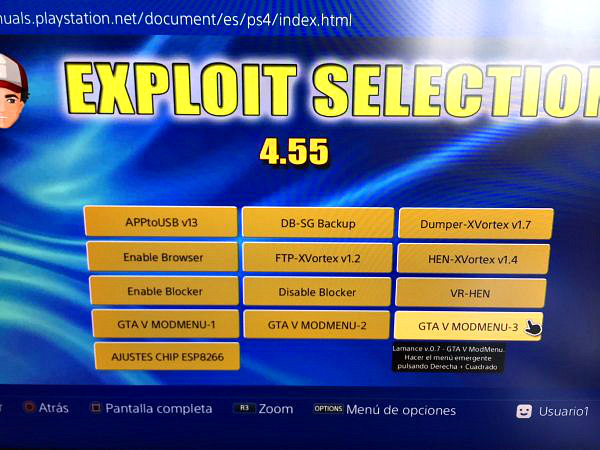
Download: ESP8266_PS4_RetroGamerFirm-master.zip / GIT / Live Demo / Updated Guide with Drivers by @babyjoe00069
Cheers to both hemi426 and MeTheKing for the heads-up, and from the README.md to quote: ESP8266_PS4_RetroGamerFirm
Firmware for chip ESP8266 including PS4 4.55 Exploits
This firmware includes next payloads: AppToUSB, HEN, HEN-VR, DUMPER, BACKUP, FTP, Enable Browser, Block FW Updates, Unblock FW Updates, Arabic Guy v1.0 GTA V ModMenu, WildeModz v.1.1 GTA V ModMenu, Lamance v.0.7 GTA V ModMenu.
English Installation Instructions
- Download the ZIP package of this repository
- Use retrogamerfirm_en.bin if you want firmware in english language.
- Flash ESP8266 firmware using next flasher.
- You can flash the firmware using Windows x86, Windows x86_64, or MacOSX.
Once running PS4:
- Settings -> Networking setup.
- Choose option Customized.
- Select WiFi network identified by PS4Wifi. (Password not required)
- Select Automatic IP.
- DNS IP, Set values for Primary and Secondary DNS to: 10.10.10.1
- Set next options to their default values, until you reach the end of the networking setup.
- Finally go to the Users Guide, in the Settings. The website installed into ESP8266 firmware will be shown. Ver: 0.8


