I managed to get some time to goto my local Jaycar store and pickup some ESP8266 boards and some SD breakout boards.
I have put together a small example of a webserver with the files hosted off a SD card. Using an SD card allows you to update the payloads without needing to flash the ESP board and it allows you to have more than around 4MB of files because the ESP boards have a low amount of storage memory. It also has a DNS server built in so you can use it via the user guide on the PS4.
You can also configure the webserver and wifi access point from a file on the SD card with CONFIG.INI.
The Arduino SD library is limited to 8:3 file name format which means all the file names must be 8 characters or less and the file extension must be 3 characters or less, this would be the limit FILENAME.TXT
 Make sure you use a SD card that is formatted to fat or fat32.
Make sure you use a SD card that is formatted to fat or fat32.
On my board (d1 mini compatible) the following pins are used with the SD breakout board
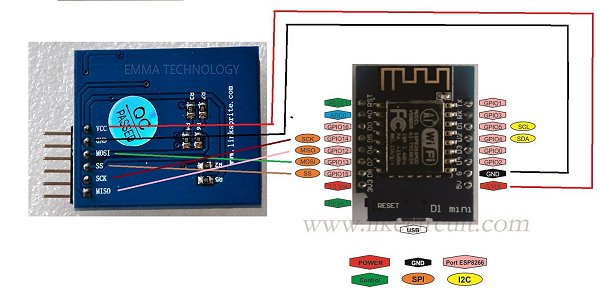
You can find datasheets online for all the different types of boards so you should be able to find the pins you need to connect to.
The ino sketch and SD files are here: https://github.com/stooged/ESP-Server
 @pearlxcore has a guide here on how to program the ESP8266 board using the Arduino ide.
@pearlxcore has a guide here on how to program the ESP8266 board using the Arduino ide.
I might look at opening up one of my PS4s and installing it inside the PS4 and soldering it in because it is pretty small.
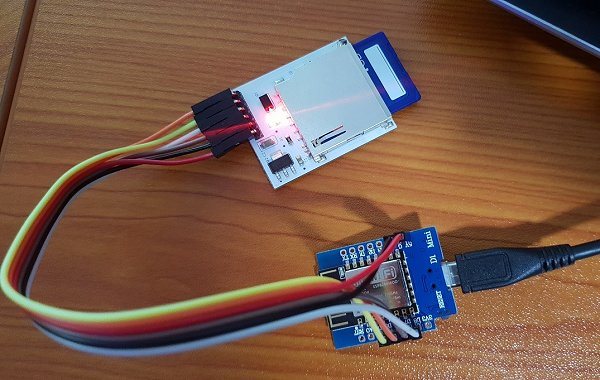
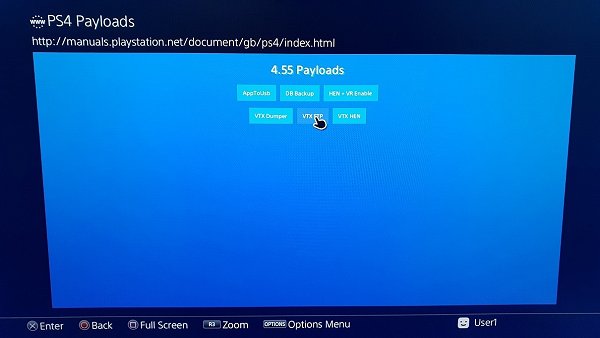
I have put together a small example of a webserver with the files hosted off a SD card. Using an SD card allows you to update the payloads without needing to flash the ESP board and it allows you to have more than around 4MB of files because the ESP boards have a low amount of storage memory. It also has a DNS server built in so you can use it via the user guide on the PS4.
You can also configure the webserver and wifi access point from a file on the SD card with CONFIG.INI.
The Arduino SD library is limited to 8:3 file name format which means all the file names must be 8 characters or less and the file extension must be 3 characters or less, this would be the limit FILENAME.TXT
On my board (d1 mini compatible) the following pins are used with the SD breakout board
- D5 = SCK
- D6 = MISO
- D7 = MOSI
- D8 = SS
You can find datasheets online for all the different types of boards so you should be able to find the pins you need to connect to.
The ino sketch and SD files are here: https://github.com/stooged/ESP-Server
 @pearlxcore has a guide here on how to program the ESP8266 board using the Arduino ide.
@pearlxcore has a guide here on how to program the ESP8266 board using the Arduino ide.I might look at opening up one of my PS4s and installing it inside the PS4 and soldering it in because it is pretty small.



