Just under a week ago we reported on PT for PS4 Decrypted followed by some PFS & PSARC Viewers / Extractors, and now emoose shared a guide on unpacking P.T. alongside some related file downloads from Playable Teaser hackers below! 
To quote: Here's a dictionary for the texture.qar with all textures named, based off the pathid_list_ps4 file.
MGSV-QAR-Dictionary-Project has also been updated with these filenames
For anyone interested, a small guide on unpacking PT, hopefully I didn't miss anything :
:
Downloads:

From also comes some unpacked PT FPK, FPKD & PFTXS files:
Download:
Pastebins / Models & Textures:

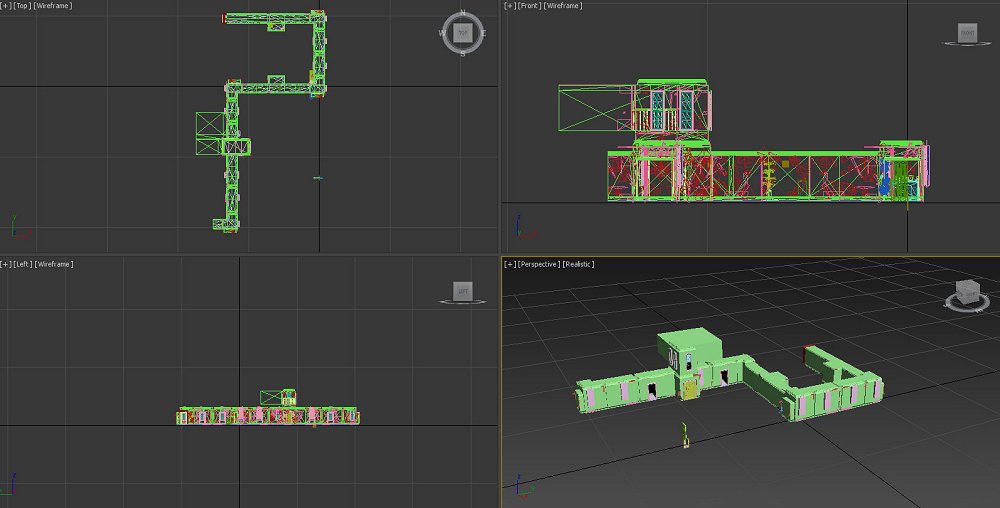
To quote: Here's a dictionary for the texture.qar with all textures named, based off the pathid_list_ps4 file.
MGSV-QAR-Dictionary-Project has also been updated with these filenames
For anyone interested, a small guide on unpacking PT, hopefully I didn't miss anything
Downloads:
- GameArchives: GameArchives GIT
- psarc-138.002: psarc.zip
- MGSV_ResDec: MGSV_ResDec.rar
- GzsTool: GzsTool GIT
- MGSV QAR Tool: MGSV_QAR_Tool.rar
- Use GameArchives to open pfs_image.dat and extract chunk1.psarc & texture.qar
- Use psarc to extract chunk1.psarc:
Code:
psarc.exe extract --input=chunk1.psarc --to=chunk1_ext- Copy MGSV_ResDec to extracted chunk1.psarc folder, in that folder create .bat file with the following:
Code:
@Echo off
FOR /r %%X IN (*.lua, *.fpk, *.fpkd, *.json) DO (
MGSV_ResDec.exe %%X
)- Run the .bat file you created, once it's finished all extracted chunk1.psarc files should be decrypted
- Once decrypted, to unpack the .fpk/.fpkd files copy GzsTool to extracted chunk1.psarc folder
- Open a command prompt to the extracted chunk1.psarc folder and run the following (don't forget the . at the end):
Code:
GzsTool.exe .- All .fpk/.fpkd files should now be unpacked
- Extract MGSV QAR Tool to the same folder as texture.qar
- Replace the contents of dictionary.txt with http://pastebin.com/raw/Sx7dgktA
- Open texture.qar with a hex editor, skip to the end of the file and change the last 4 bytes "14 00 00 00" to "24 00 00 00"
- Open a command prompt to the folder with texture.qar and QAR tool, and run the following:
Code:
MGSV_QAR_Tool.exe texture.qar -u- Once it's completed the texture.qar file should be fully extracted to a 'texture' folder
From also comes some unpacked PT FPK, FPKD & PFTXS files:
Download:
Pastebins / Models & Textures:
- P.T. FTEX hash dictionary (filenames - hashes) by devilsnake88
- P.T. texture.qar dictionary (with all textures named, based off the pathid_list_ps4 file) by emoose
- P.T. Models & Textures

