Following the release of DumpFile405 and his PS4 PayLoad Sender homebrew app, today PlayStation 4 developer @AlFaMoDz let us know on Twitter he's made available GameDecrypt405 which is a payload ported by VVildCard777 that has now been adapted to decrypt PS4 game files on exploited PS4 4.05 consoles. 
Download: DumpFile405.bin / GameDecrypt405-master.zip / GIT
To quote from the README.md: Game Decrypt - 4.05
PayLoad ported by WildCard and adapted by me to decrypt games on PS4
Note: I am not the creator of PayLoad, I modified the files that it decrypts. The creator of the PayLoad is WildCard.
Pre-Requisites:
For compile:
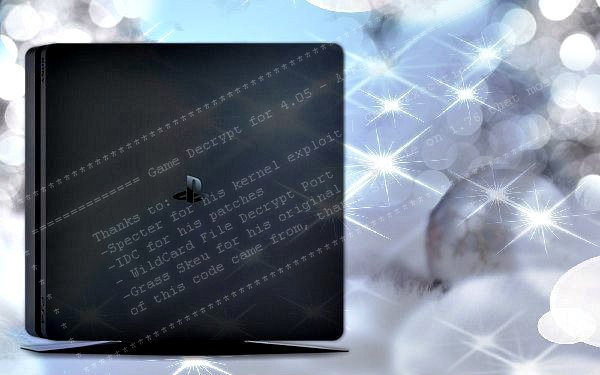
Download: DumpFile405.bin / GameDecrypt405-master.zip / GIT
To quote from the README.md: Game Decrypt - 4.05
PayLoad ported by WildCard and adapted by me to decrypt games on PS4
Note: I am not the creator of PayLoad, I modified the files that it decrypts. The creator of the PayLoad is WildCard.
Pre-Requisites:
- A computer.
- A PS4 in version 4.05.
- Internet connection (A wired connection is preferred).
- PS4 PayLoad Sender (PS4 PayLoad Sender 1.76 4.05.rar - 21.3 MB)
- Decrypt games.
- Save decrypted files to an USB.
For compile:
- You will need the IDC *** for 4.05 (Github)
- Go to source/main.c and go to the line 476.
- Modify the CUSA for the game you want to decrypt.
- Download Ginsor game dump Title-Editor (PS4_GameDump_TitleEditor.rar - 96 96 KB)
- Click on File > Open and select the PayLoad.
- Click on Current Title ID and change the CUSA.
- When you have changed, click on "Change Title ID"
- Insert a pendrive in your PS4 and enter the game which you want to decrypt.
- When the game has loaded, press the PS button to go to the browser and inject the PayLoad.
- Wait 5 minutes and close the game and remove the pendrive.
- Enter the pendrive in your computer and in the root you will have the decrypted files.
- WildCard
- Specter
- IDC
- Grass Skeu

