Recently developer Valters Tomsons (aka @sweetlv) made available OrbisDbTools, which is a cross-platform (Linux / MacOS / Windows) application consisting of open source tools for use in working with Orbis (PlayStation 4) app databases on Jailbroken PS4 systems. 
Download: OrbisDbTools v0.3 (Latest Version) / GIT
OrbisDbTools is a free cross-platform application for interacting with hacked PlayStation 4 system databases.
Features
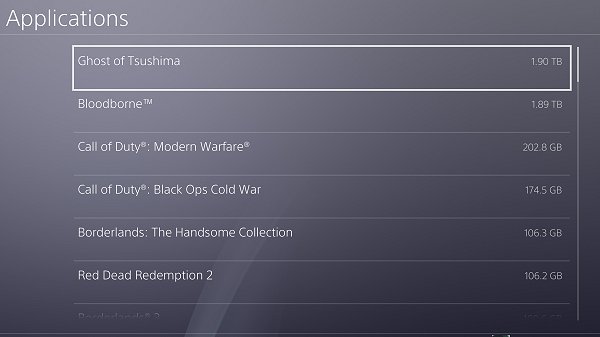
Usage
 WARNING: OSX builds have not been tested at all!!!
WARNING: OSX builds have not been tested at all!!!
Screenshots
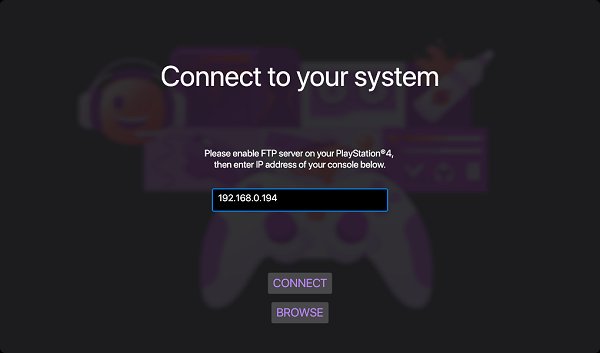
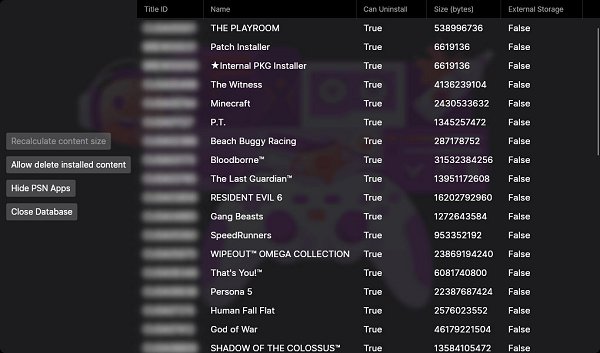
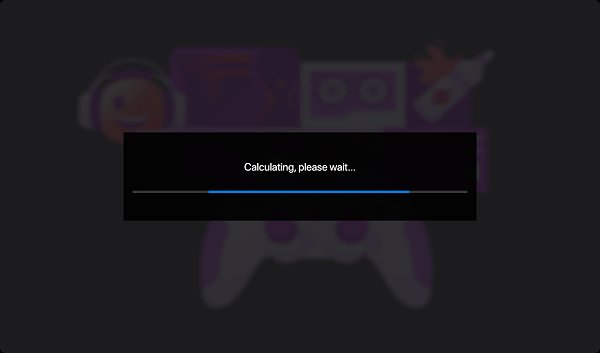
Credits
Database rebuilder code ported from: PS4_db_Rebuilder_EXT
Cheers to MSZ_MGS via Twitter for the heads-up on this earlier!
Download: OrbisDbTools v0.3 (Latest Version) / GIT
- OrbisDbTools_v0.3_linux.tar.xz
- OrbisDbTools_v0.3_osx_x64.tar.xz
- OrbisDbTools_v0.3_win64.tar.xz
OrbisDbTools is a free cross-platform application for interacting with hacked PlayStation 4 system databases.
Features
- Re-calculate installed application size (fixes absurd game sizes in this screen)
- Re-enable app deletion for user installed apps
- Hide apps that require PSN (listed here)
Usage
- Download latest release from Releases section for your platform
- Extract downloaded archive into a folder
- Launch OrbisDbTools.Avalonia executable
- After patching, upload resulting app.db to your PS4 at /system_data/priv/mms/app.db
- Launch internet browser on your PS4, then go back to system menu to see your changes
Screenshots
Credits
Database rebuilder code ported from: PS4_db_Rebuilder_EXT
Cheers to MSZ_MGS via Twitter for the heads-up on this earlier!

